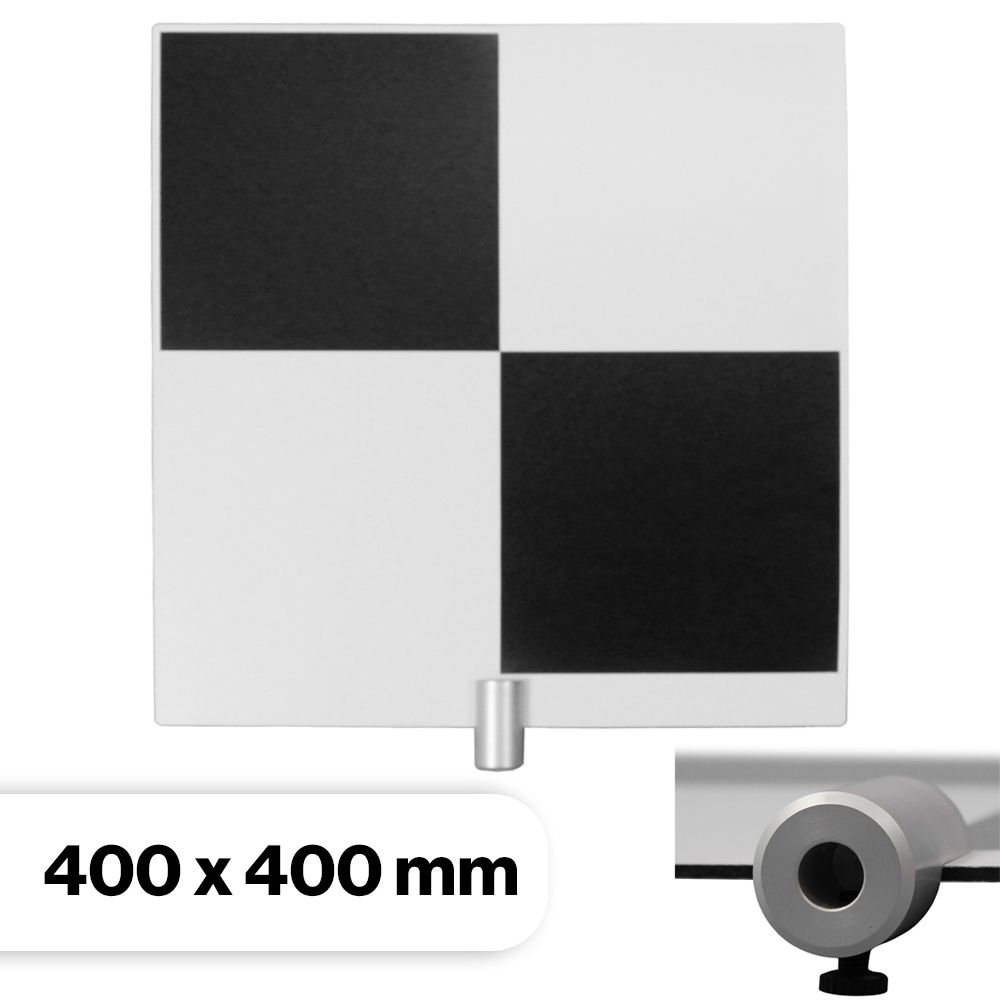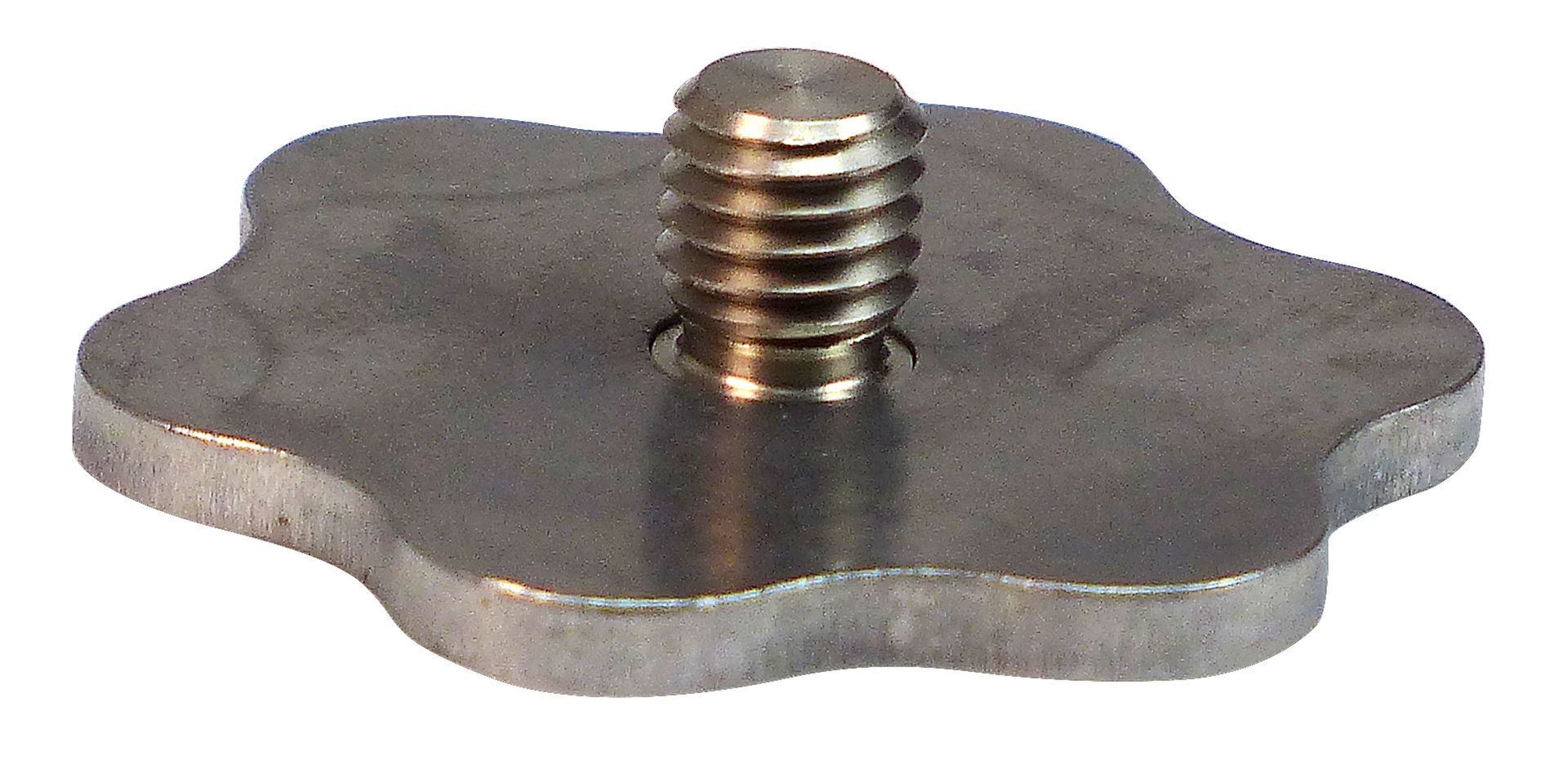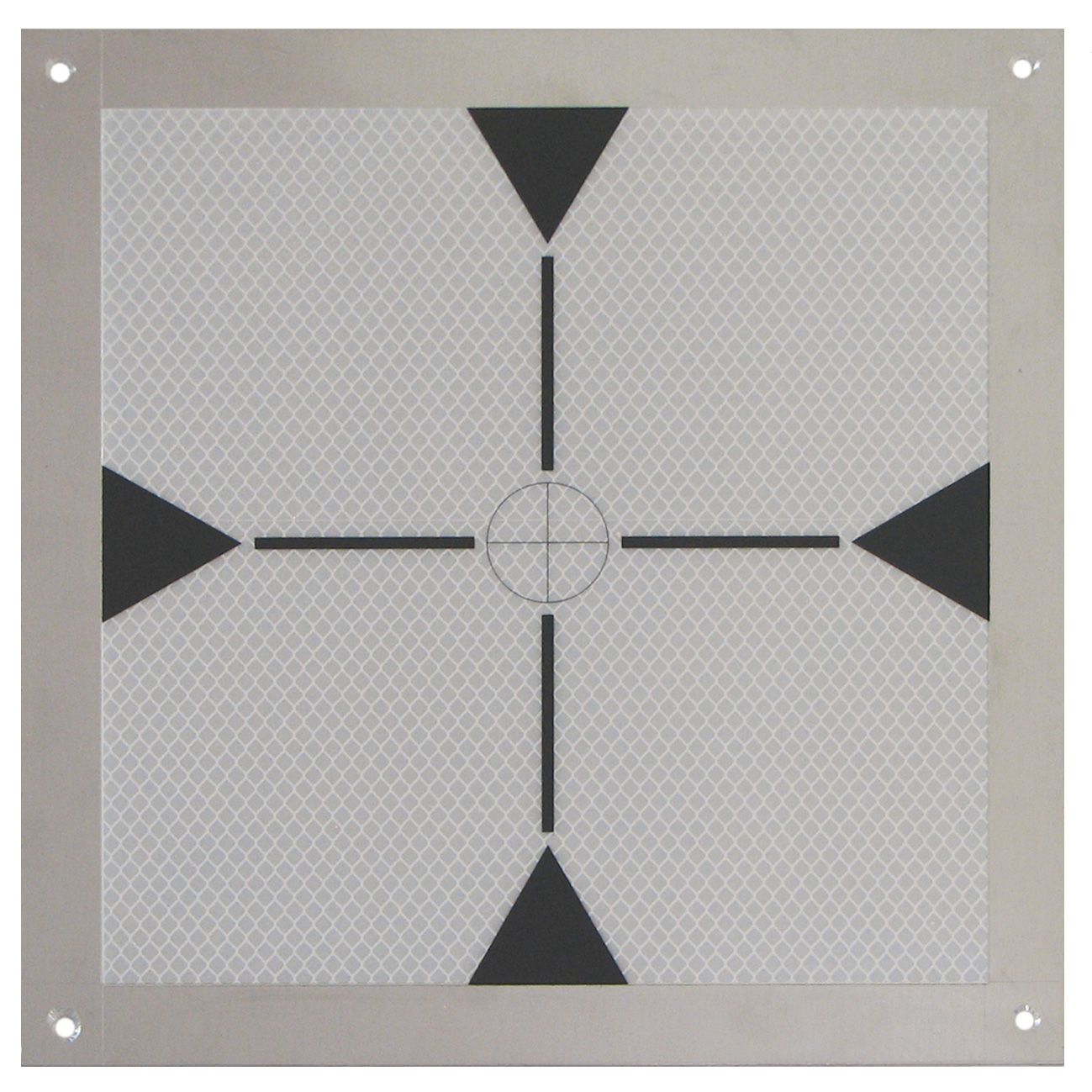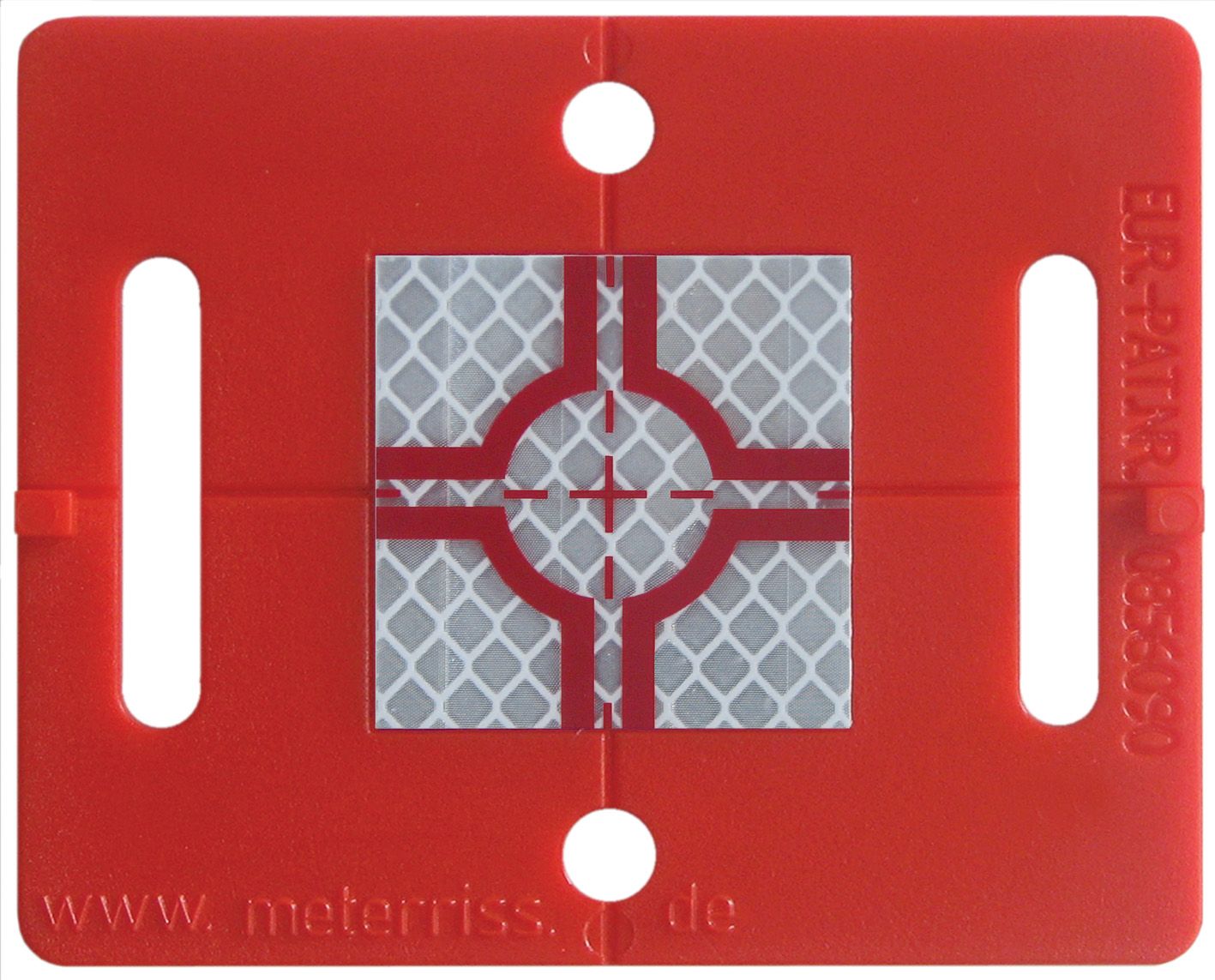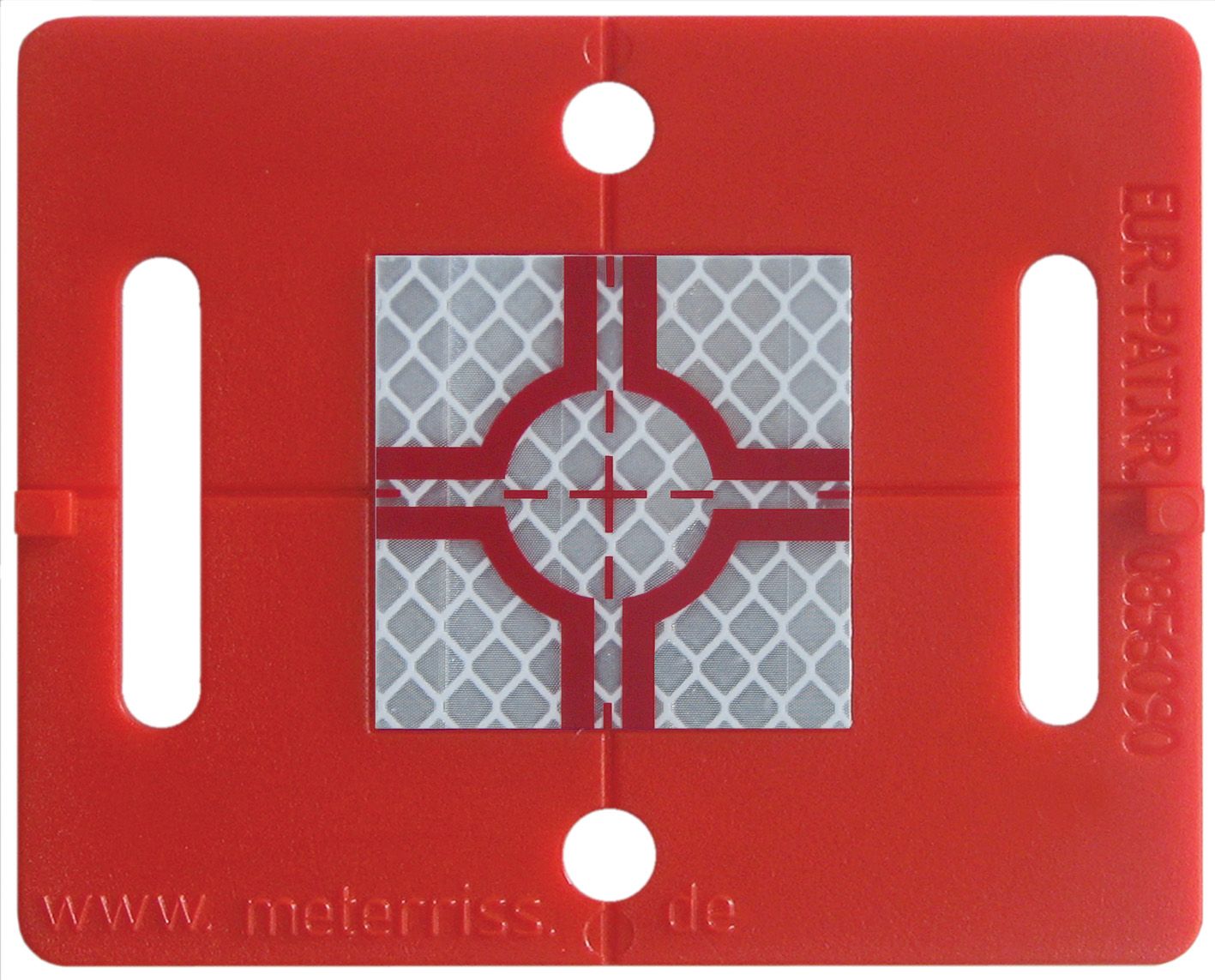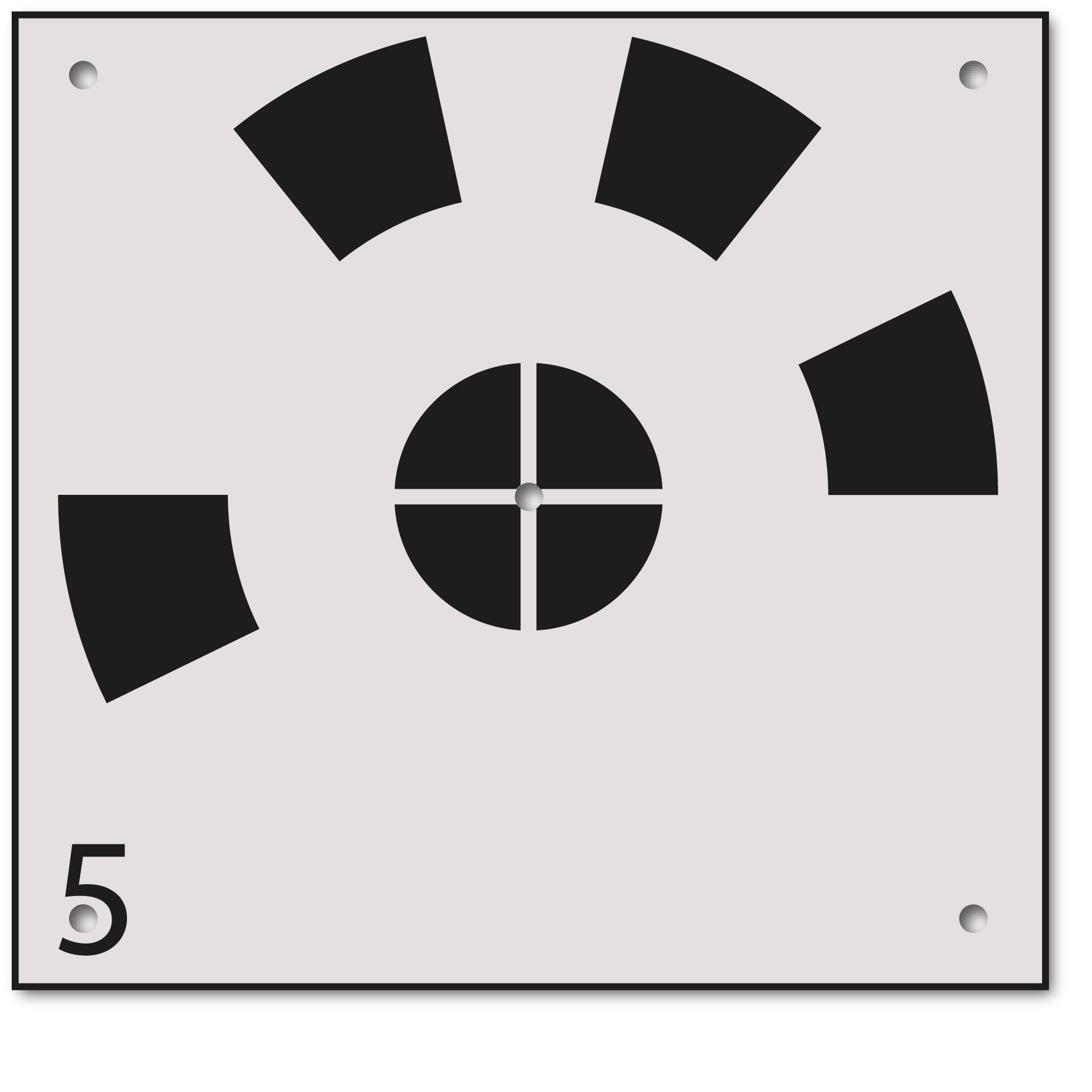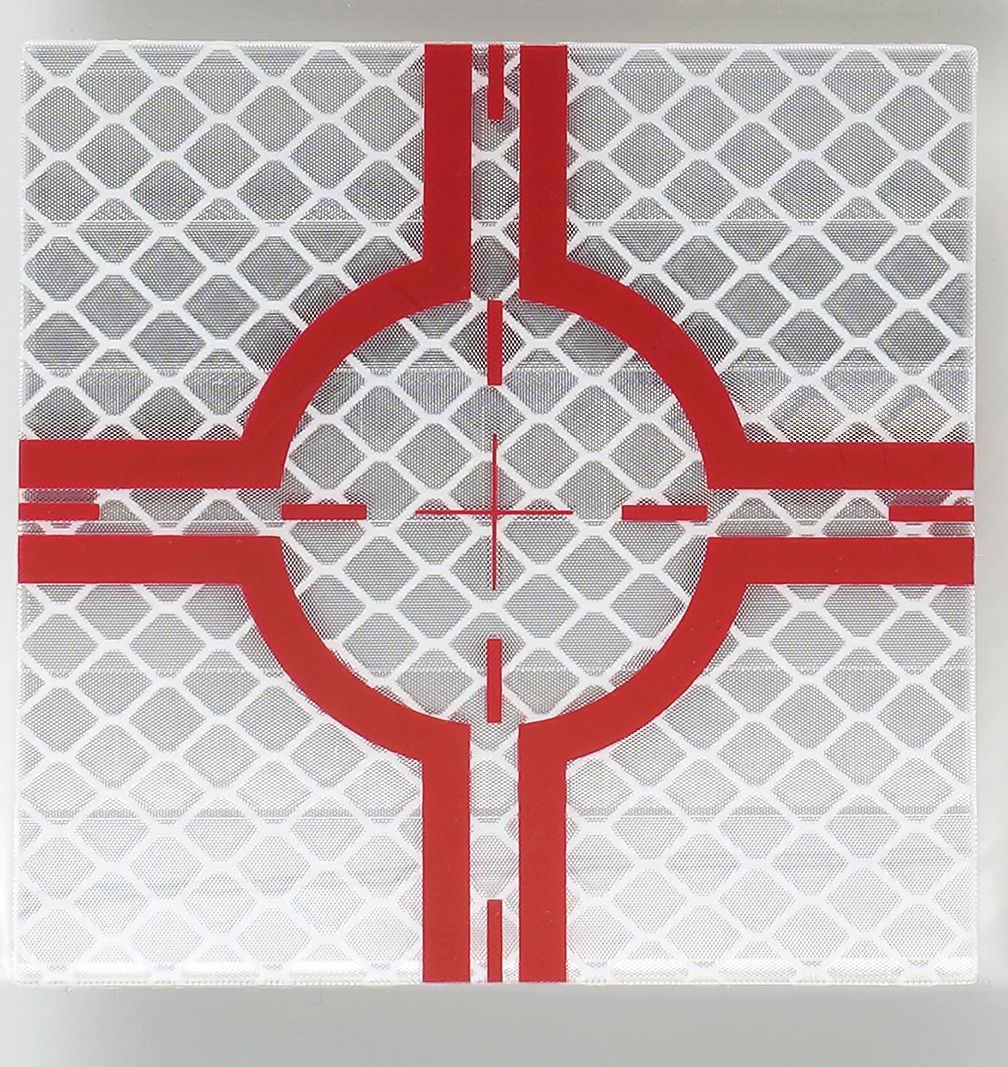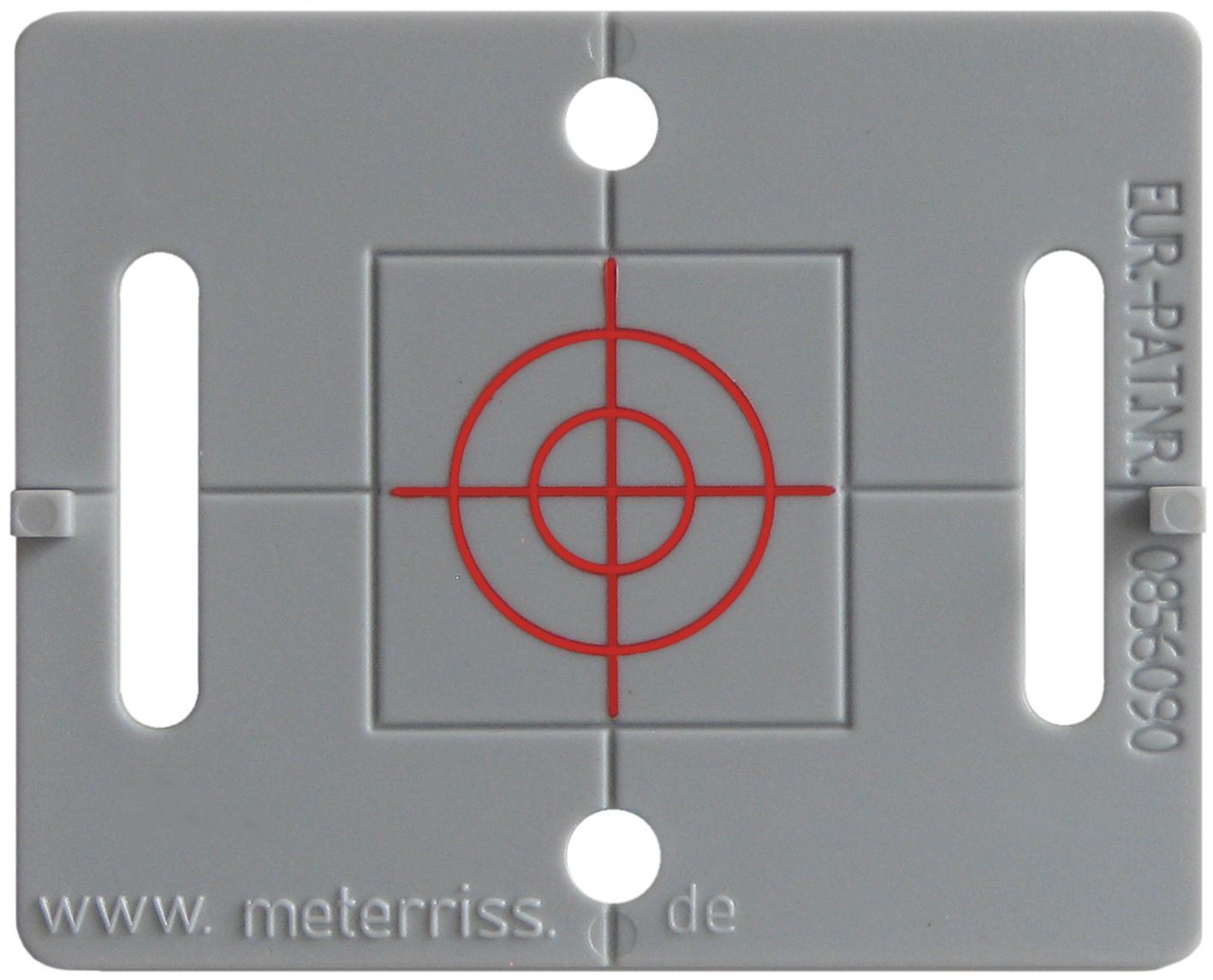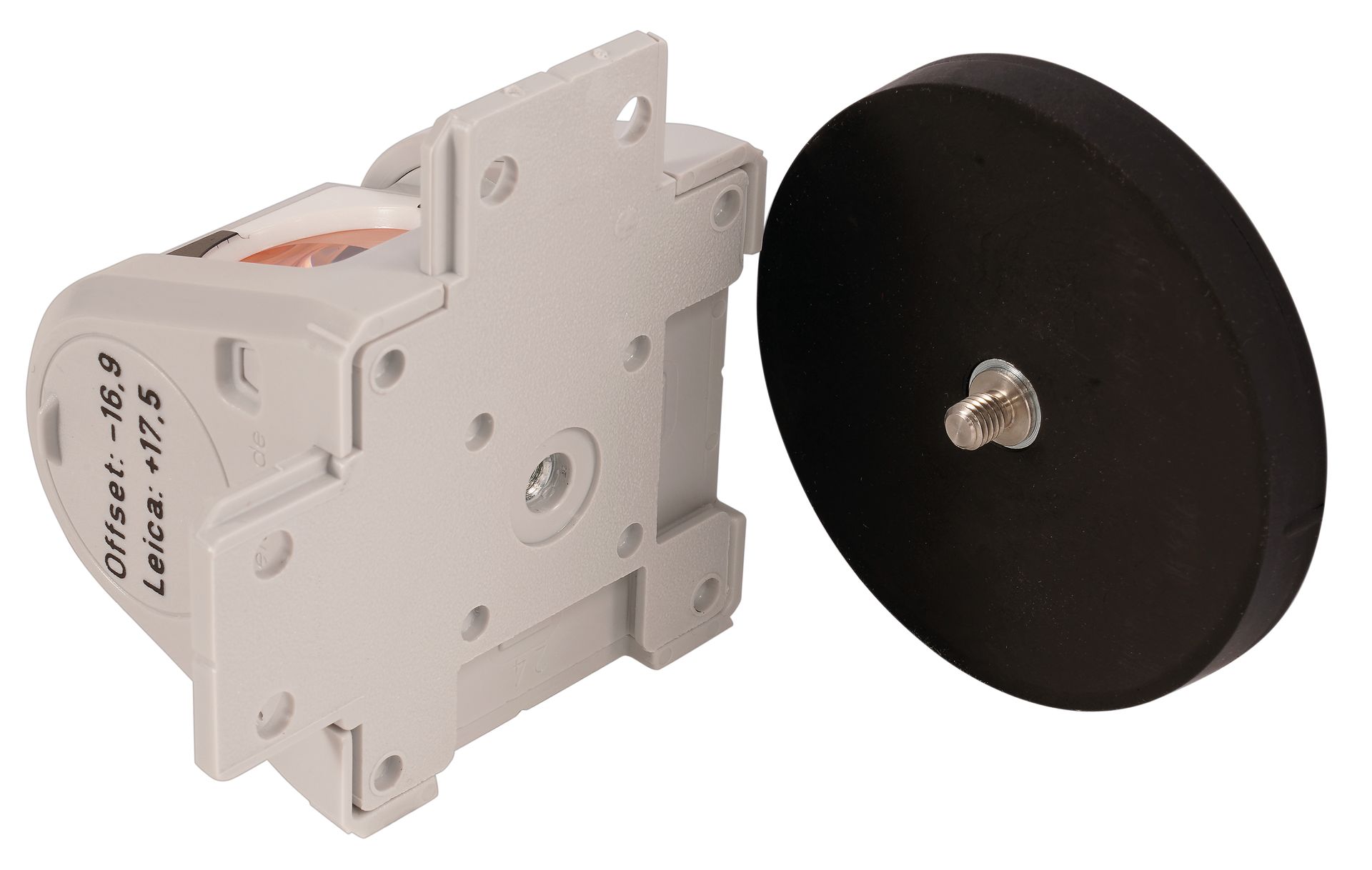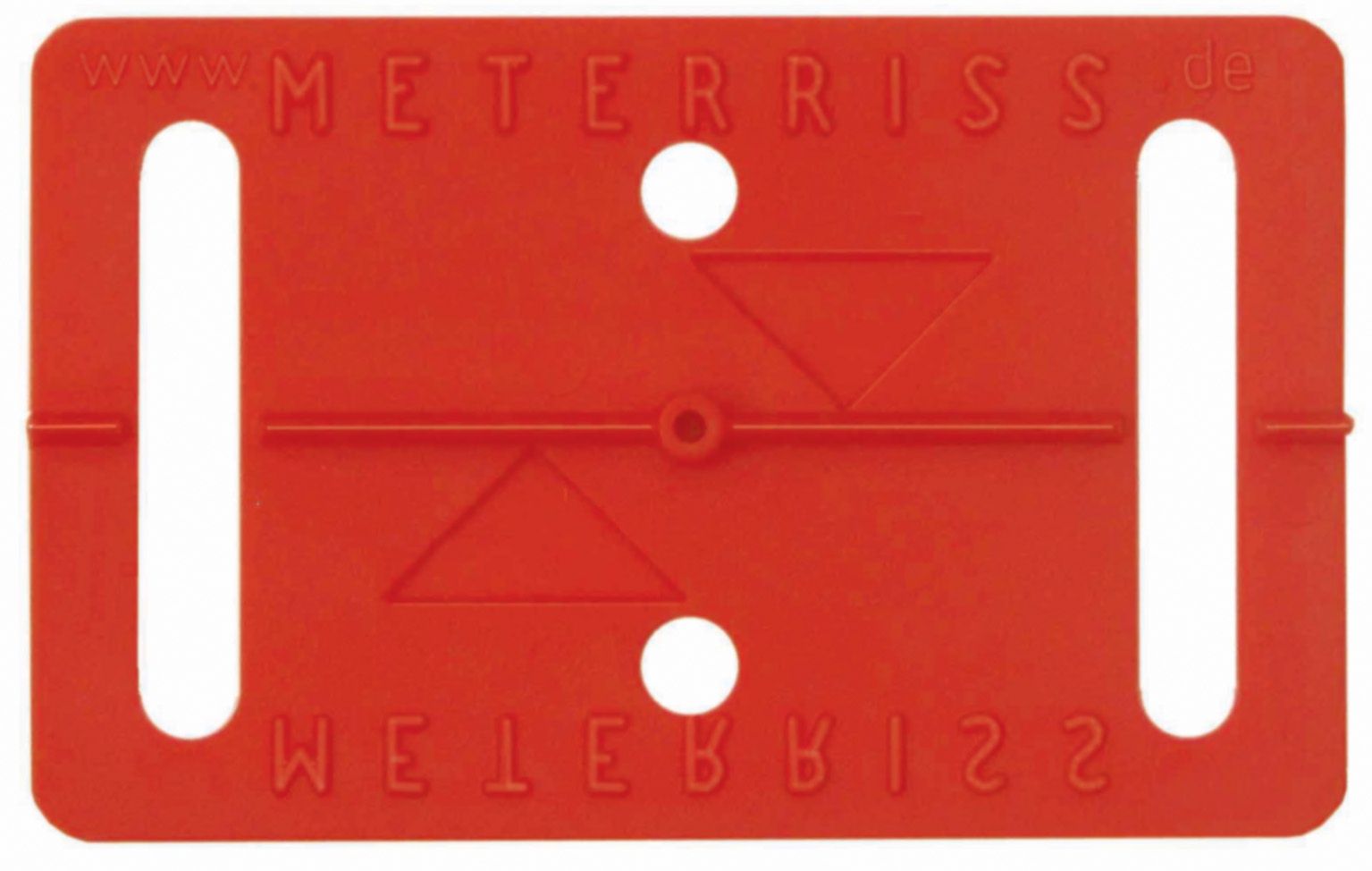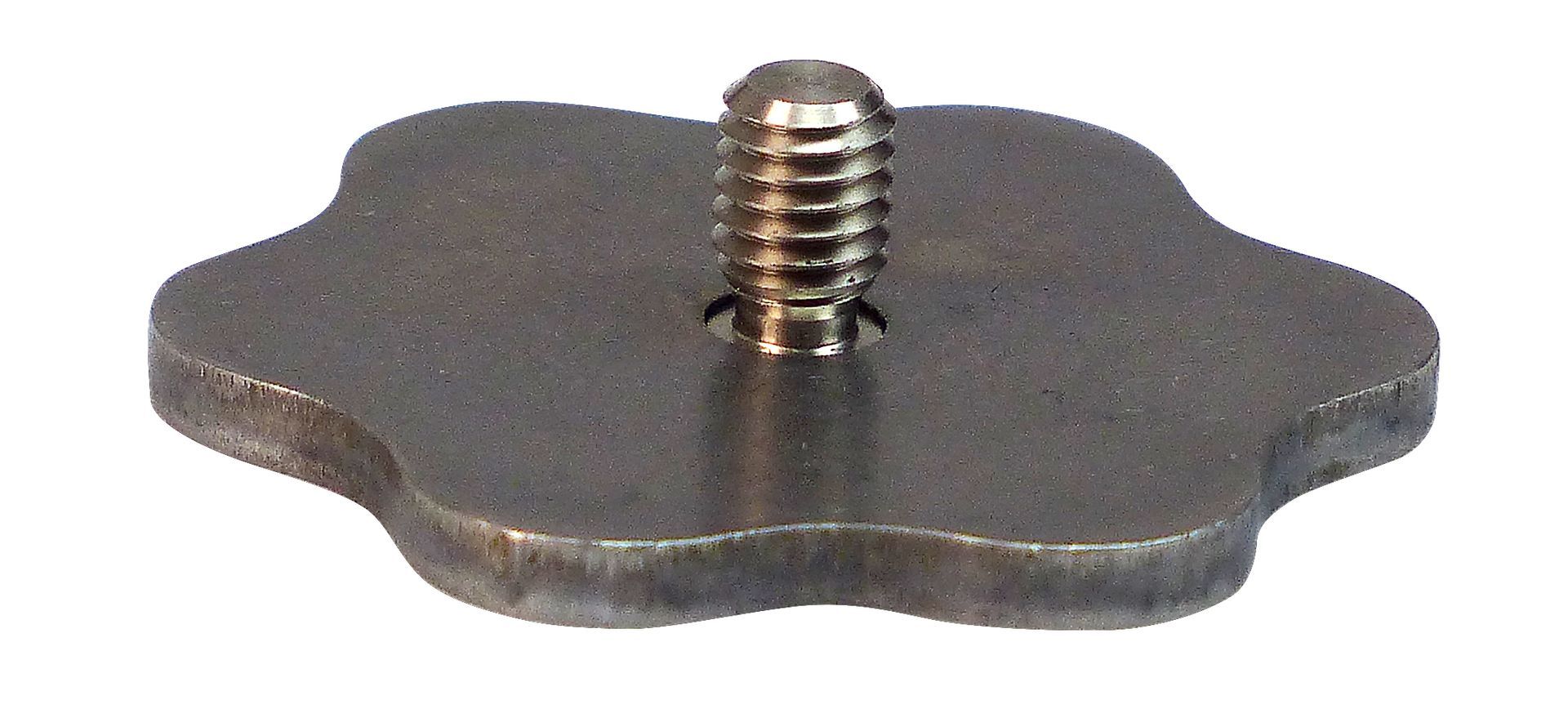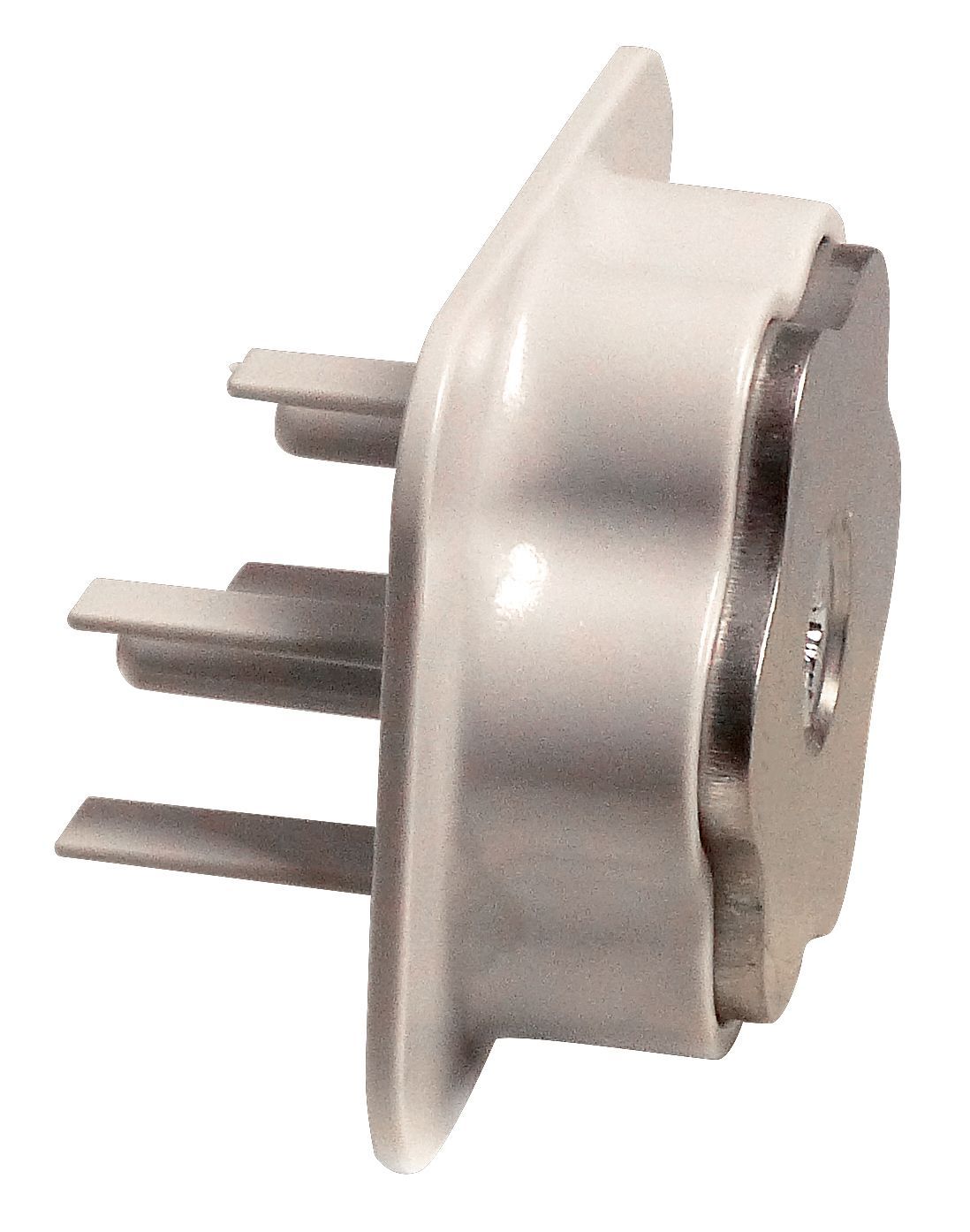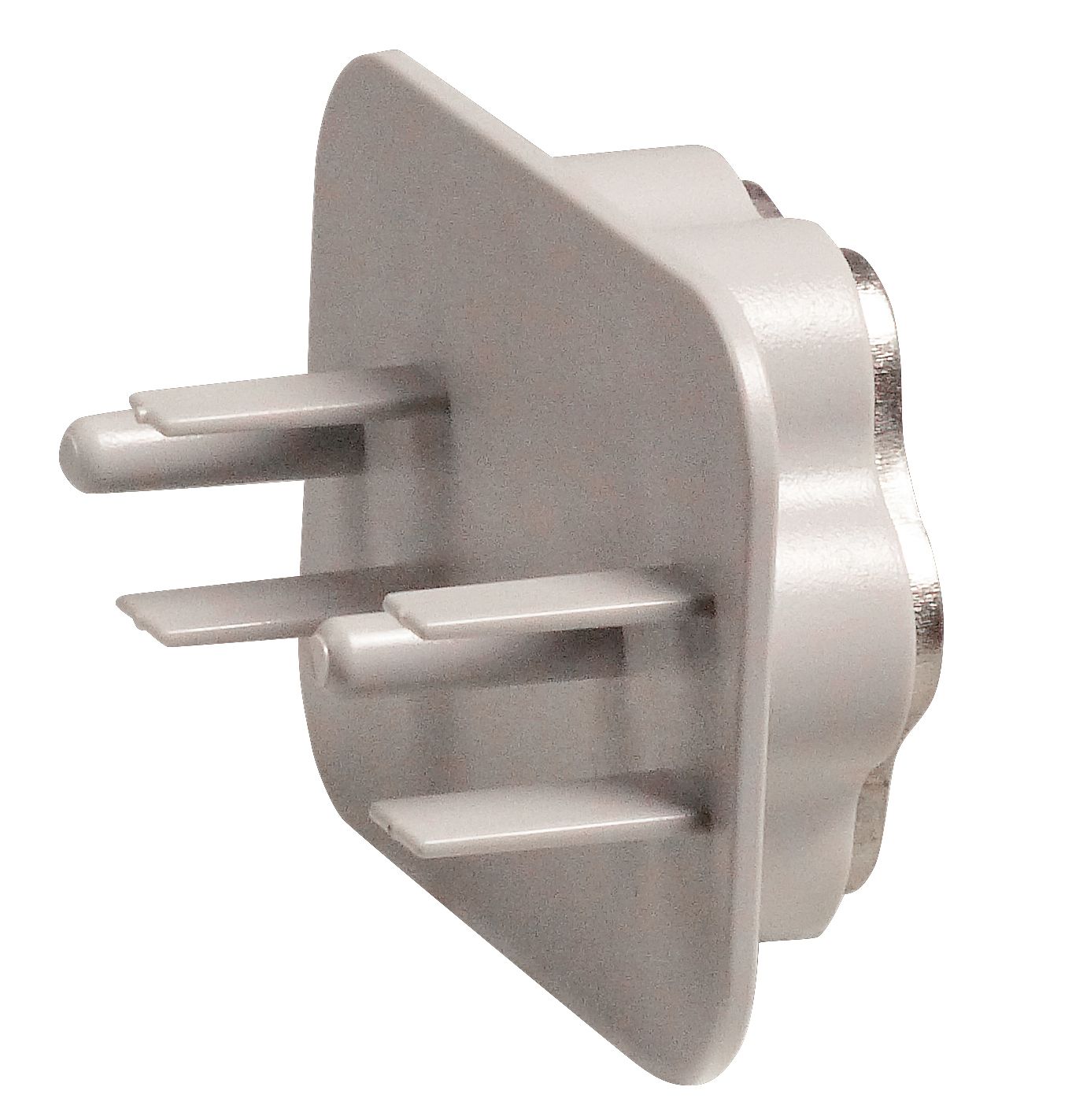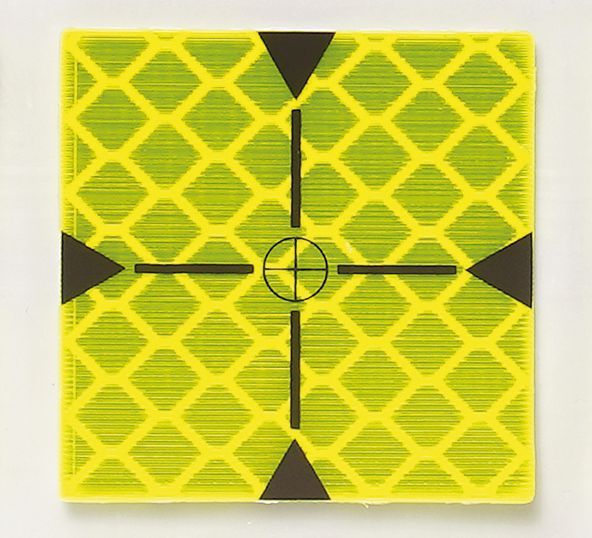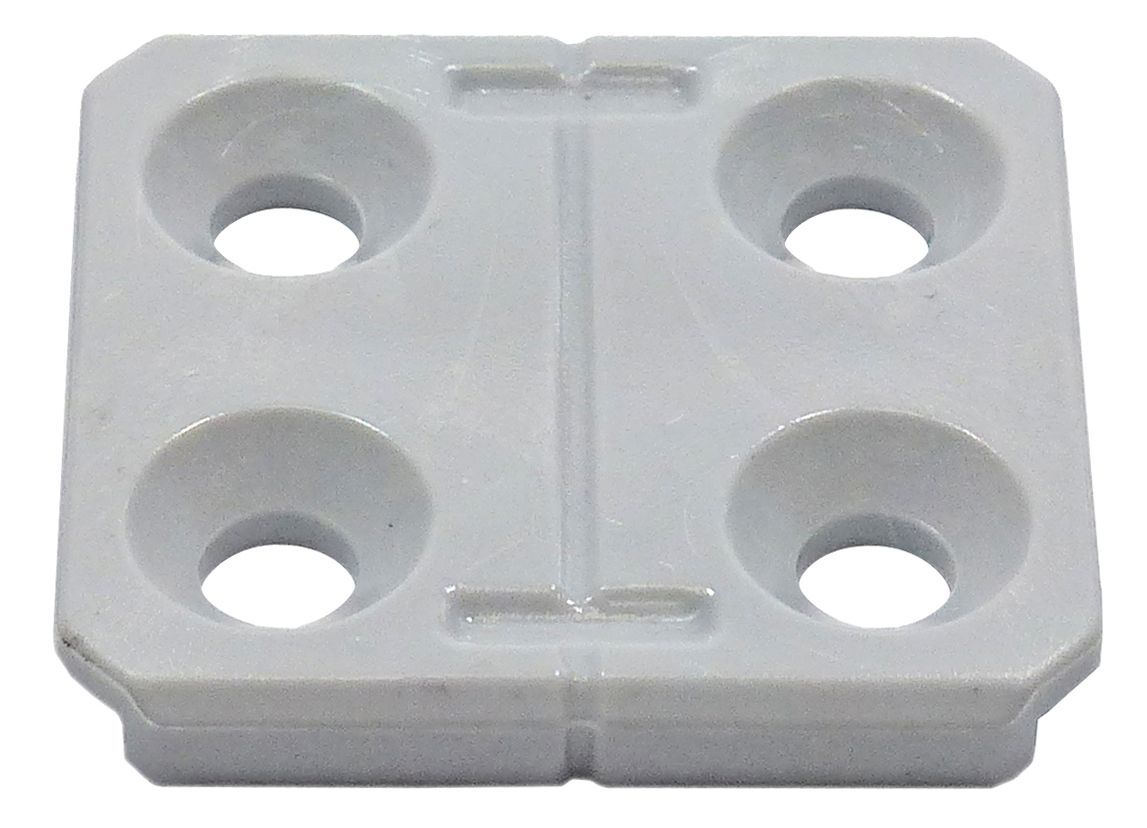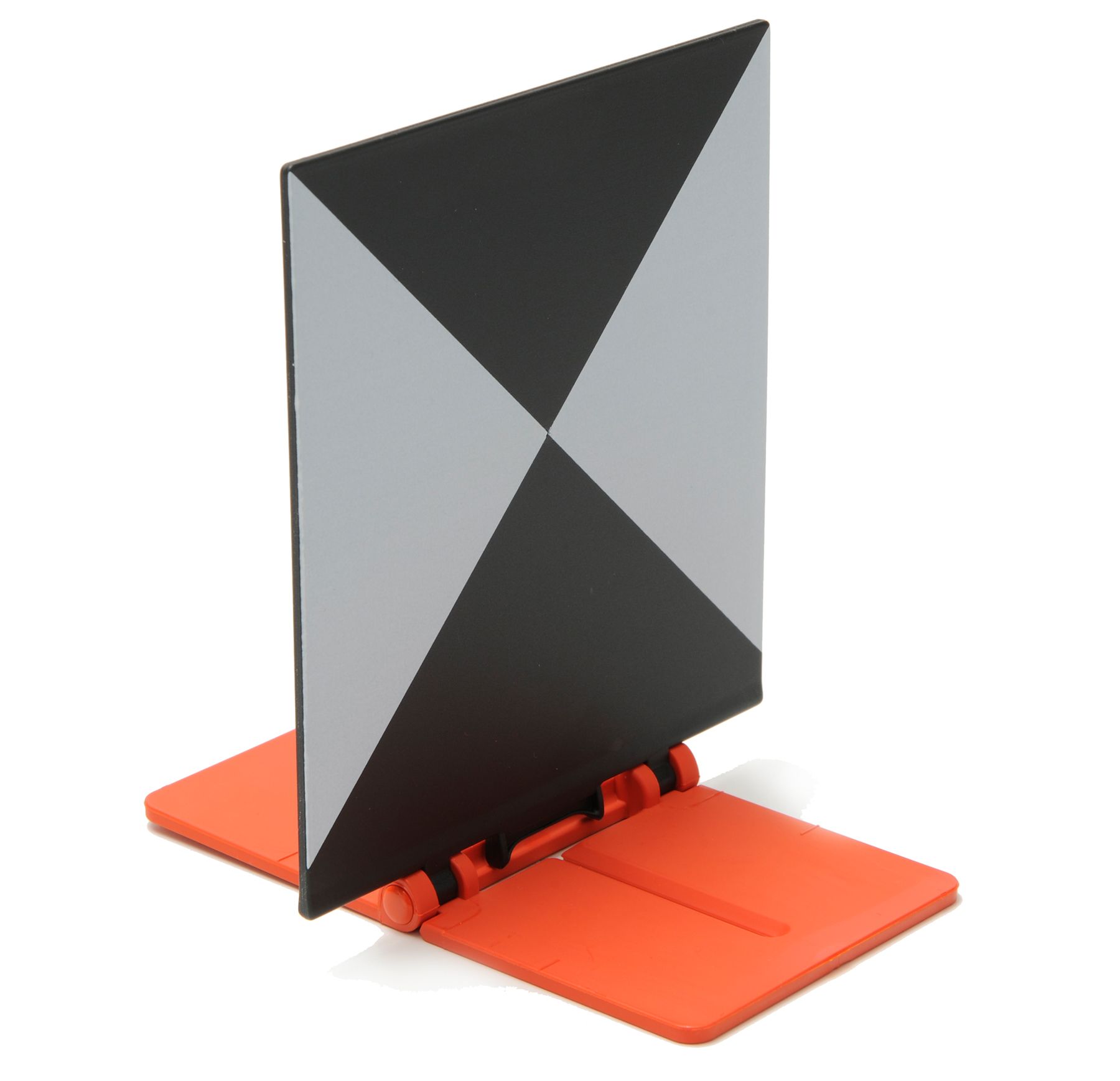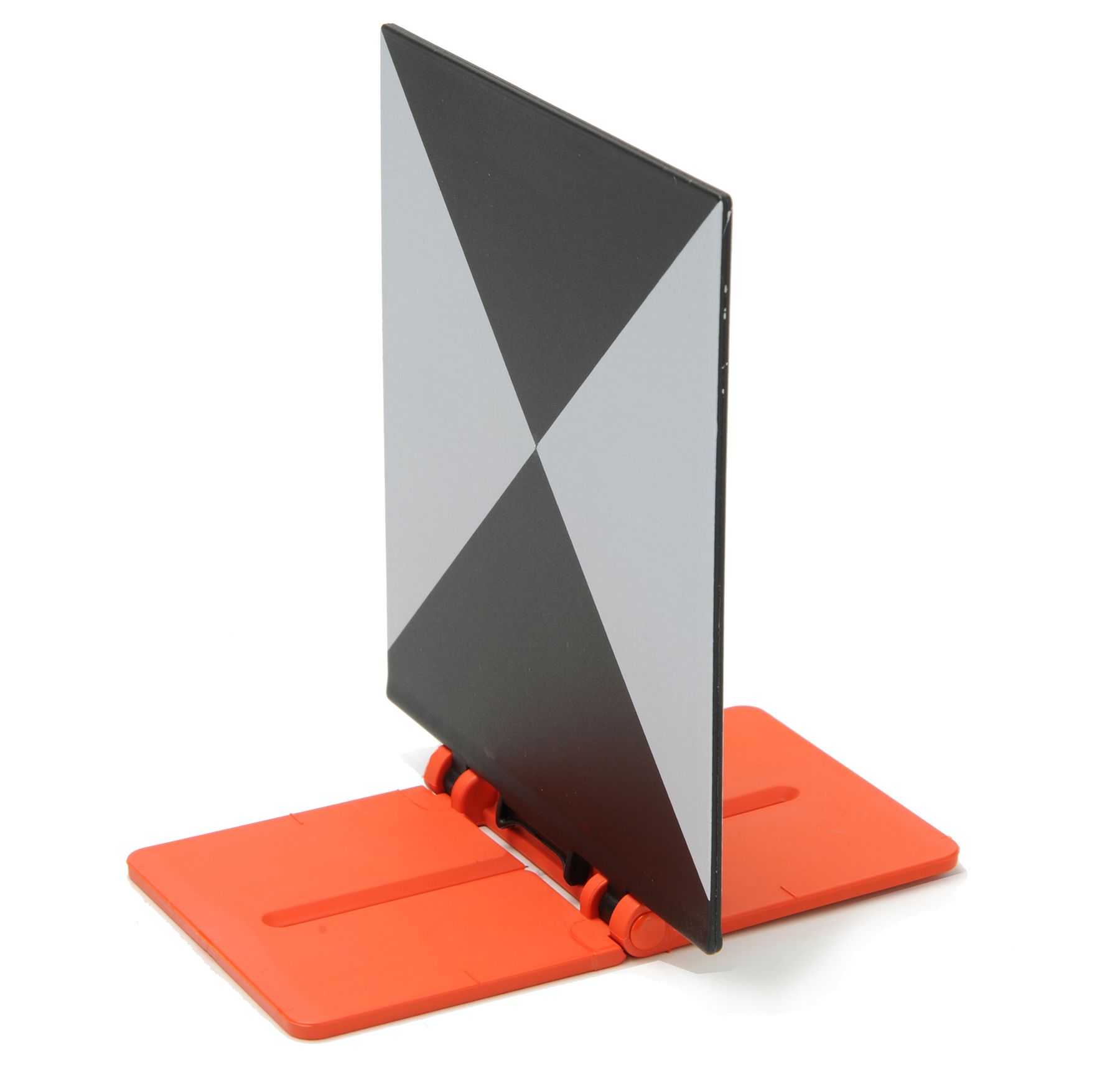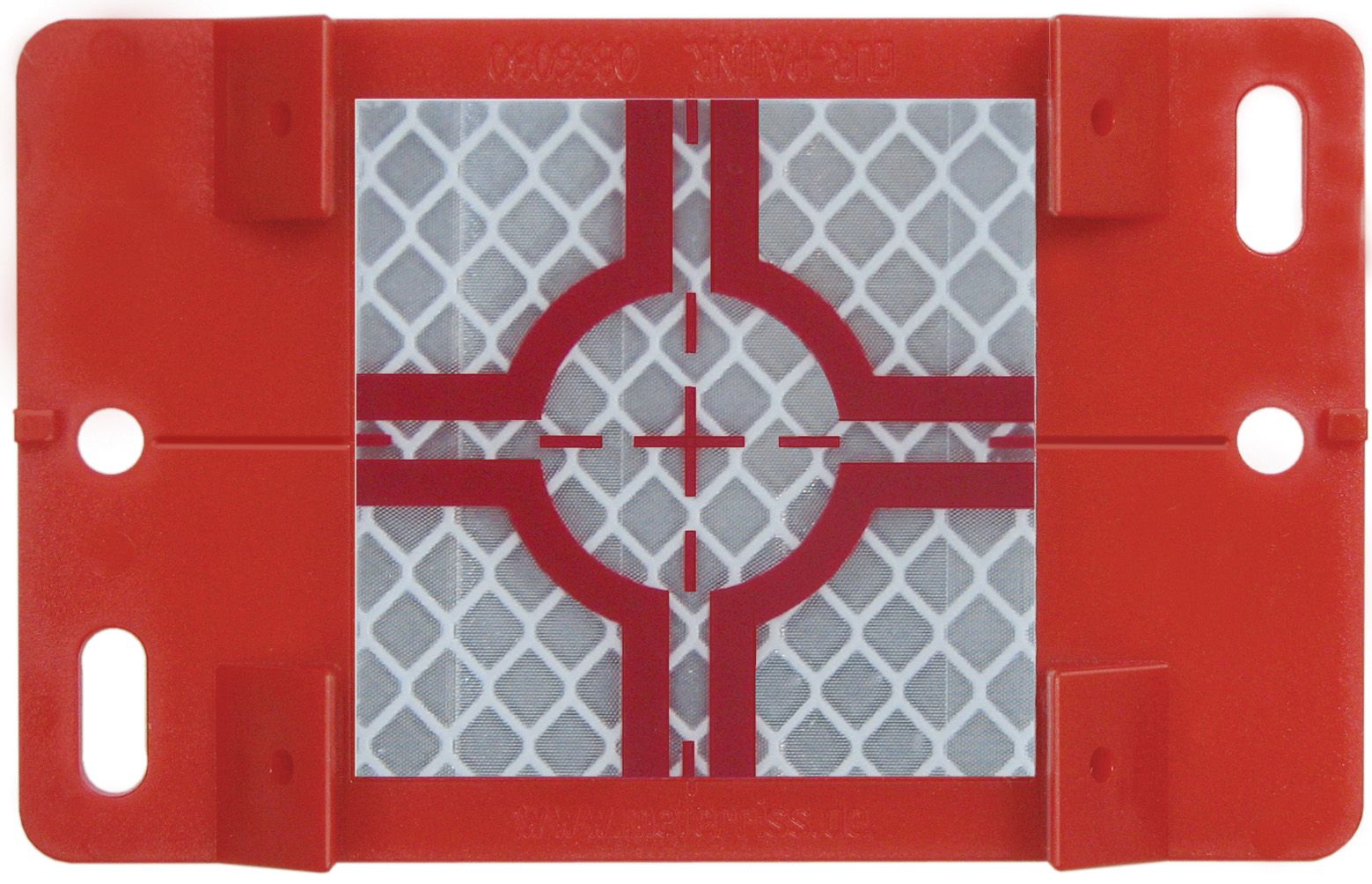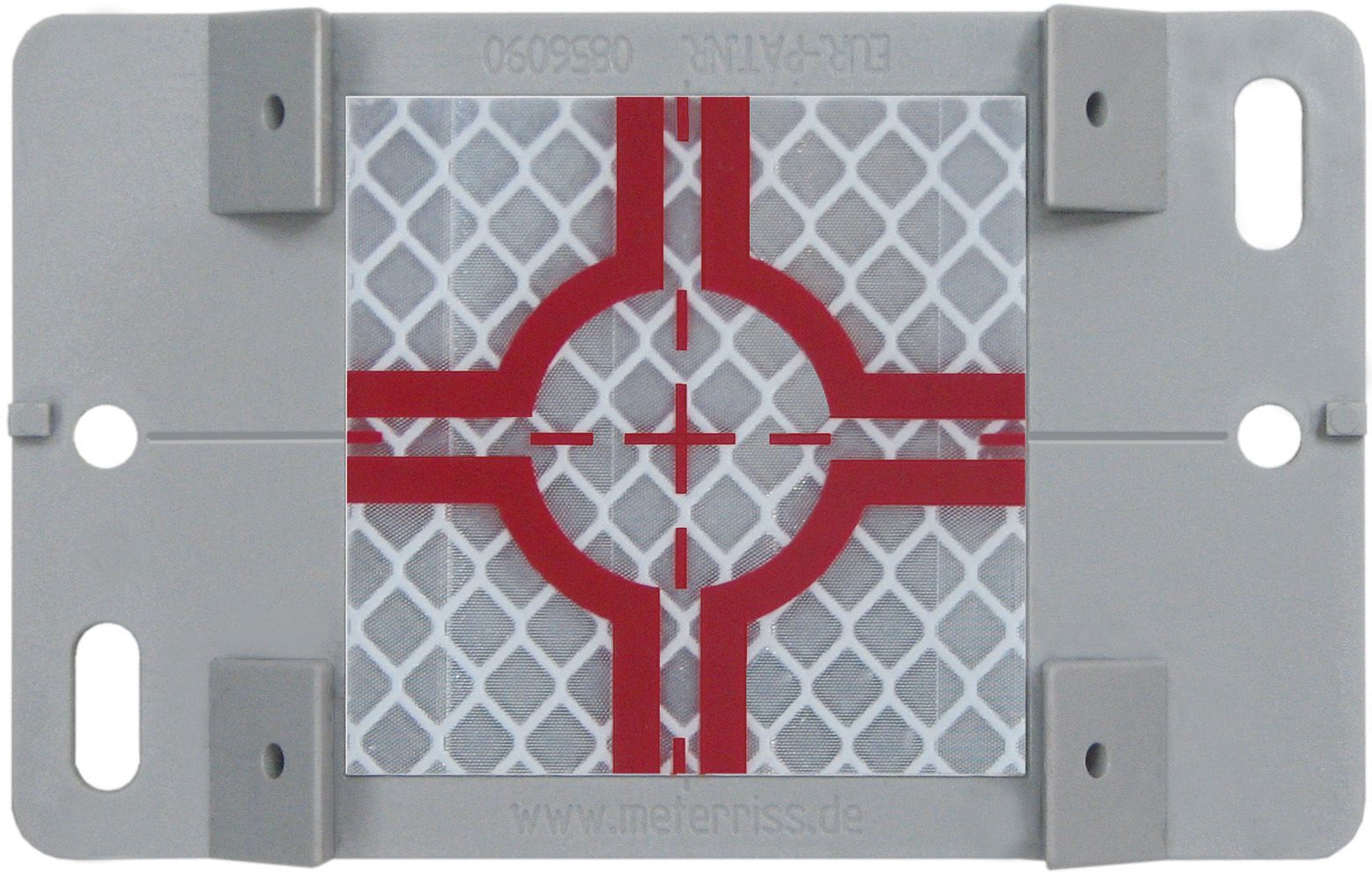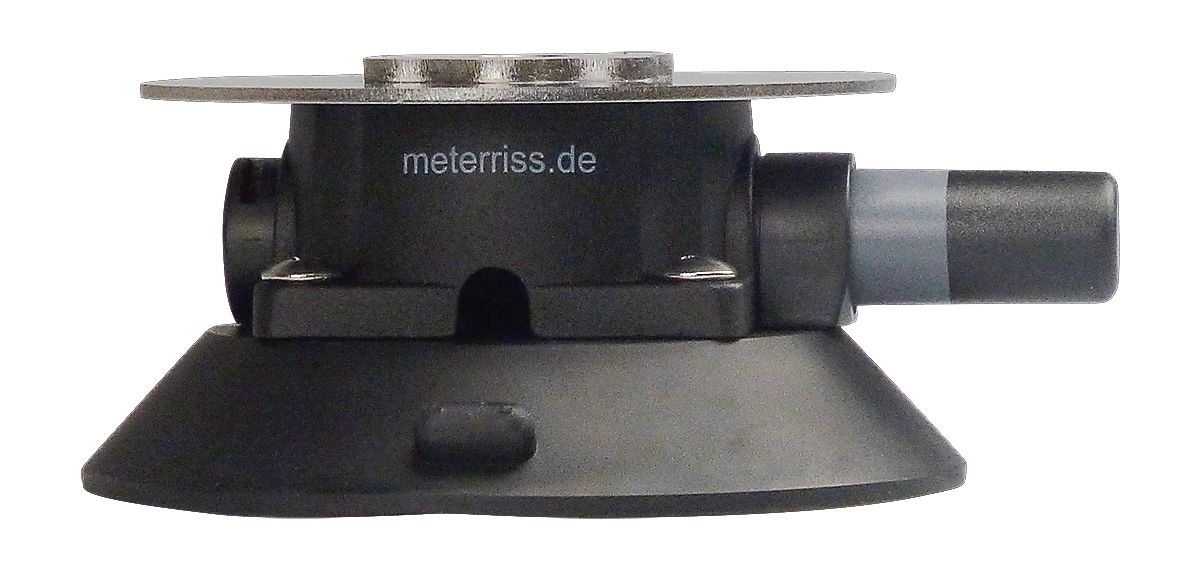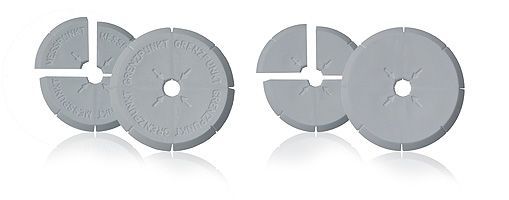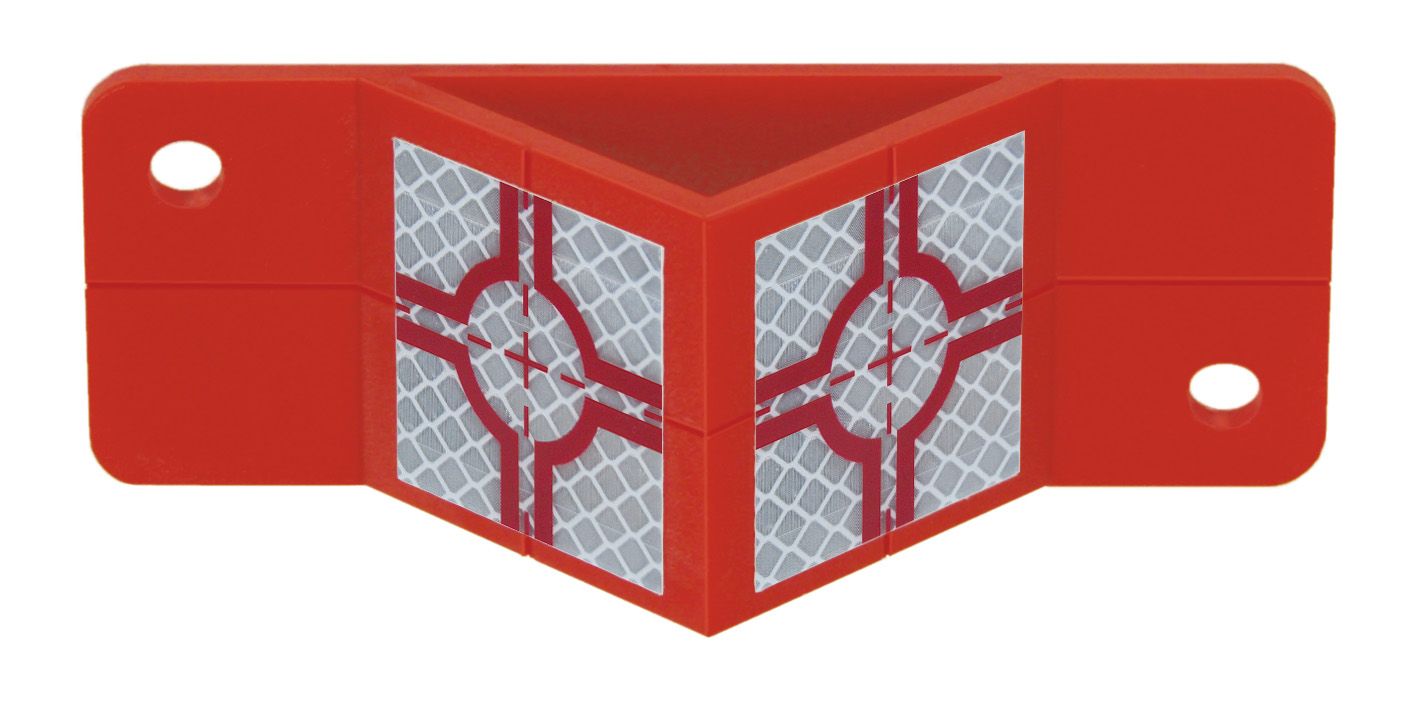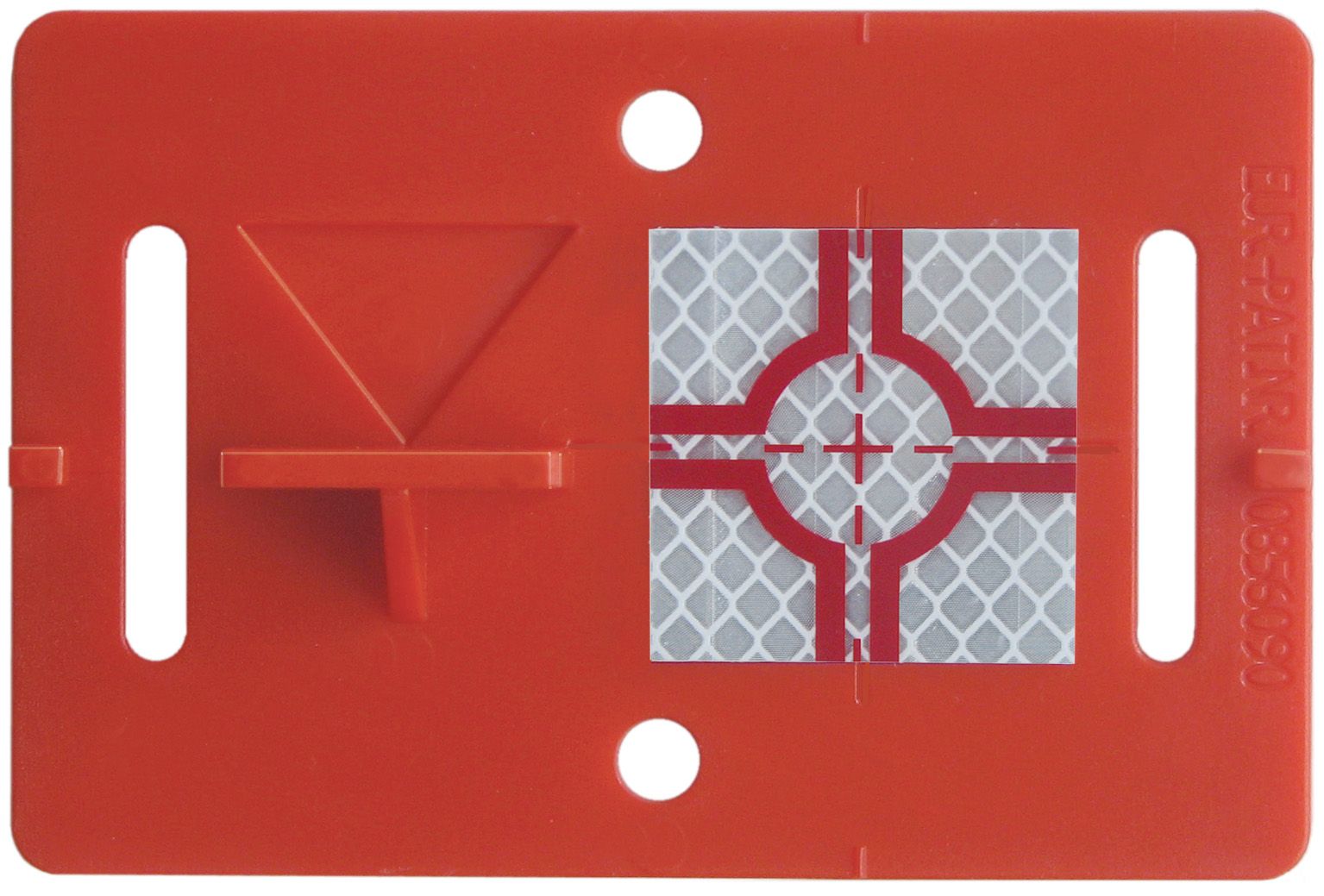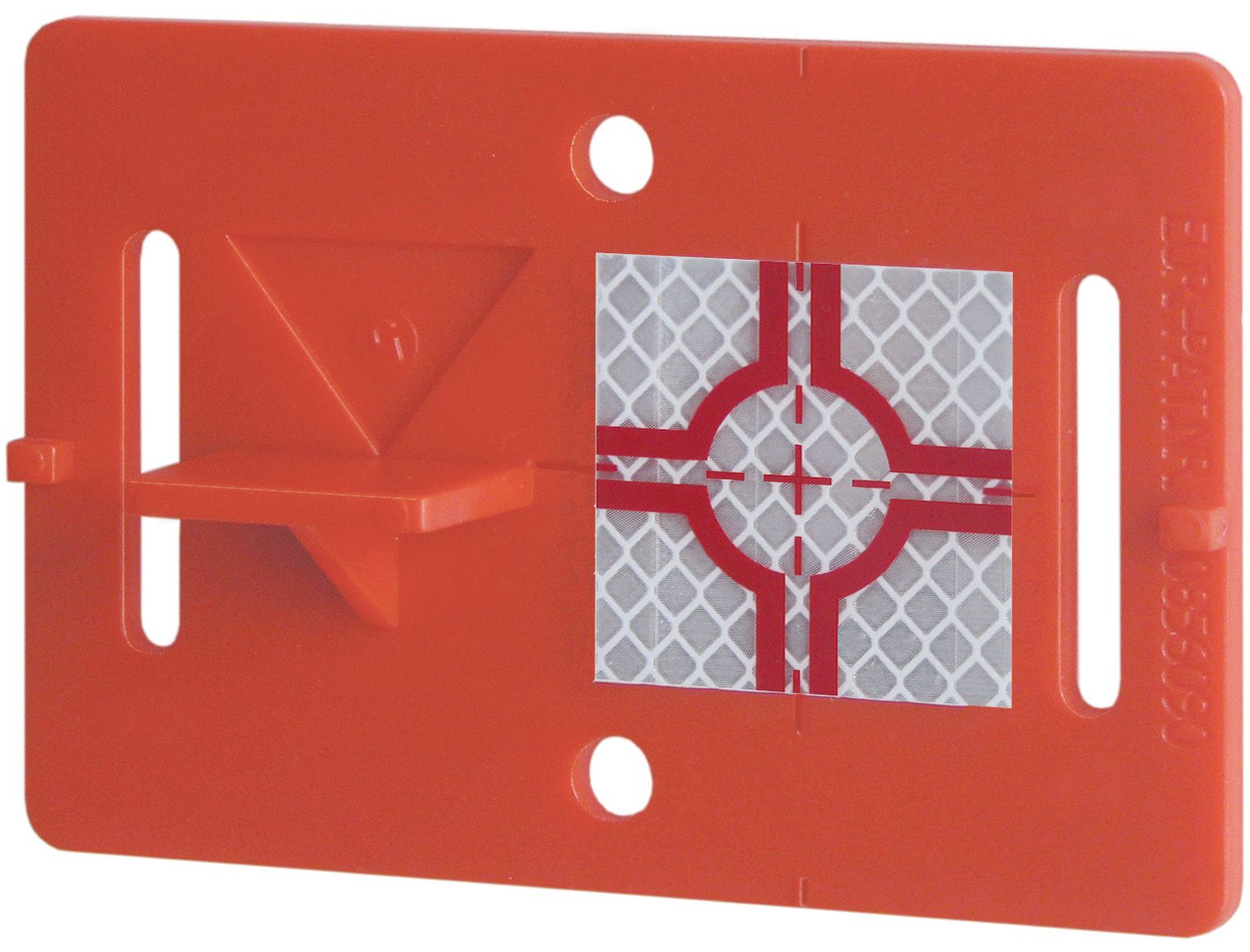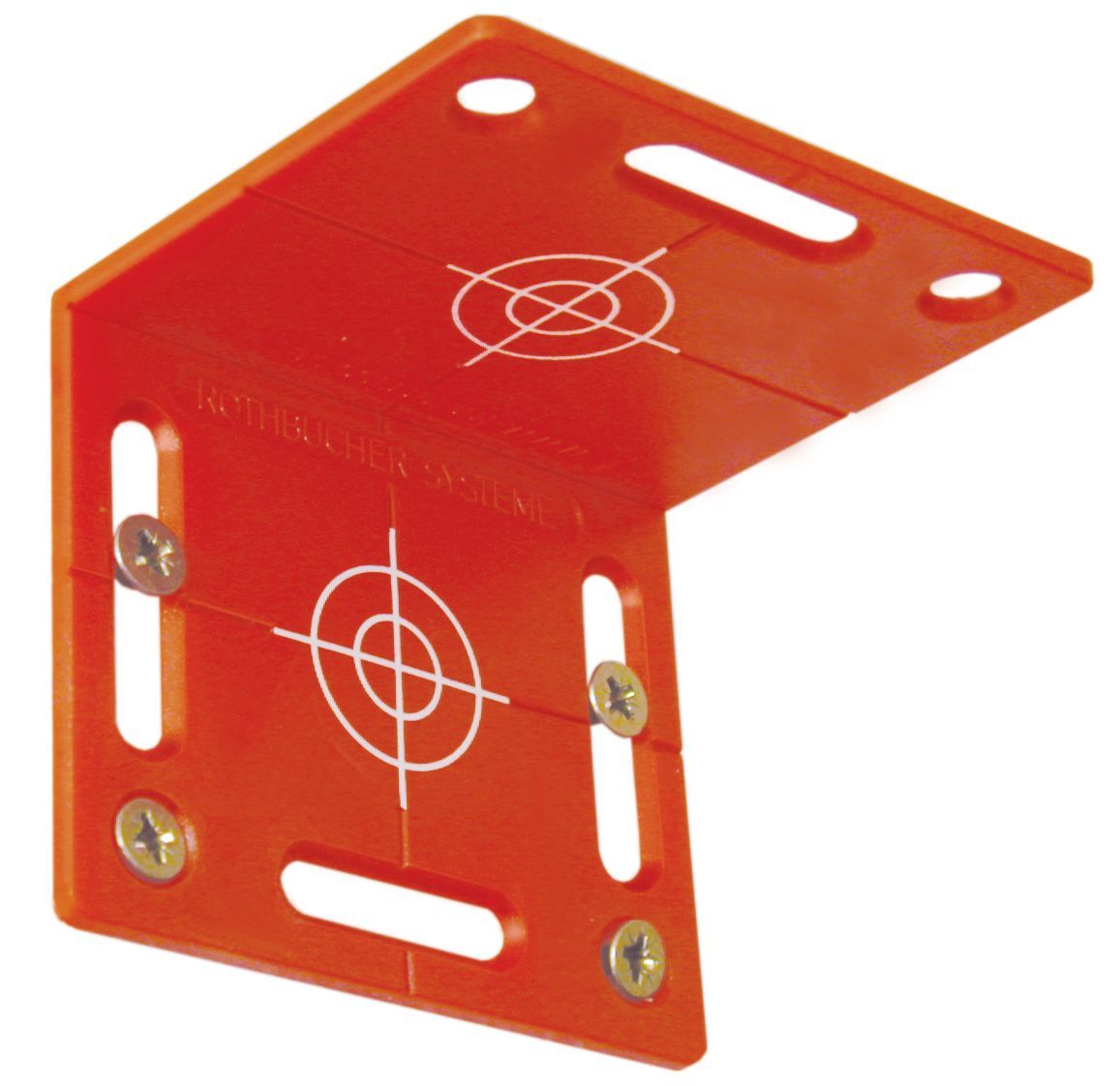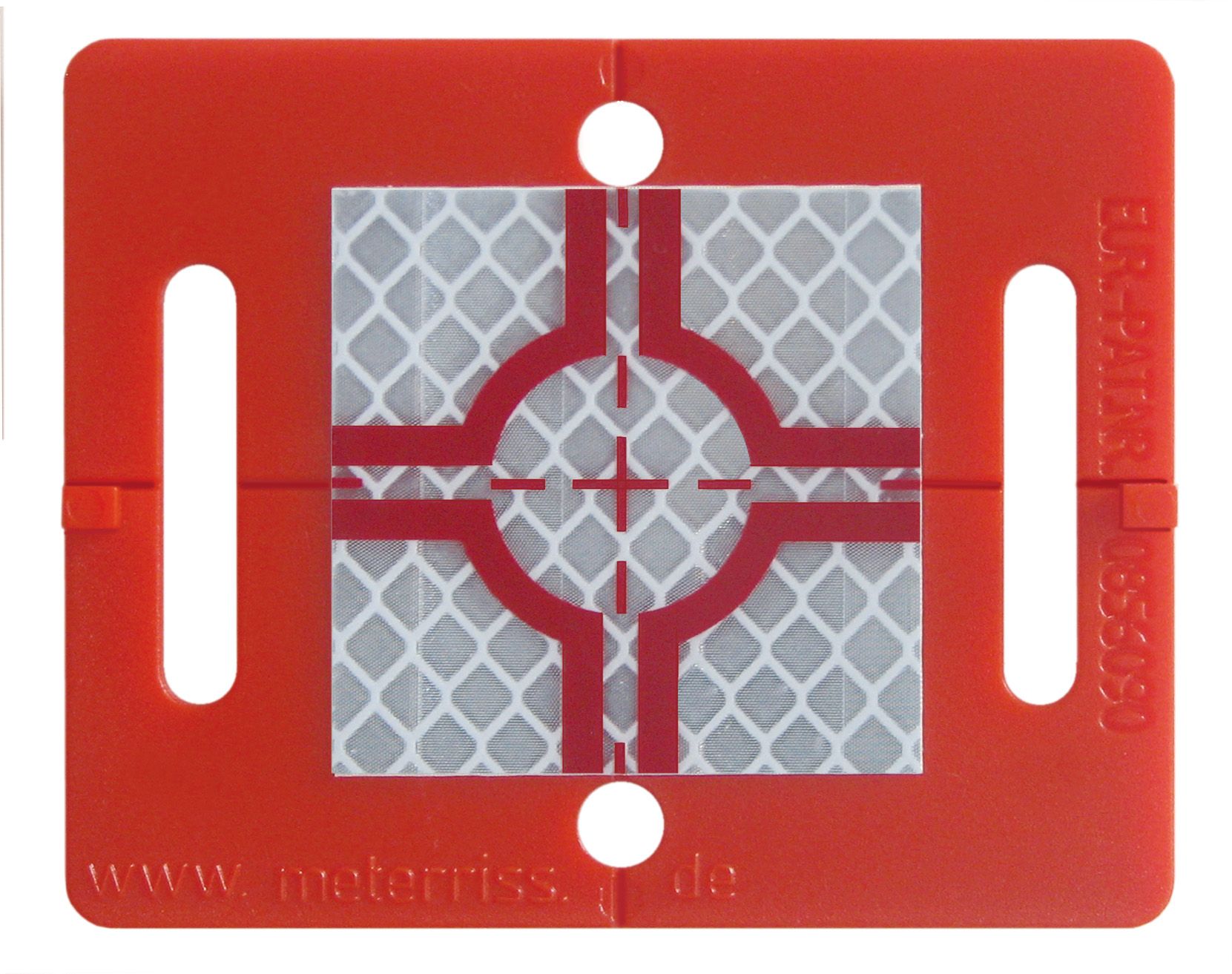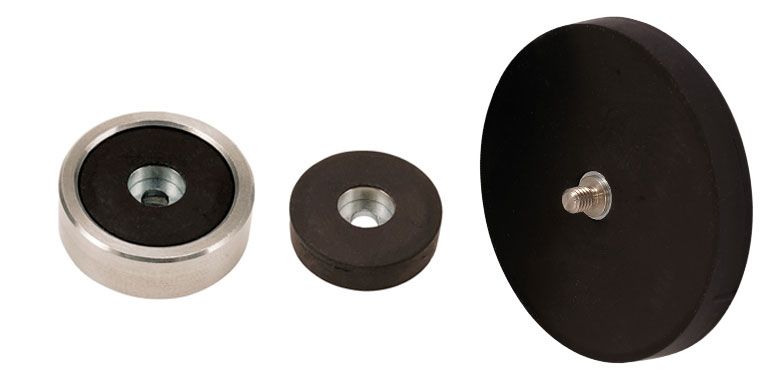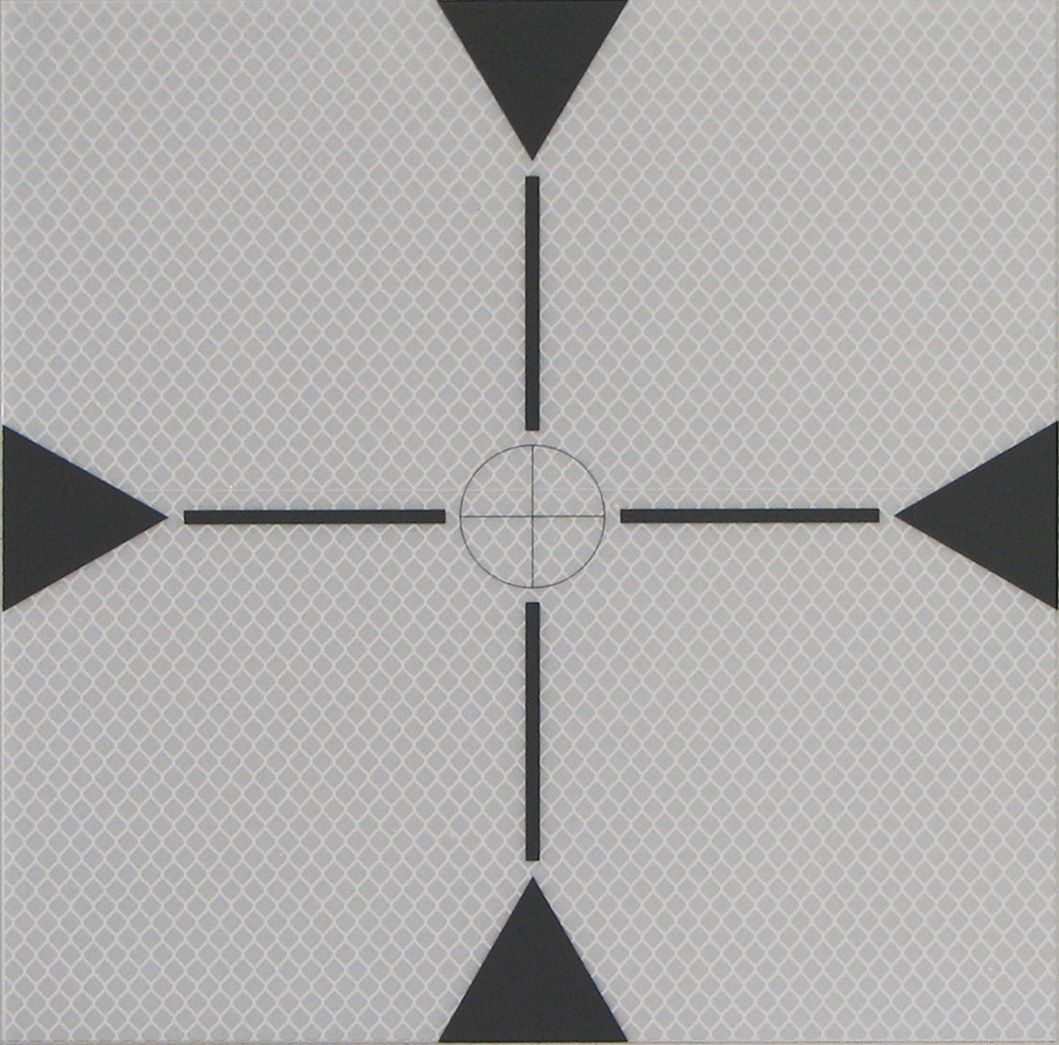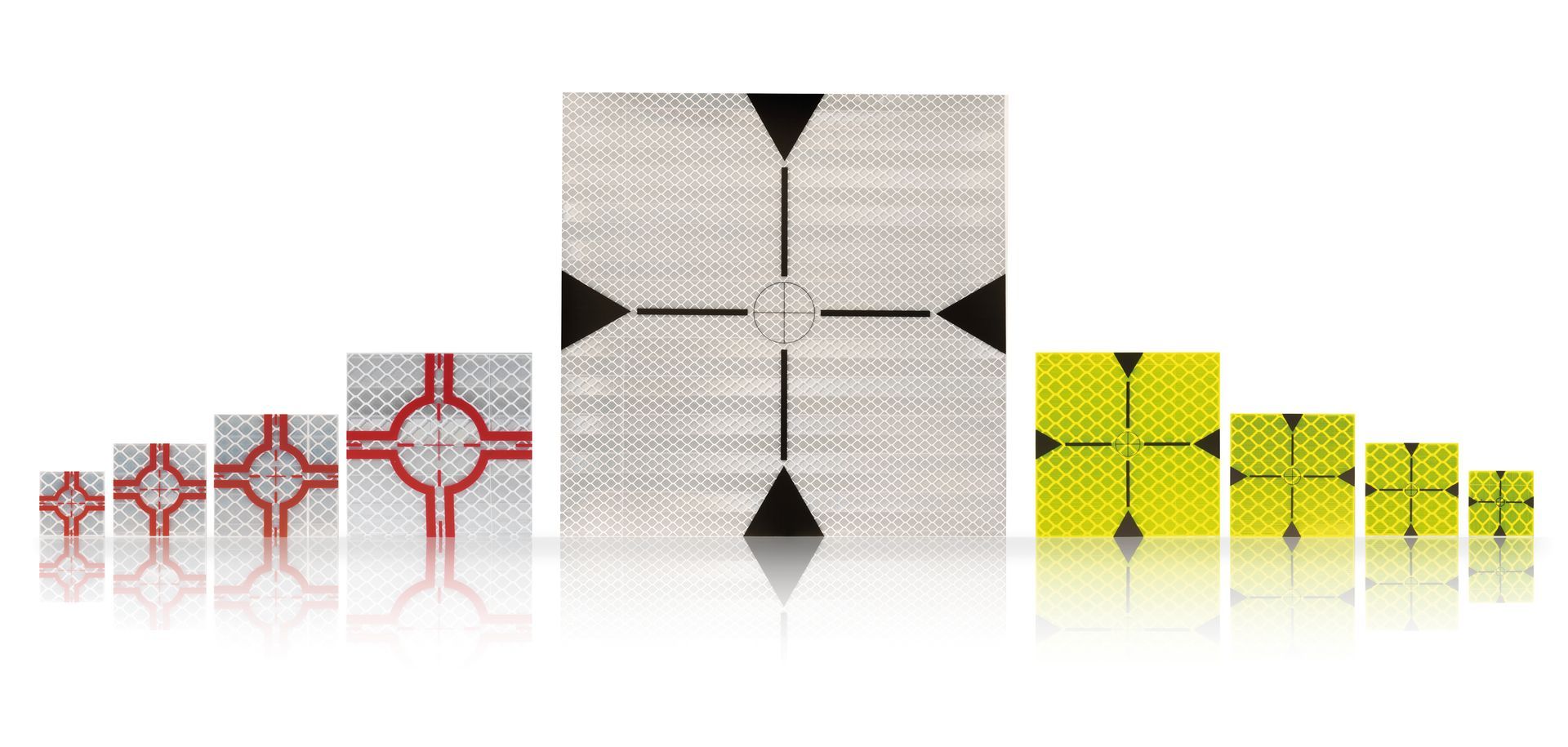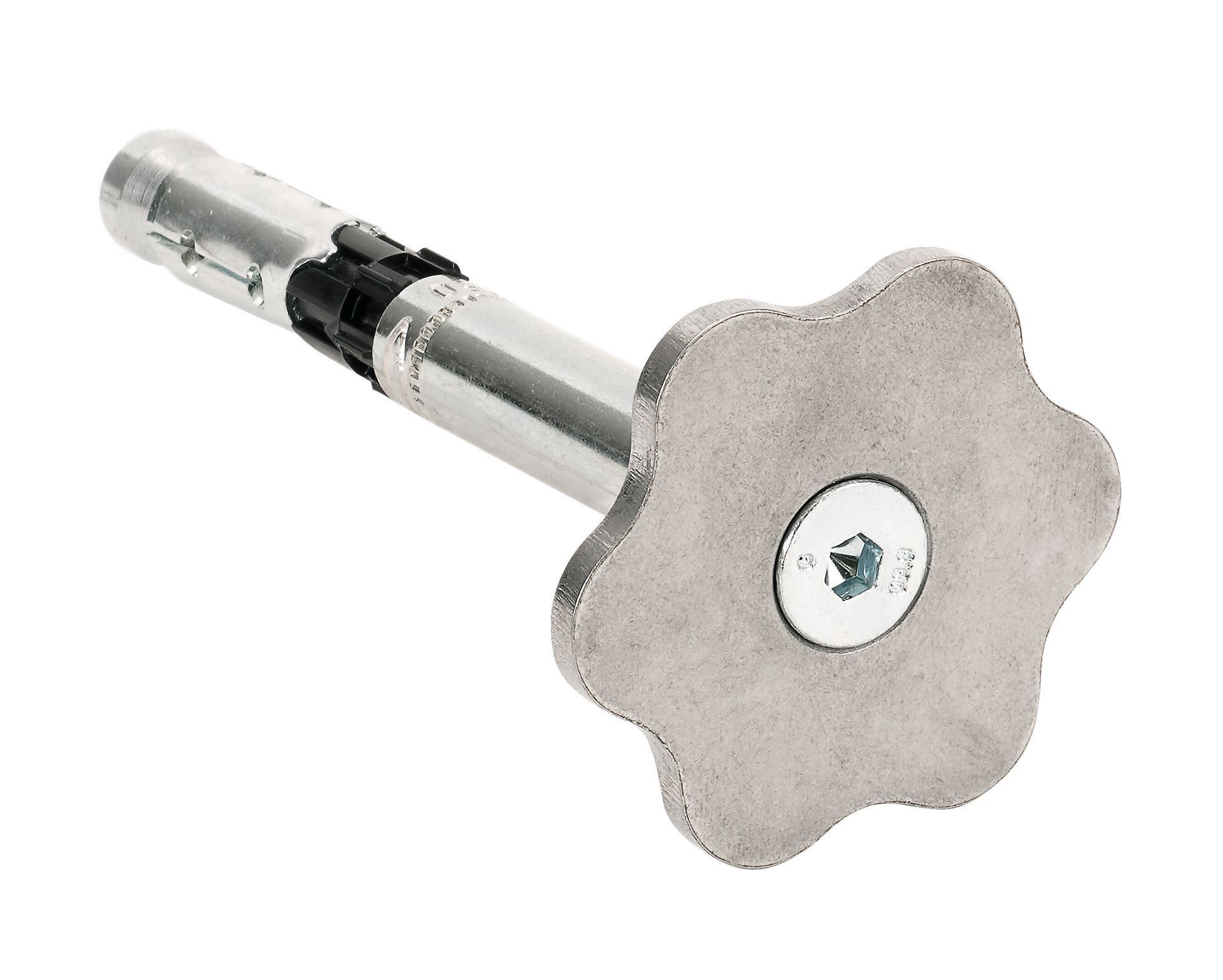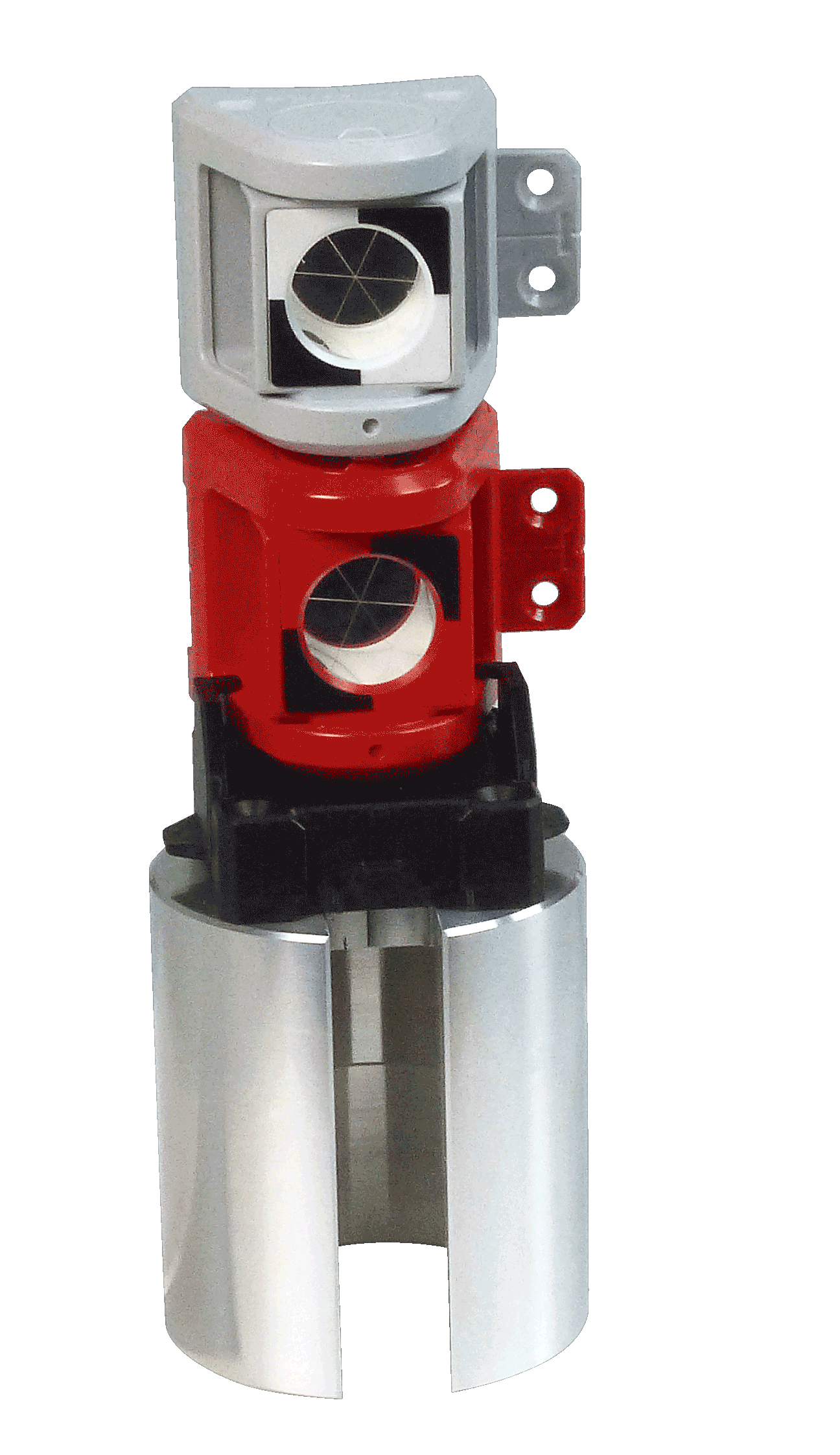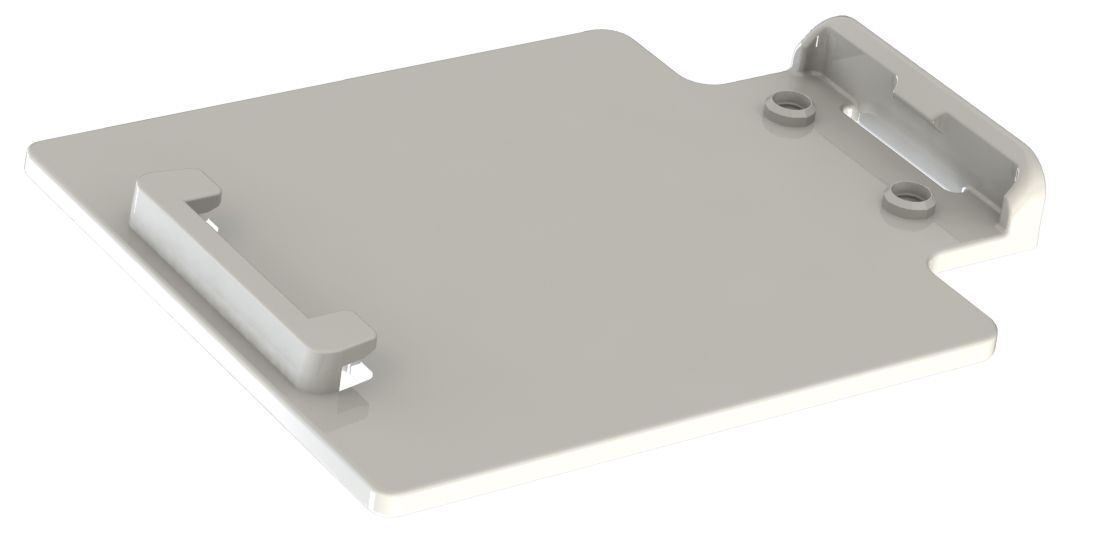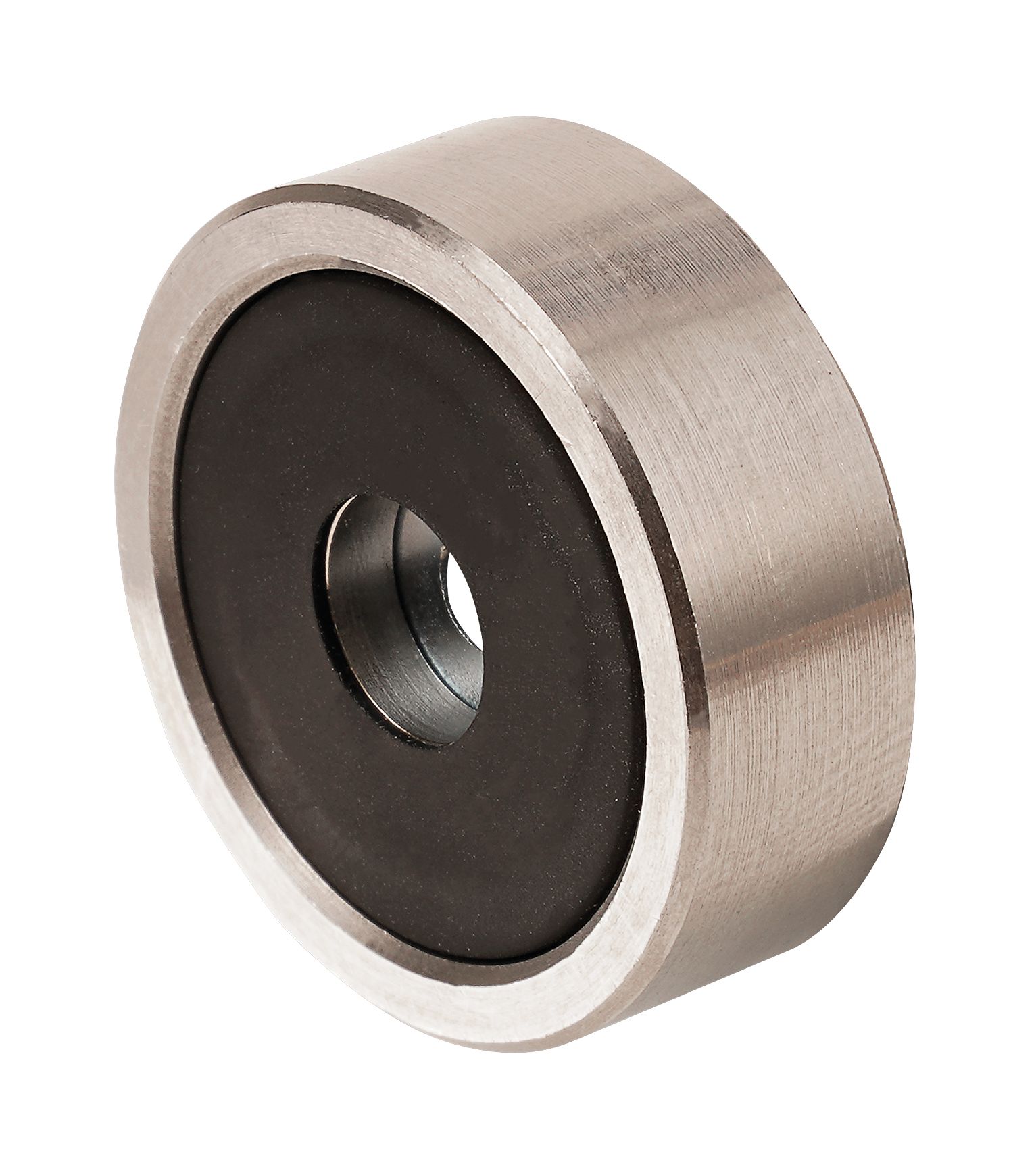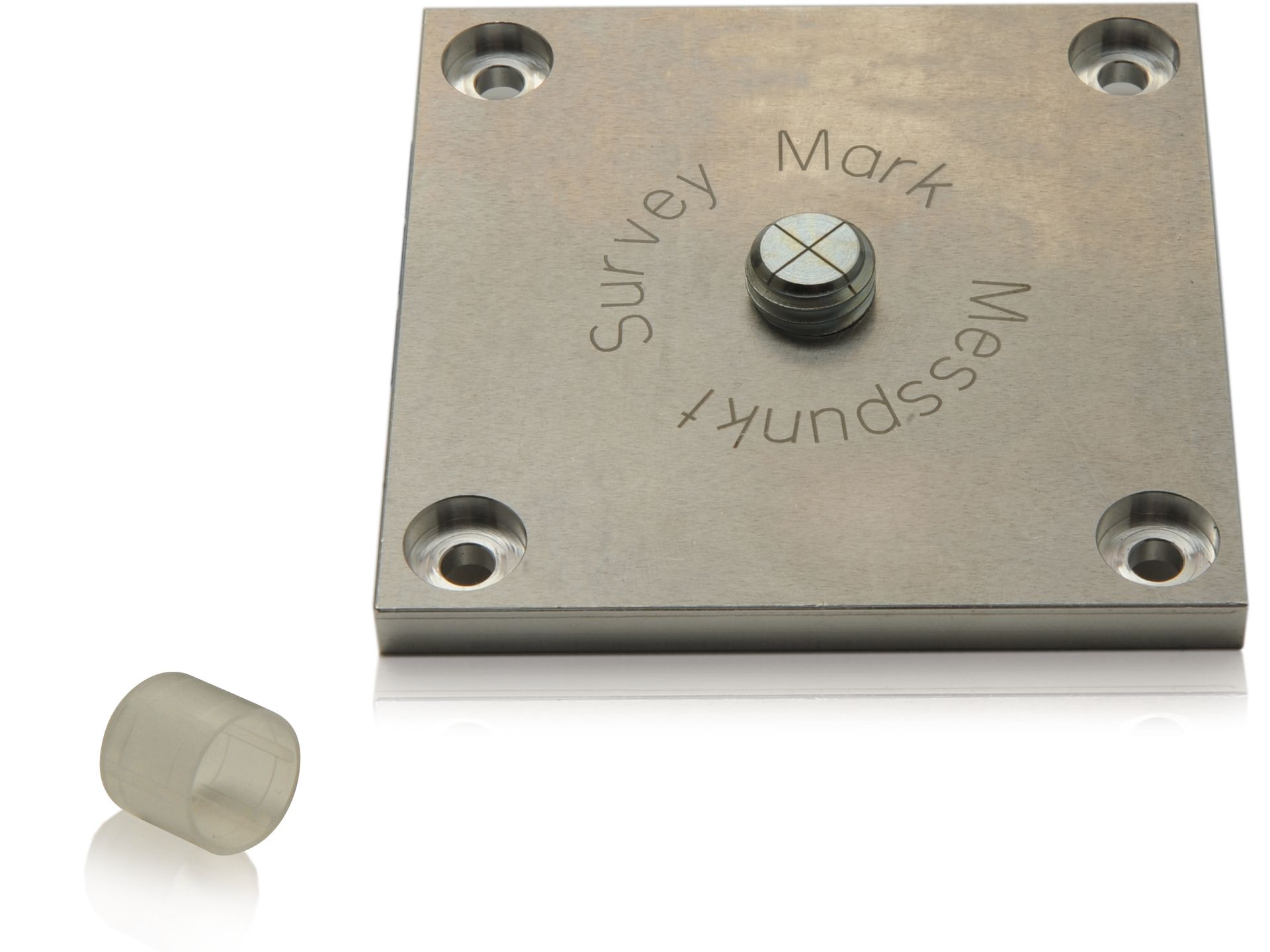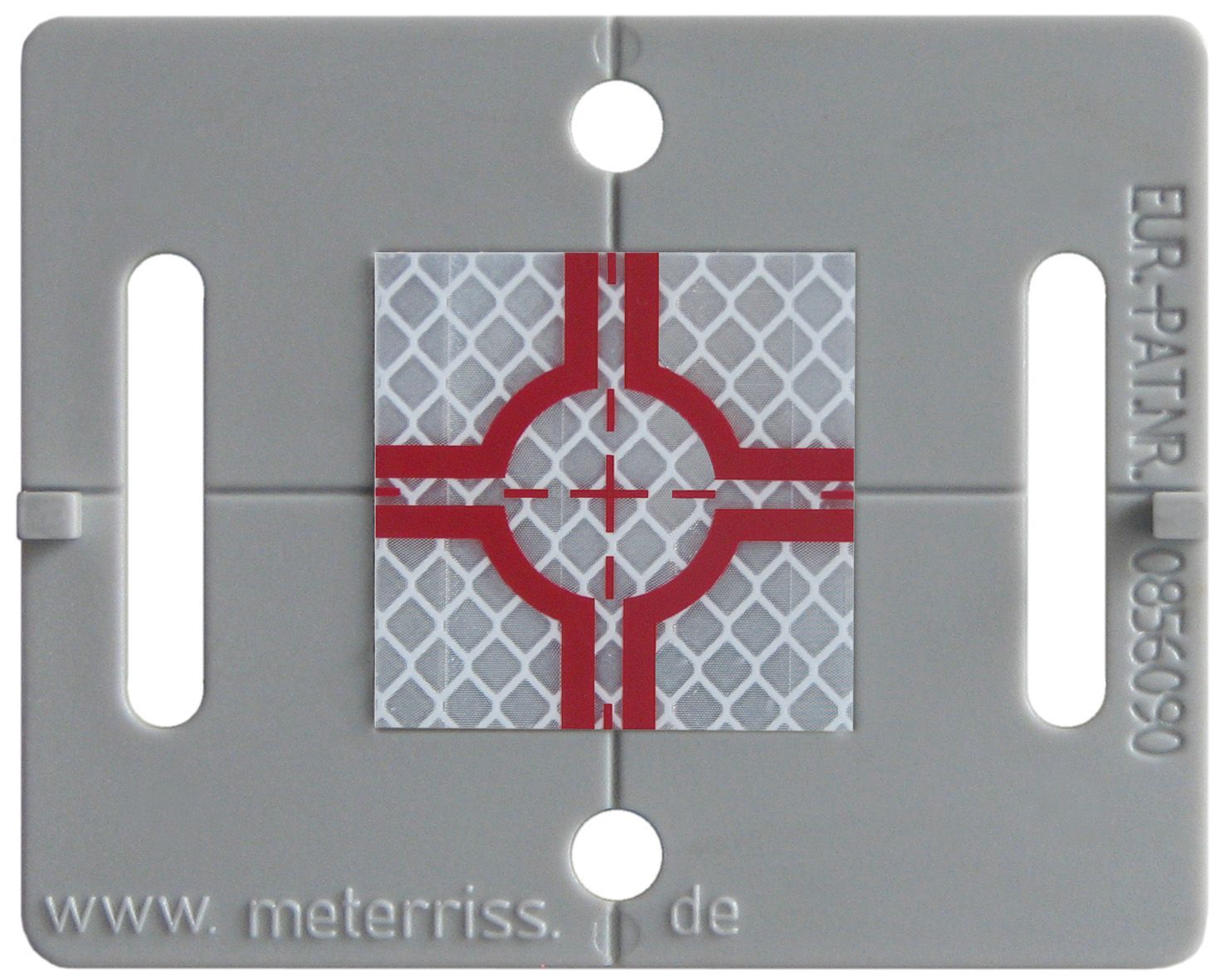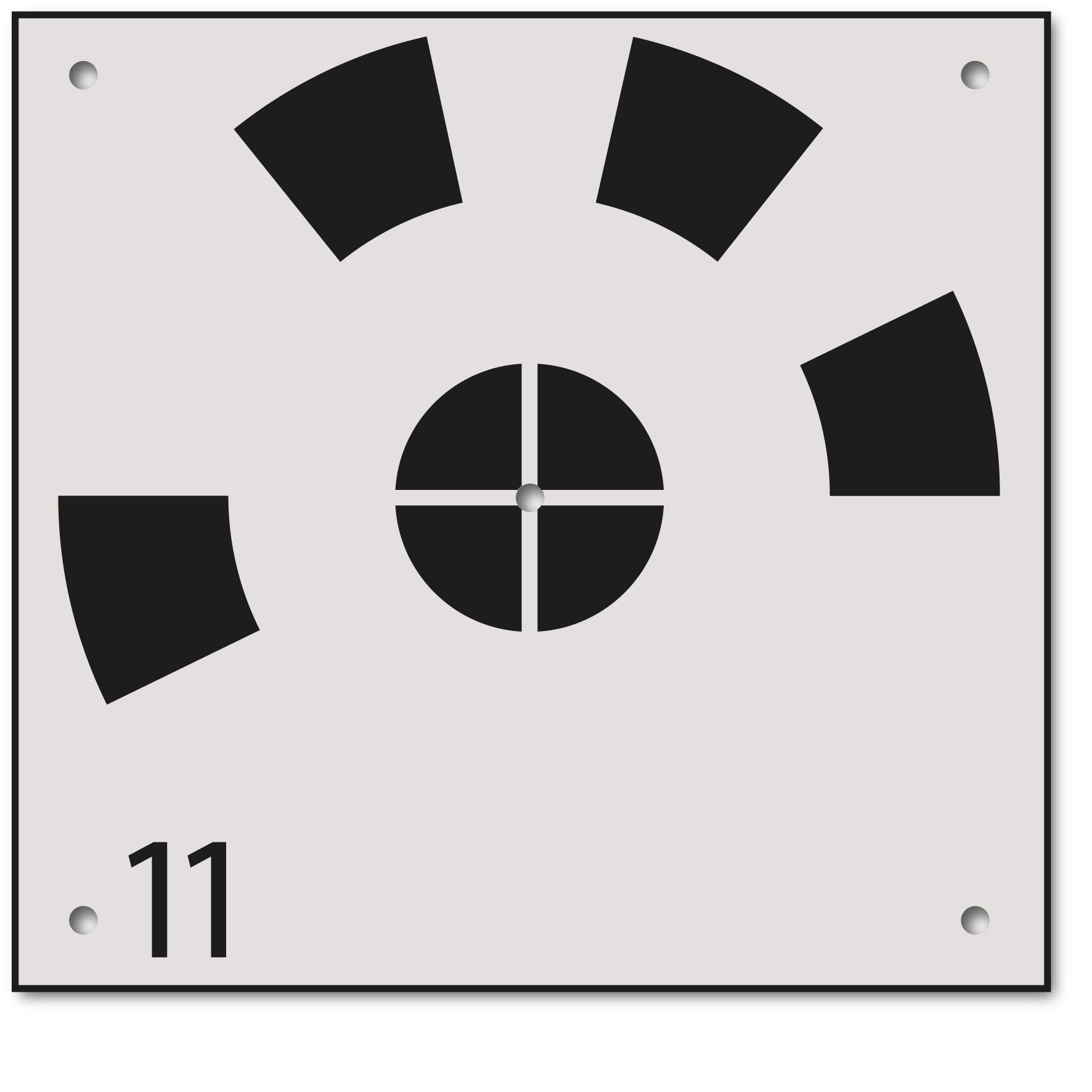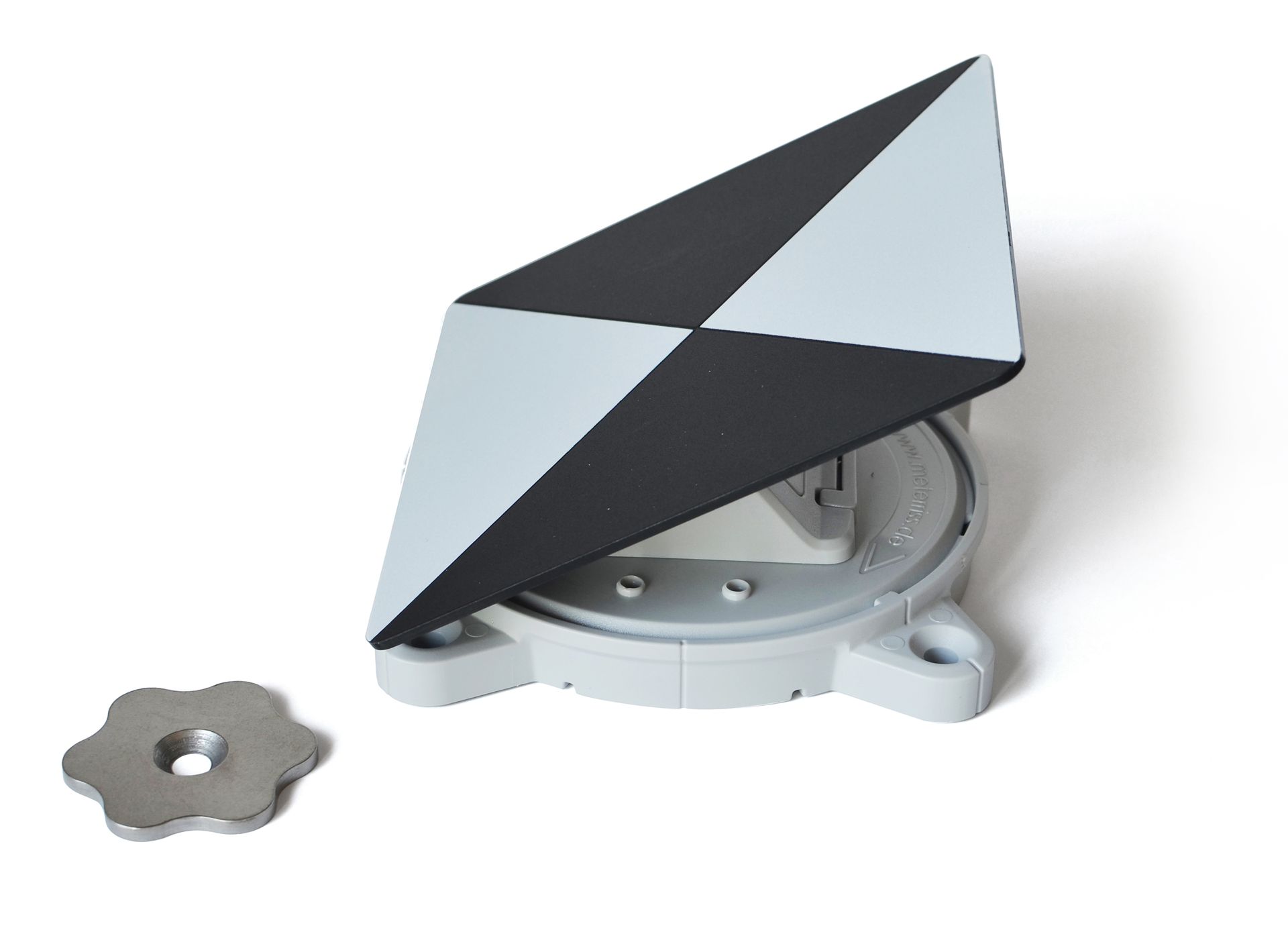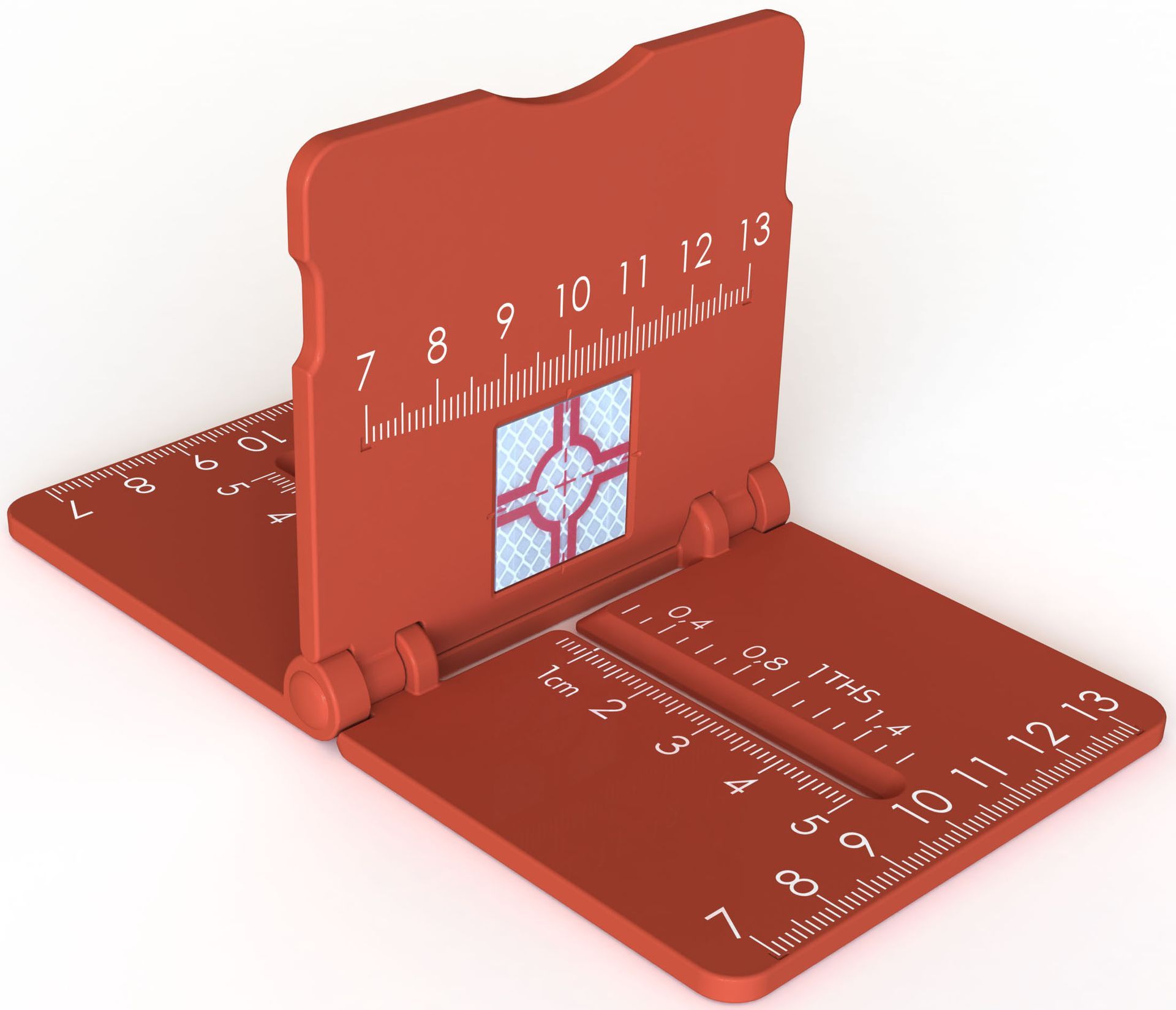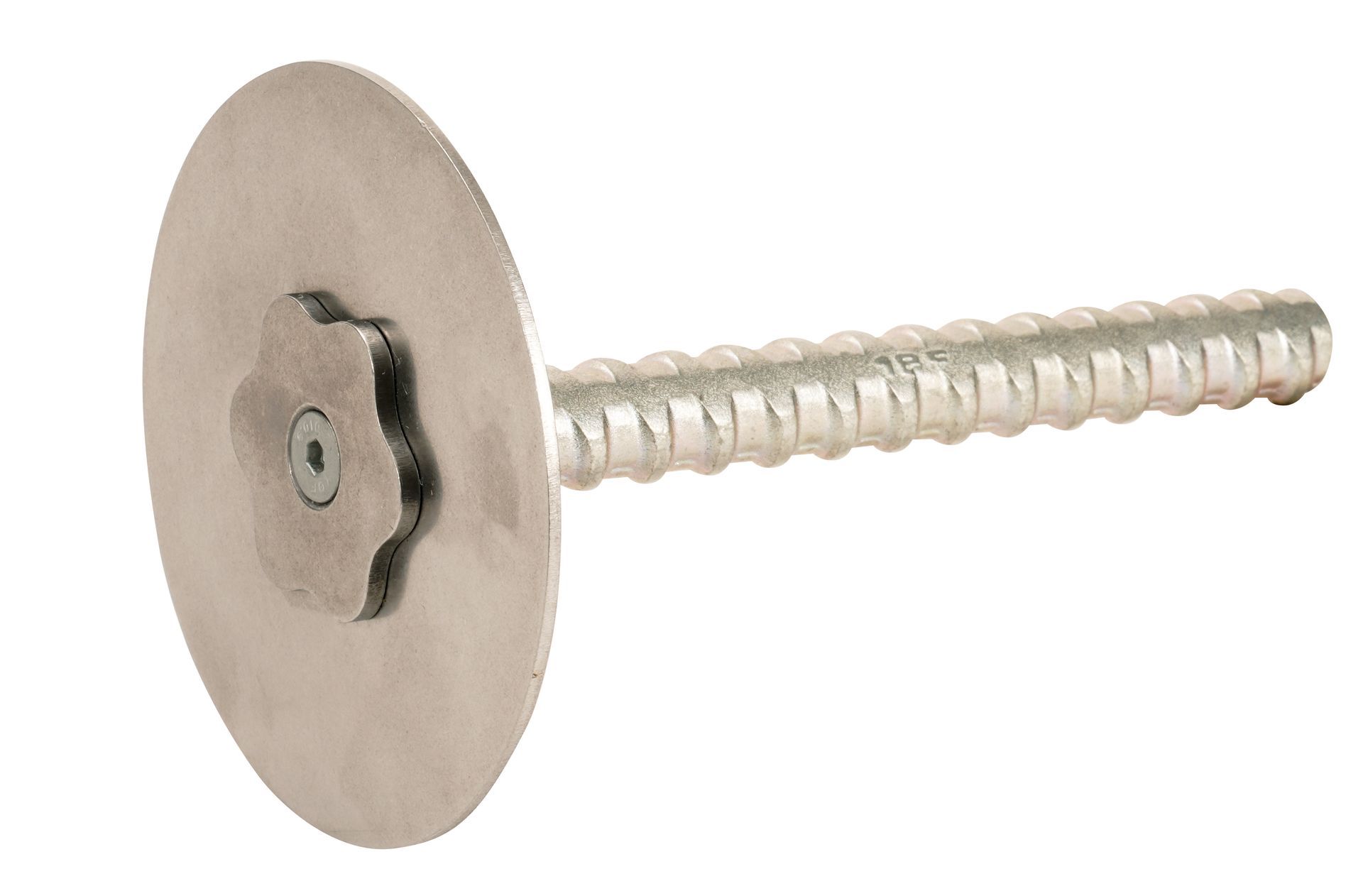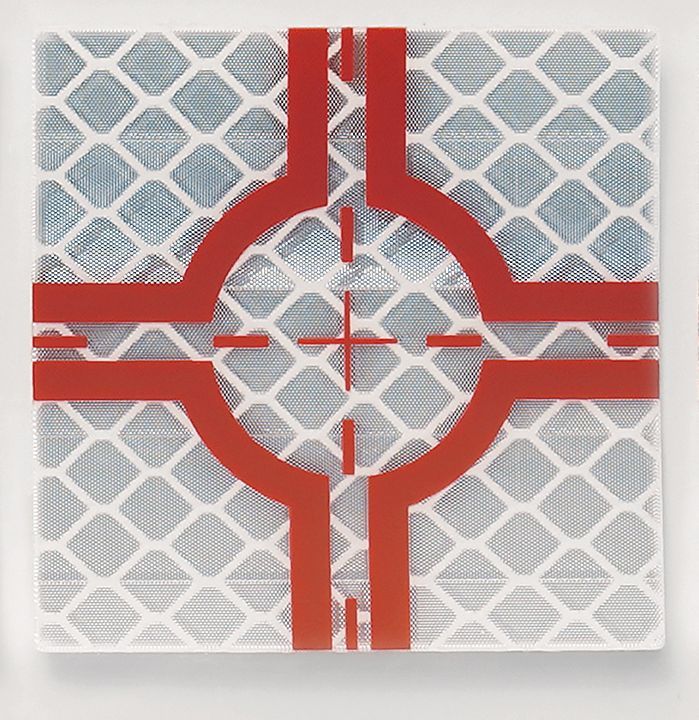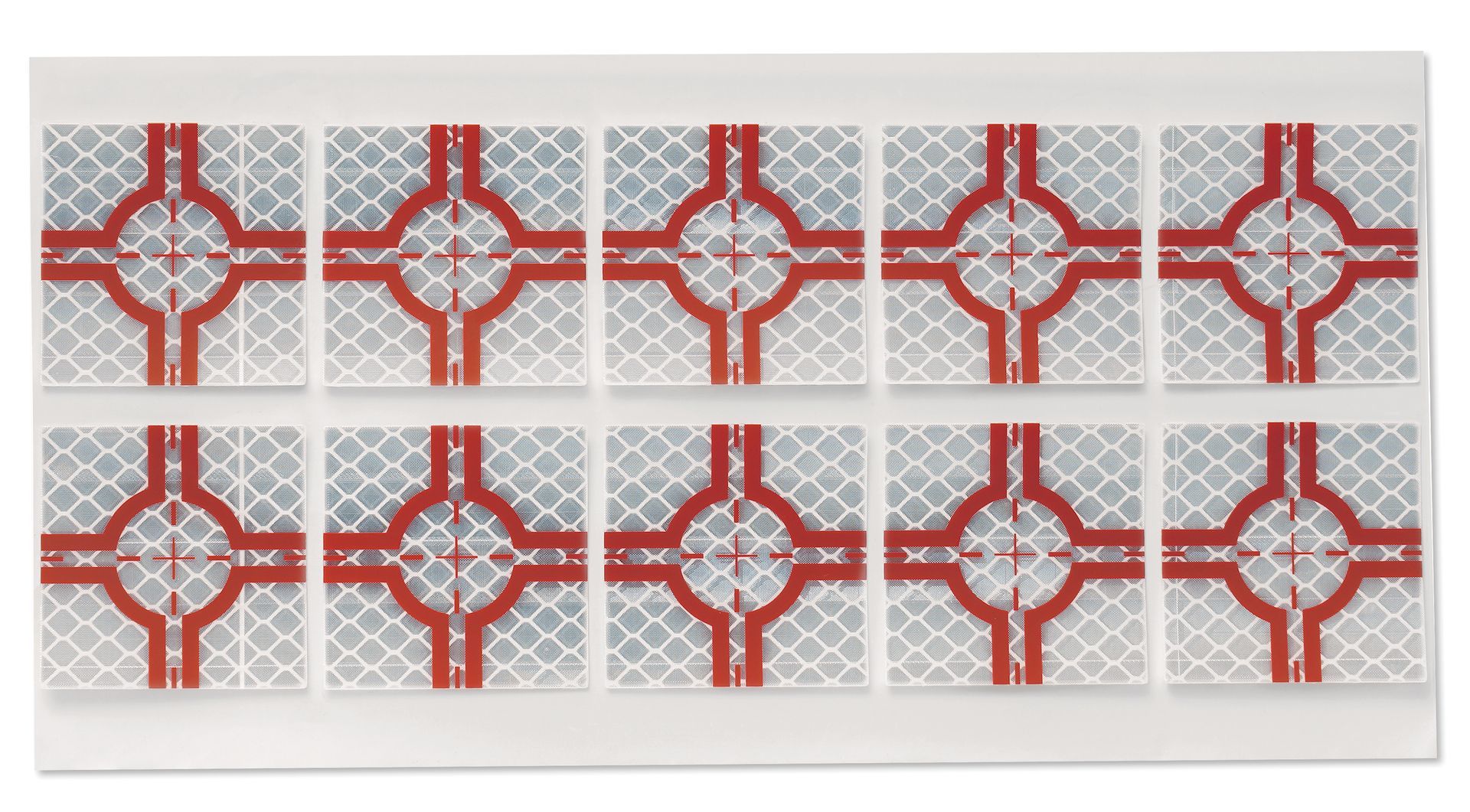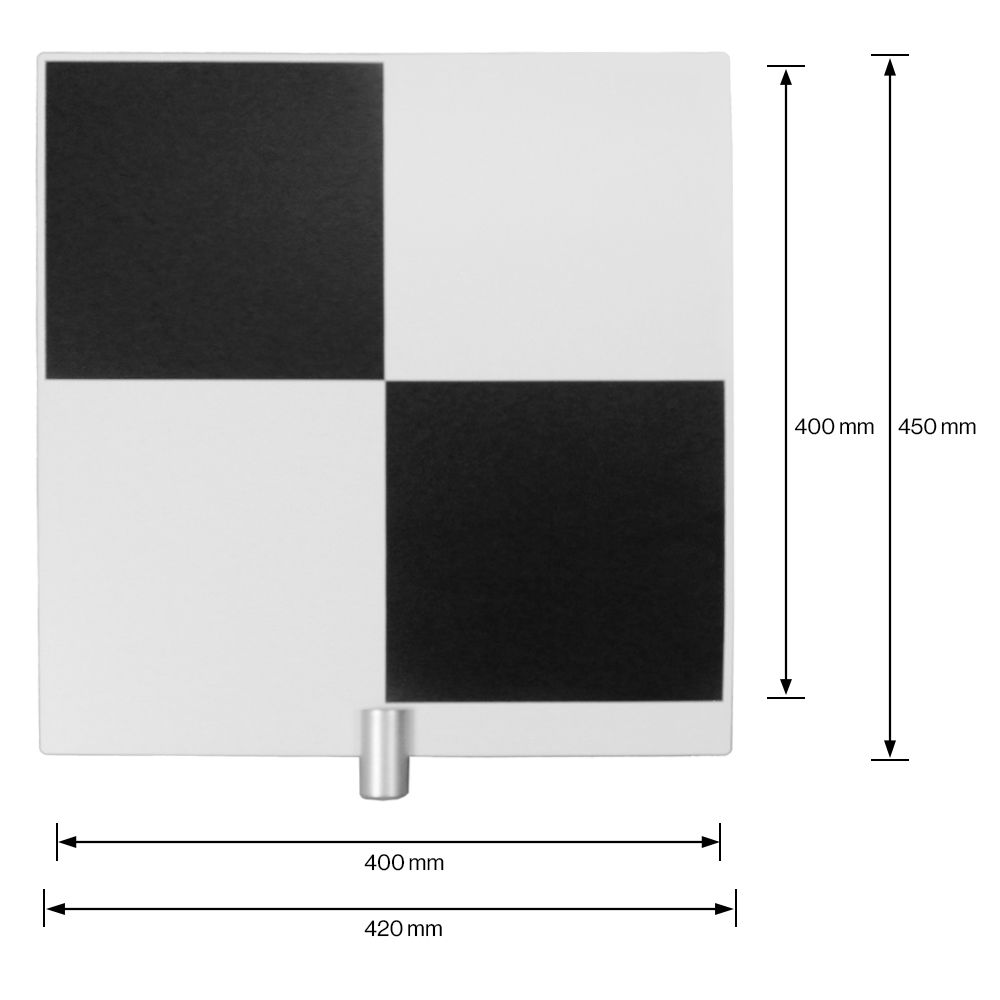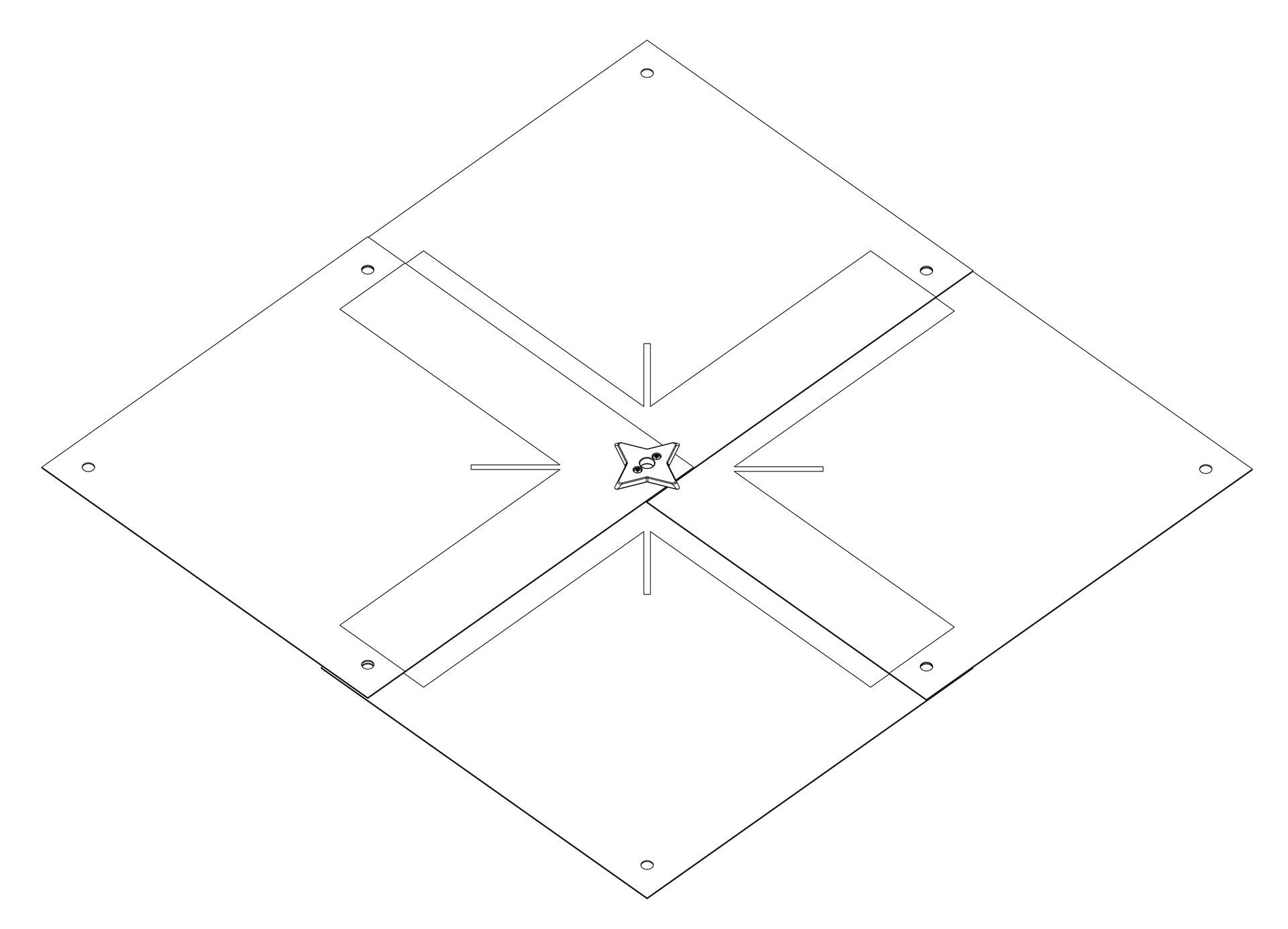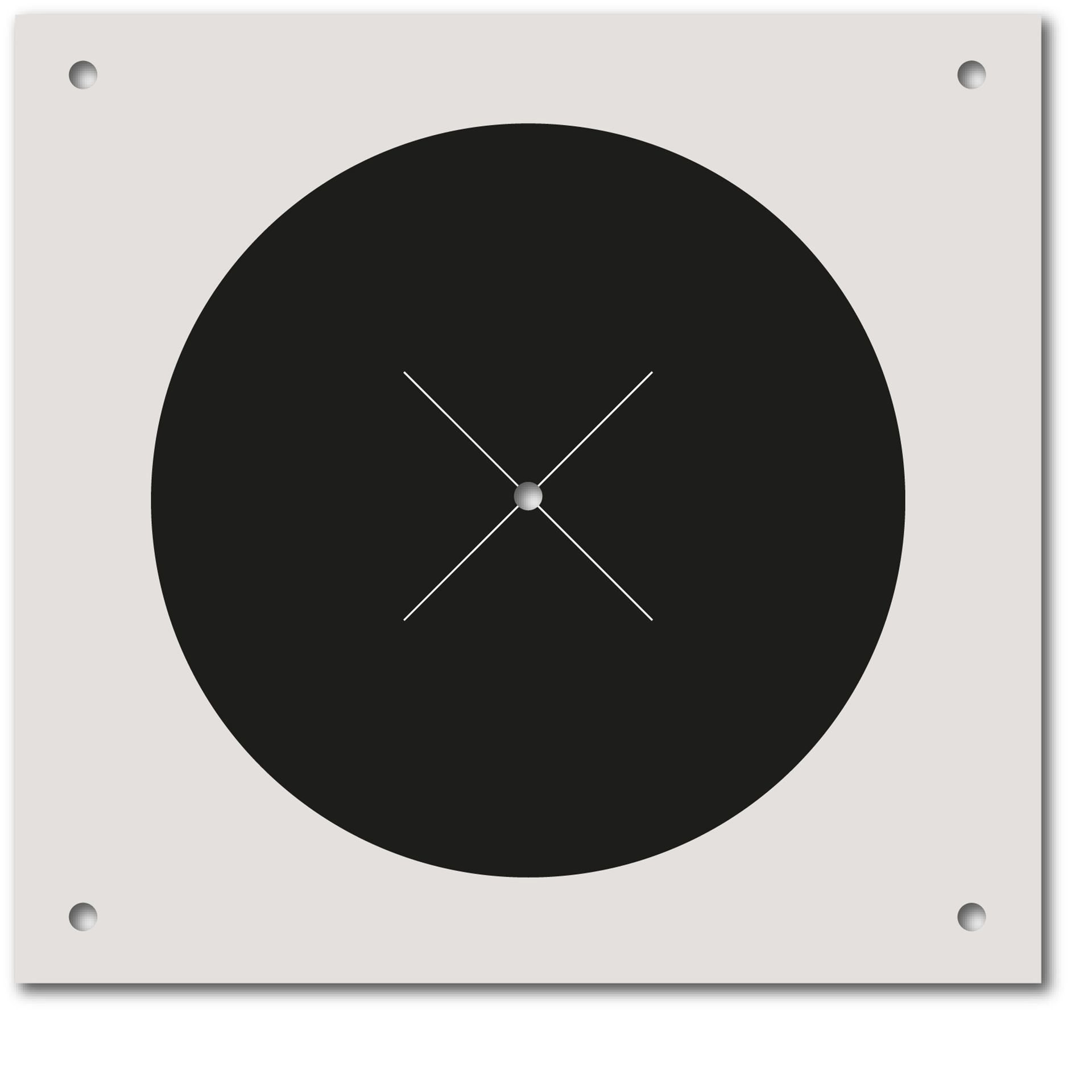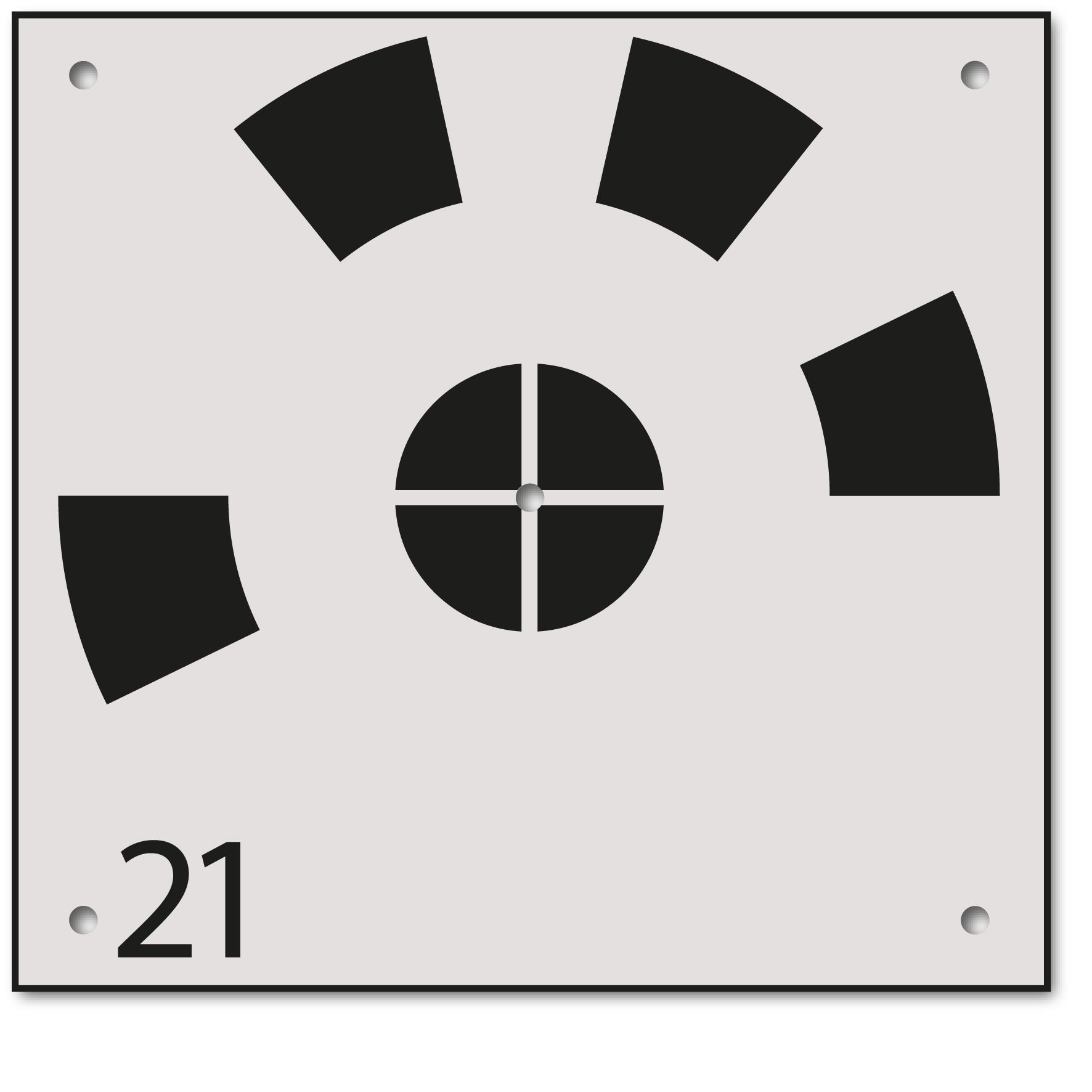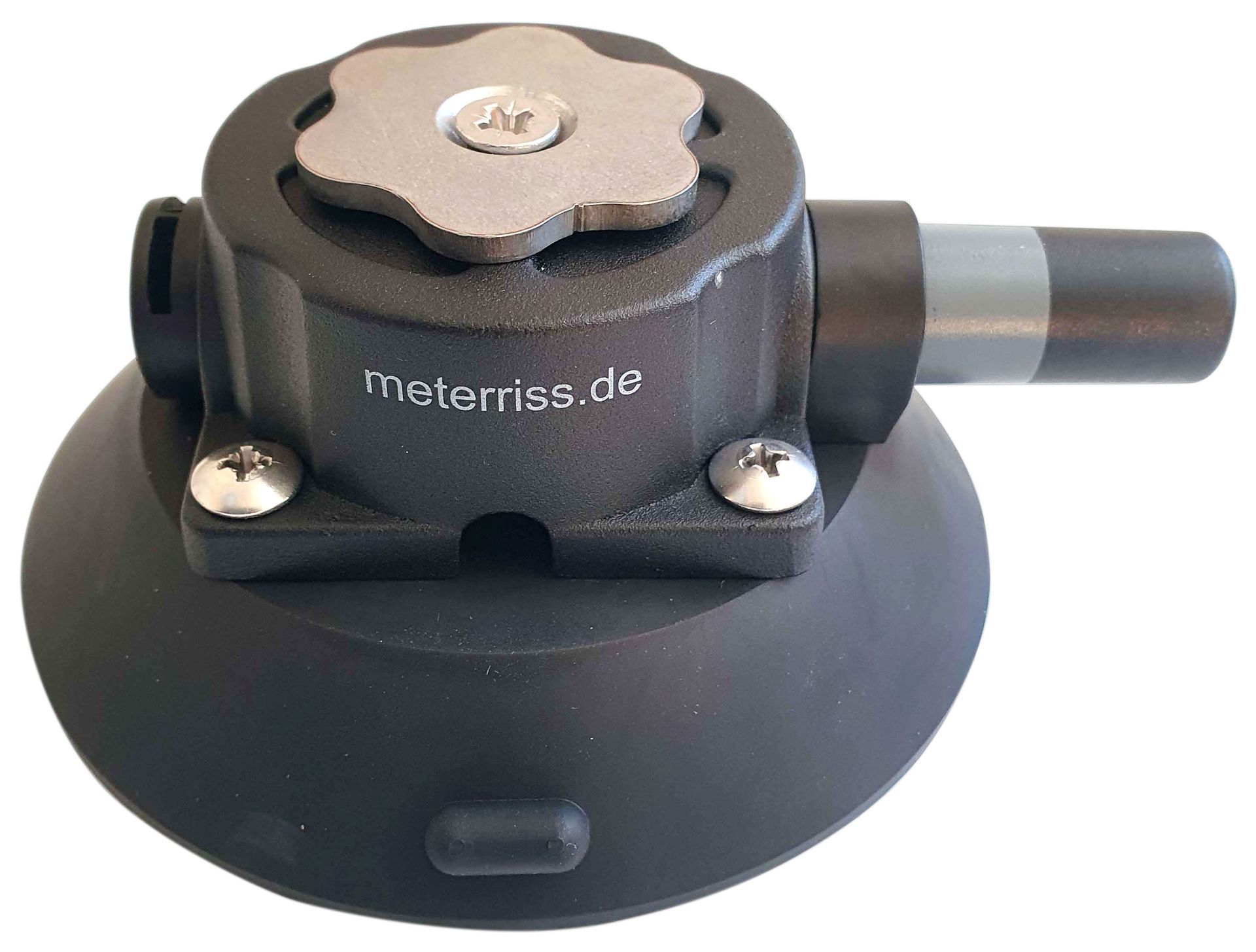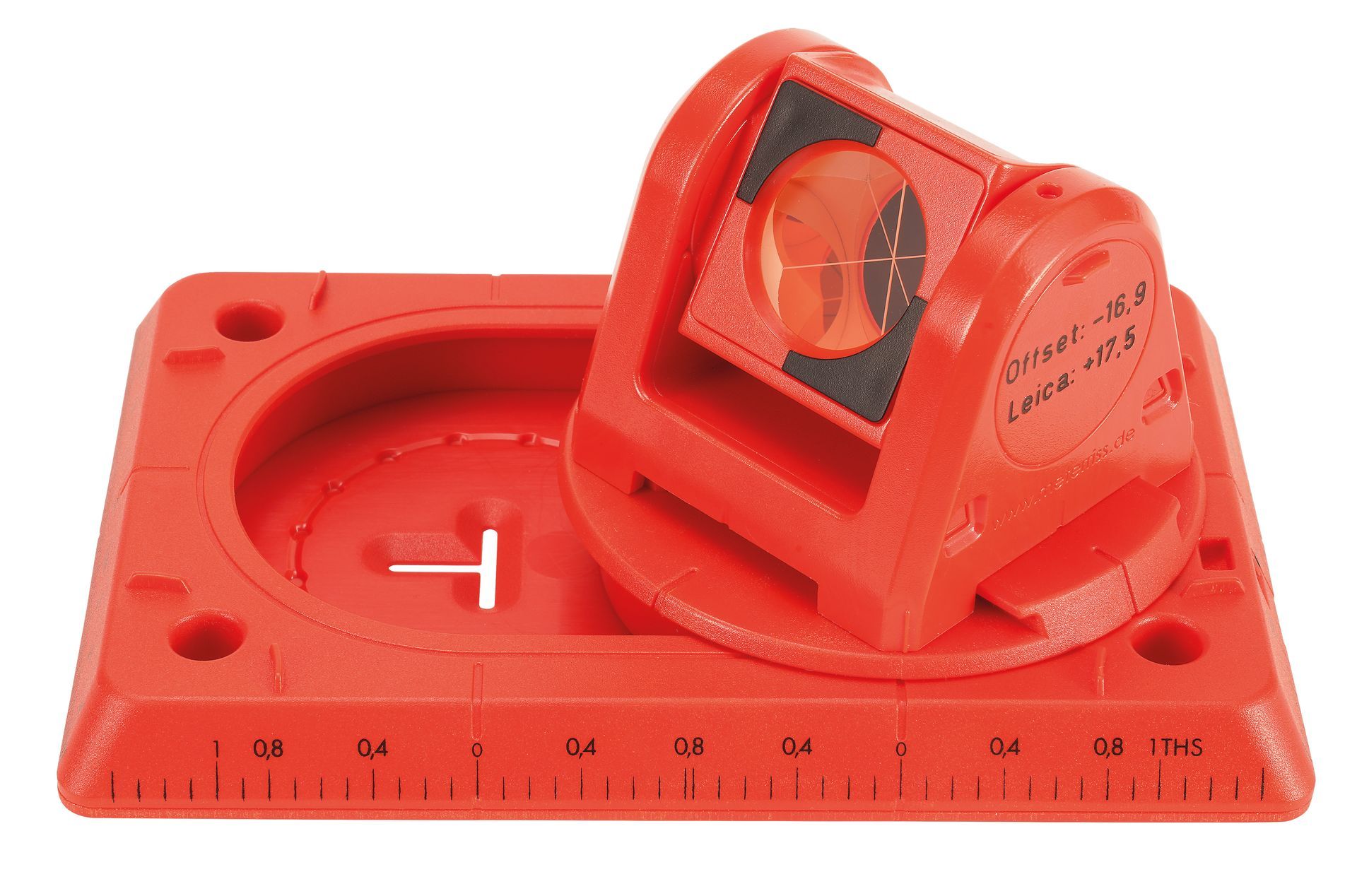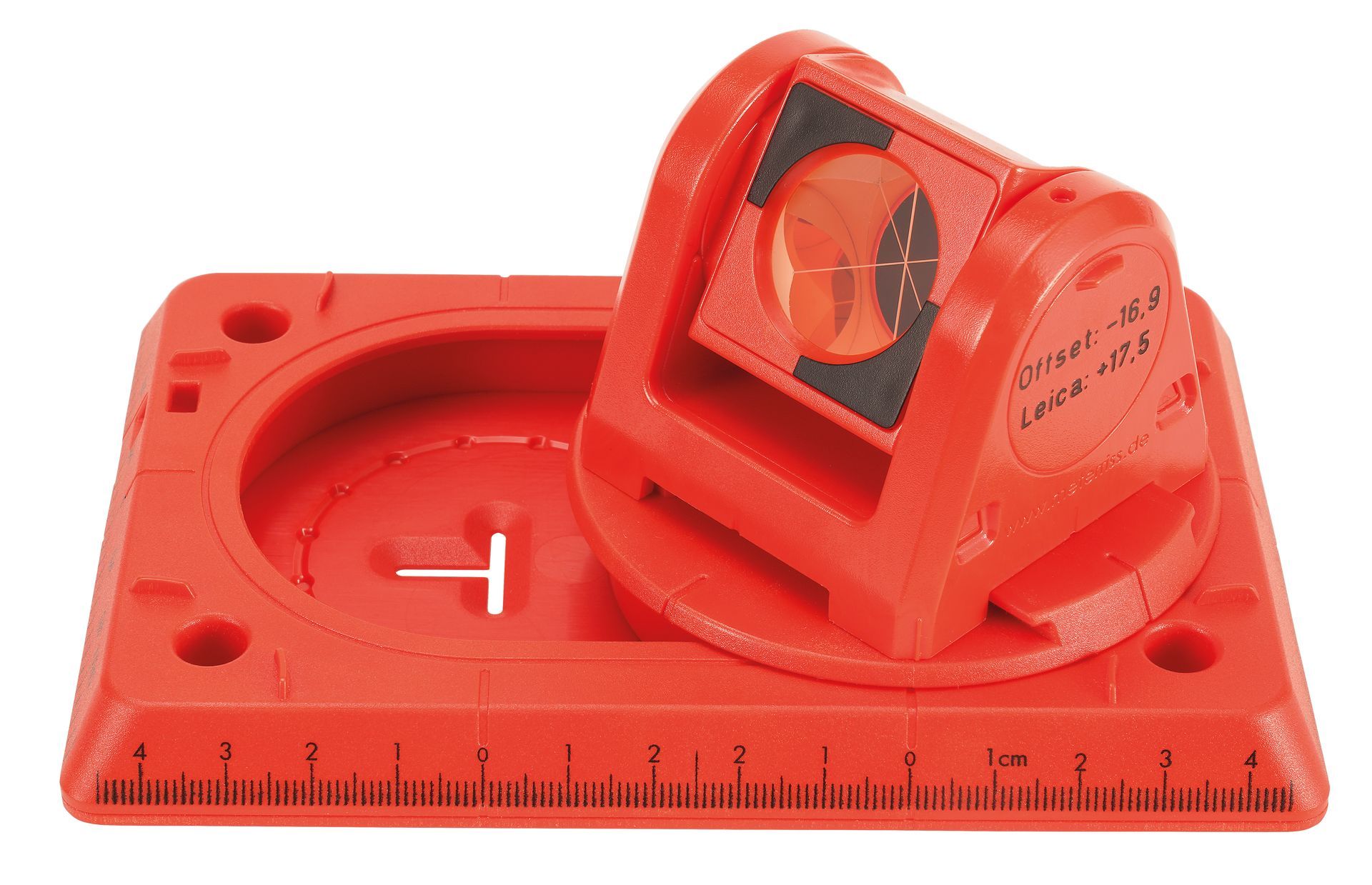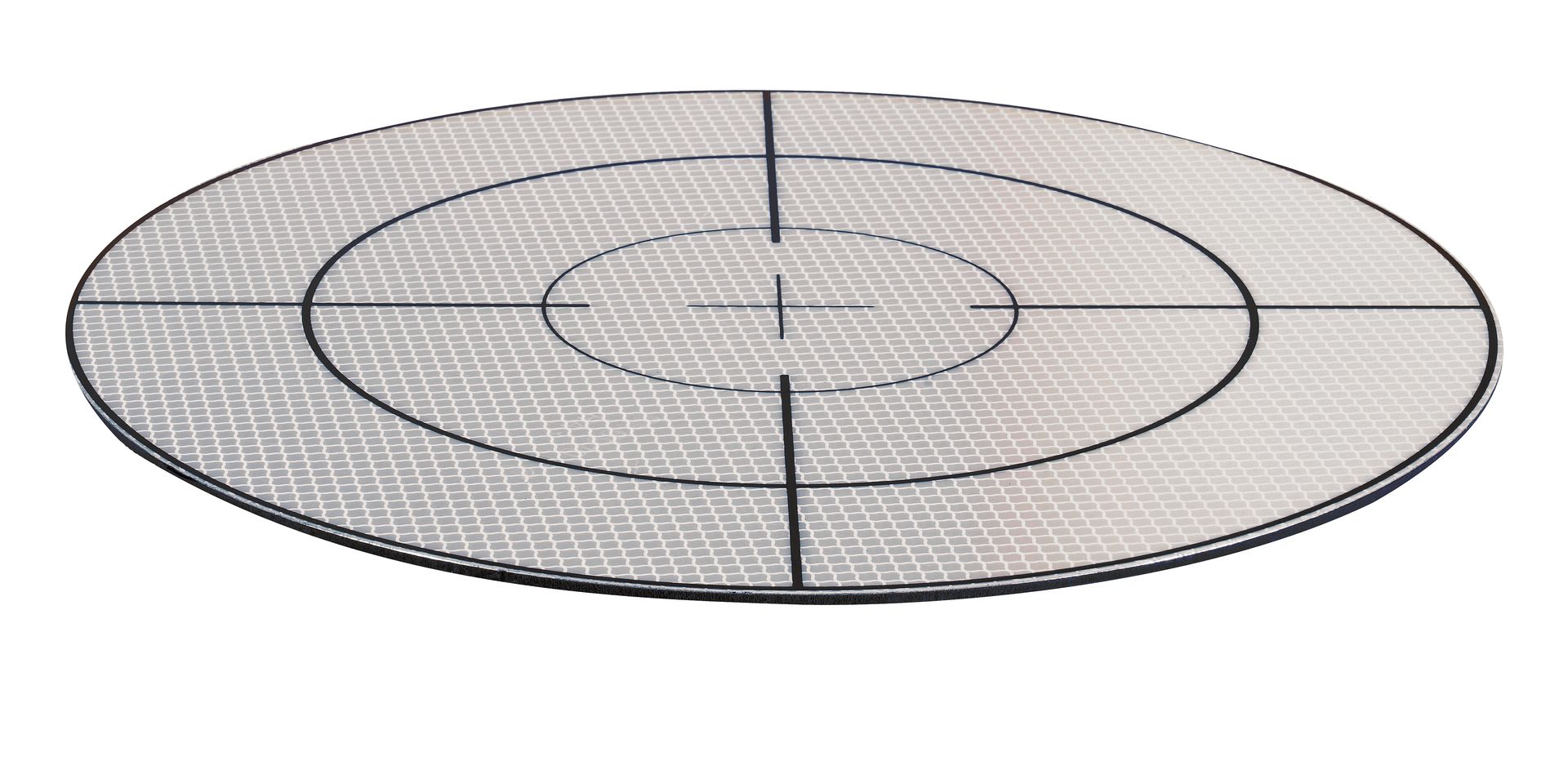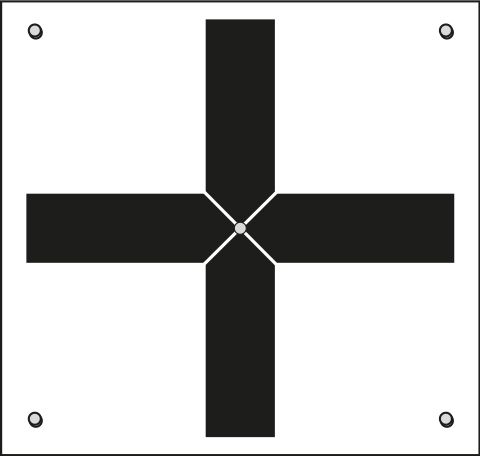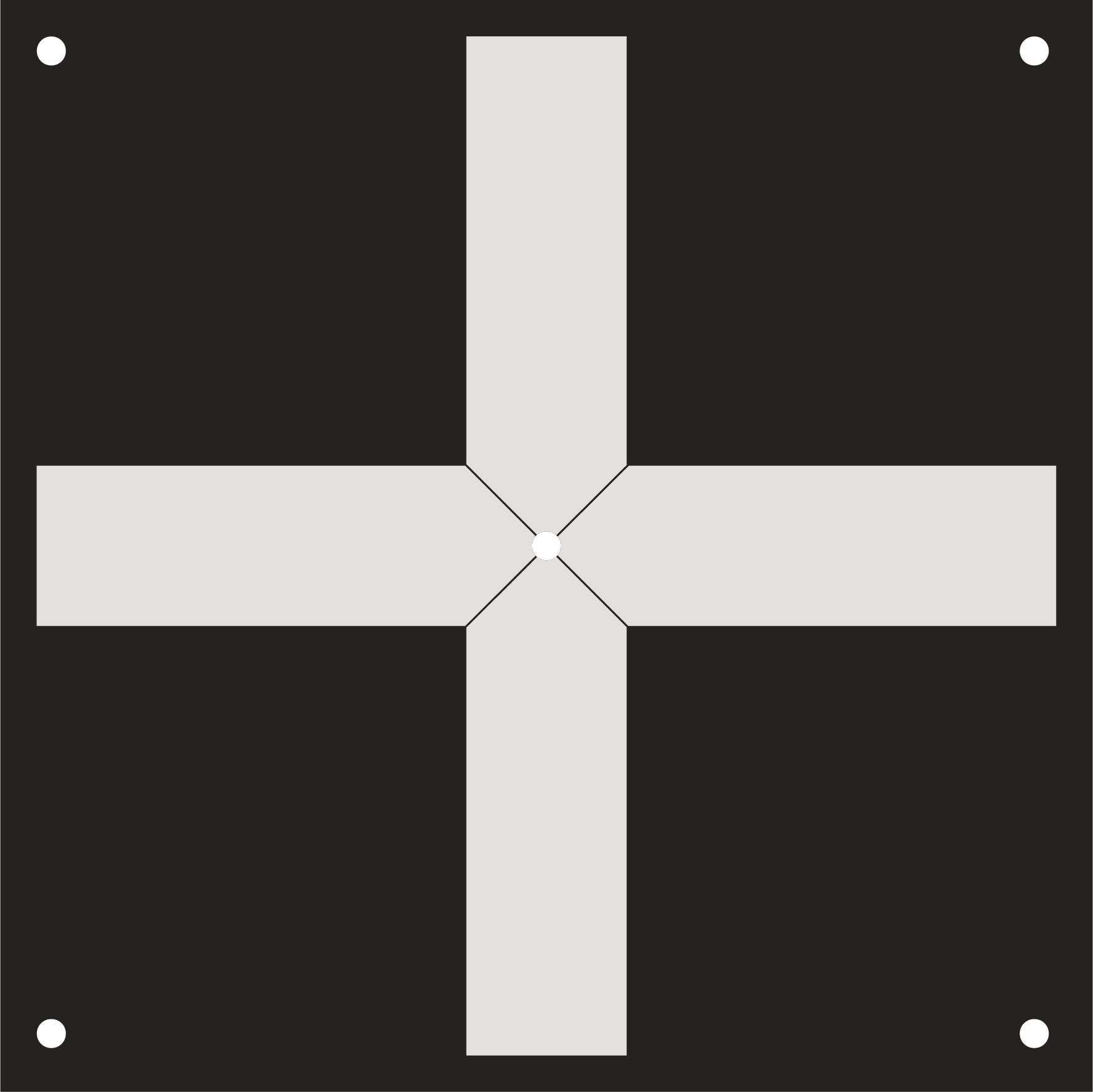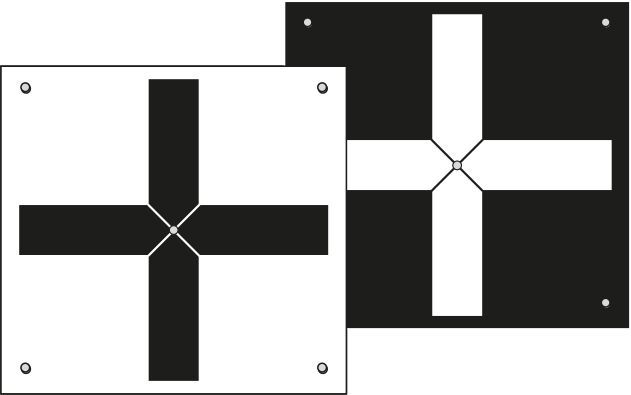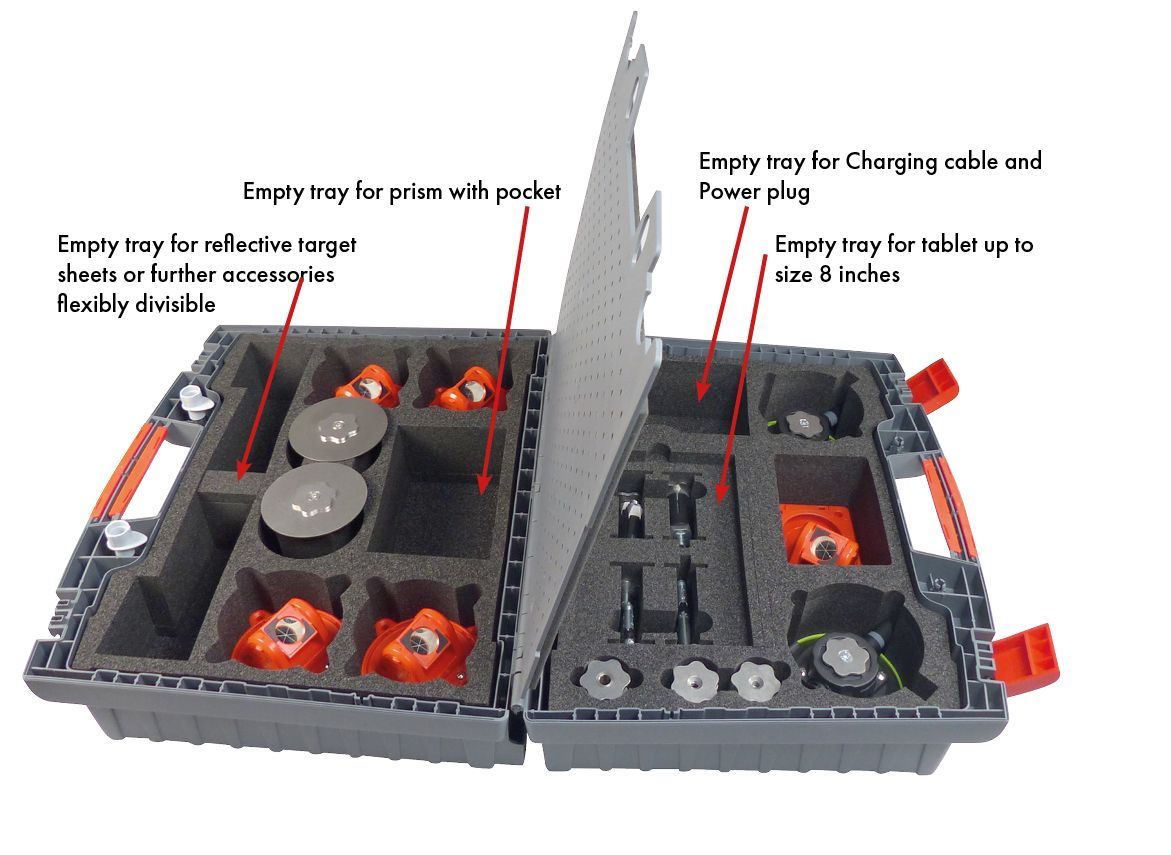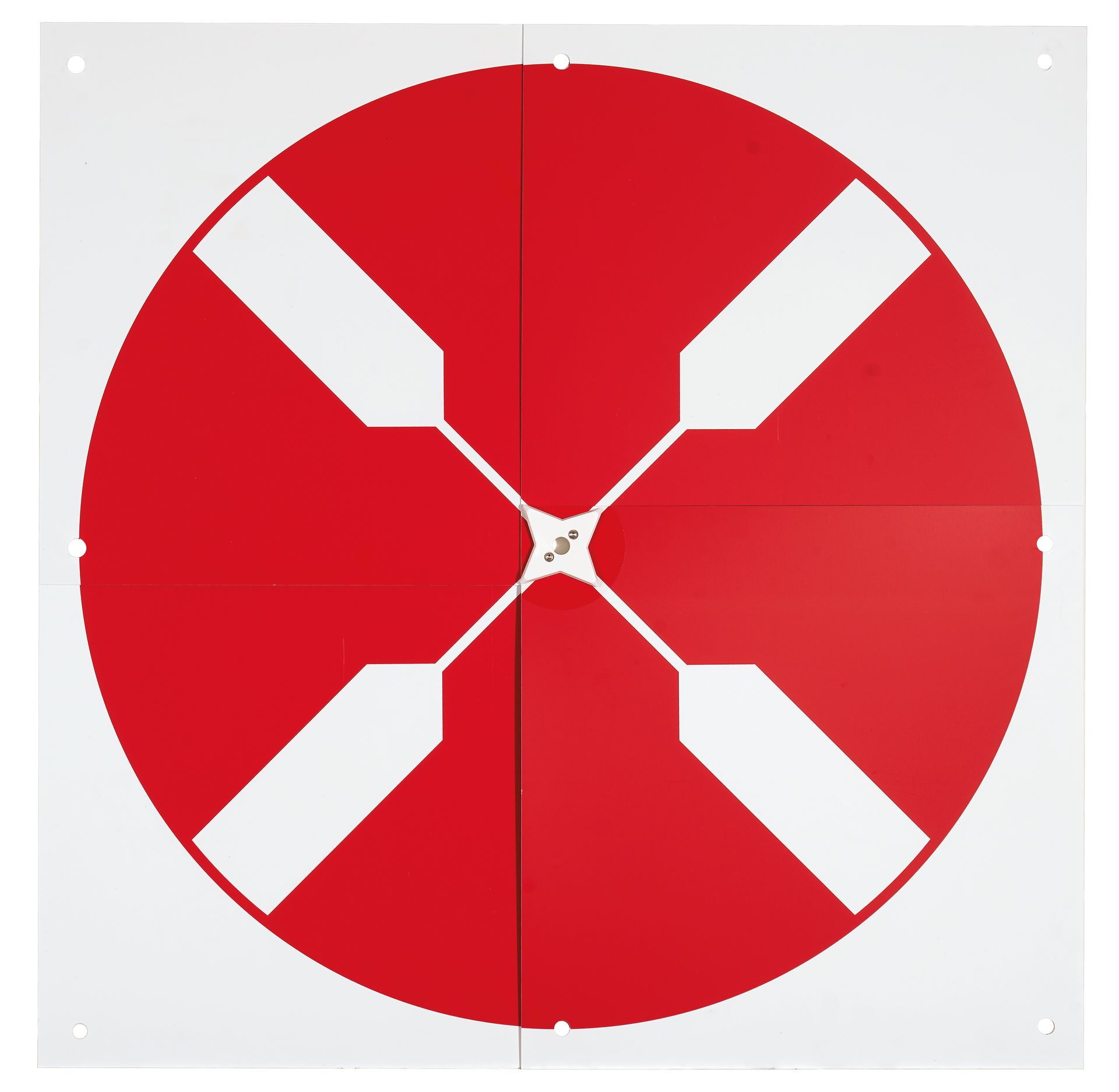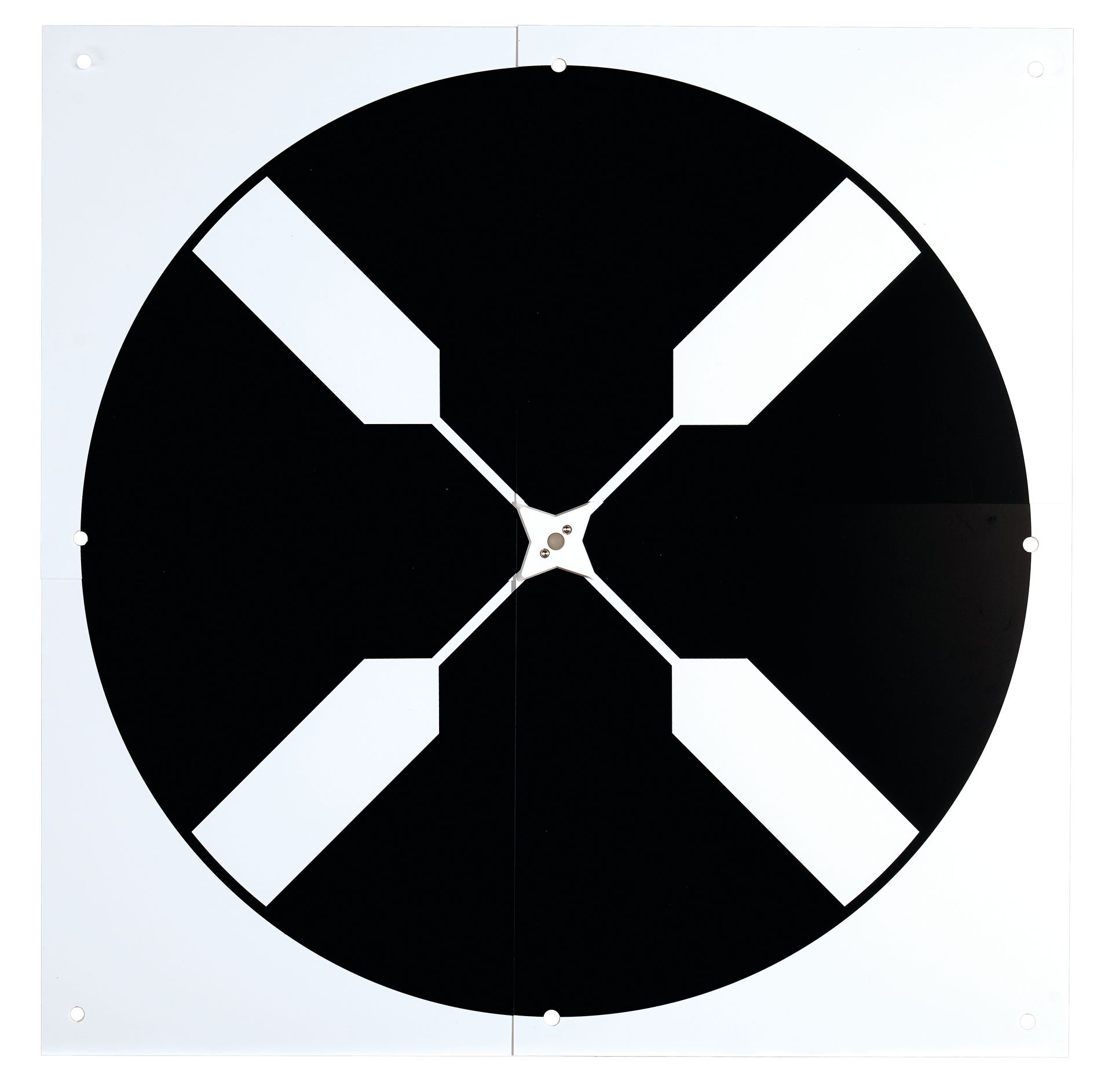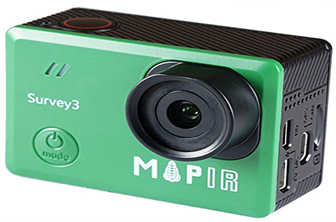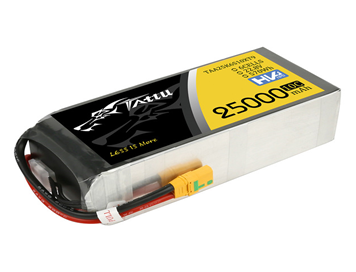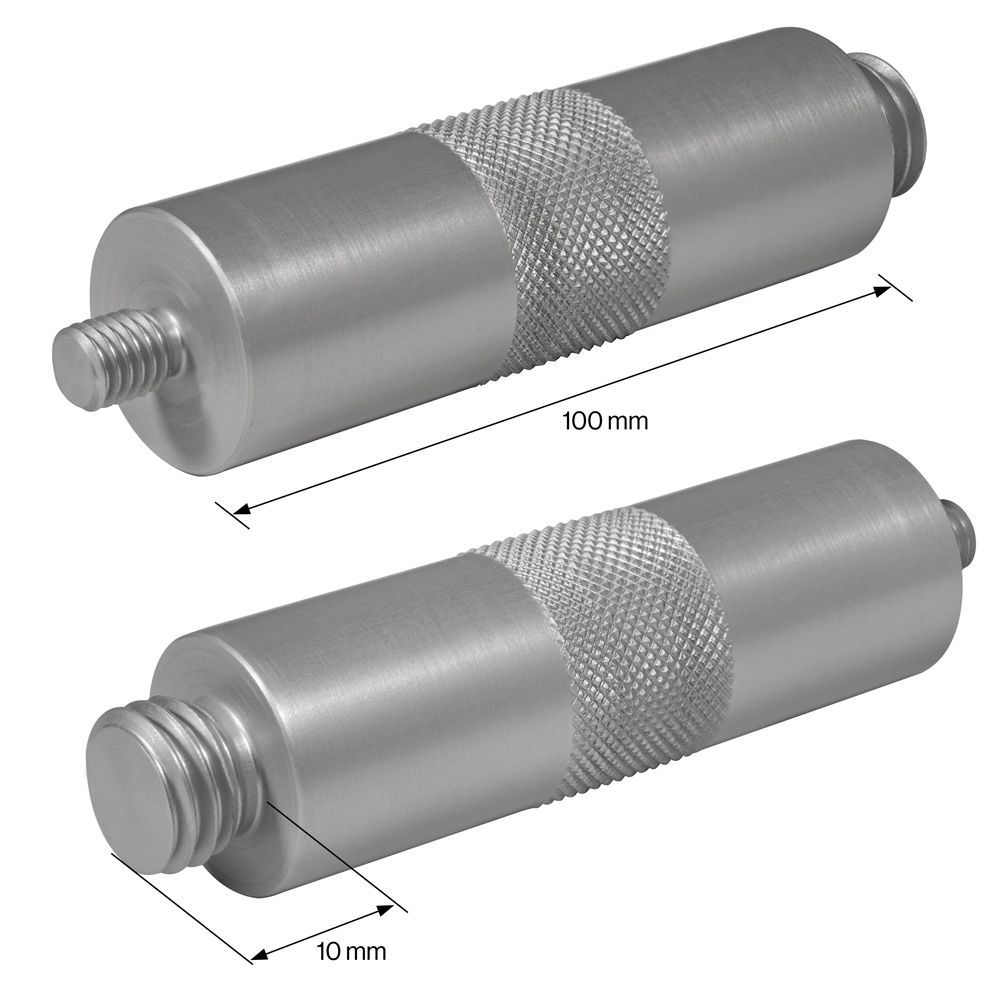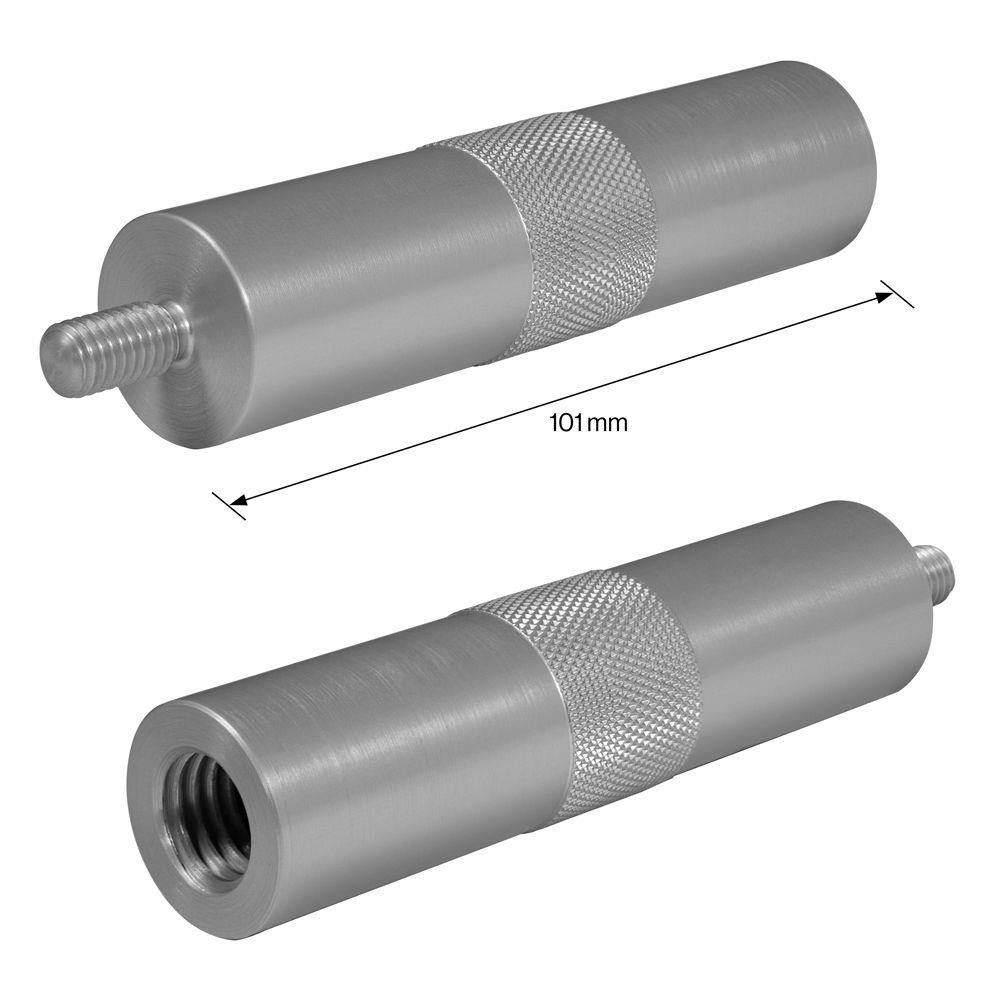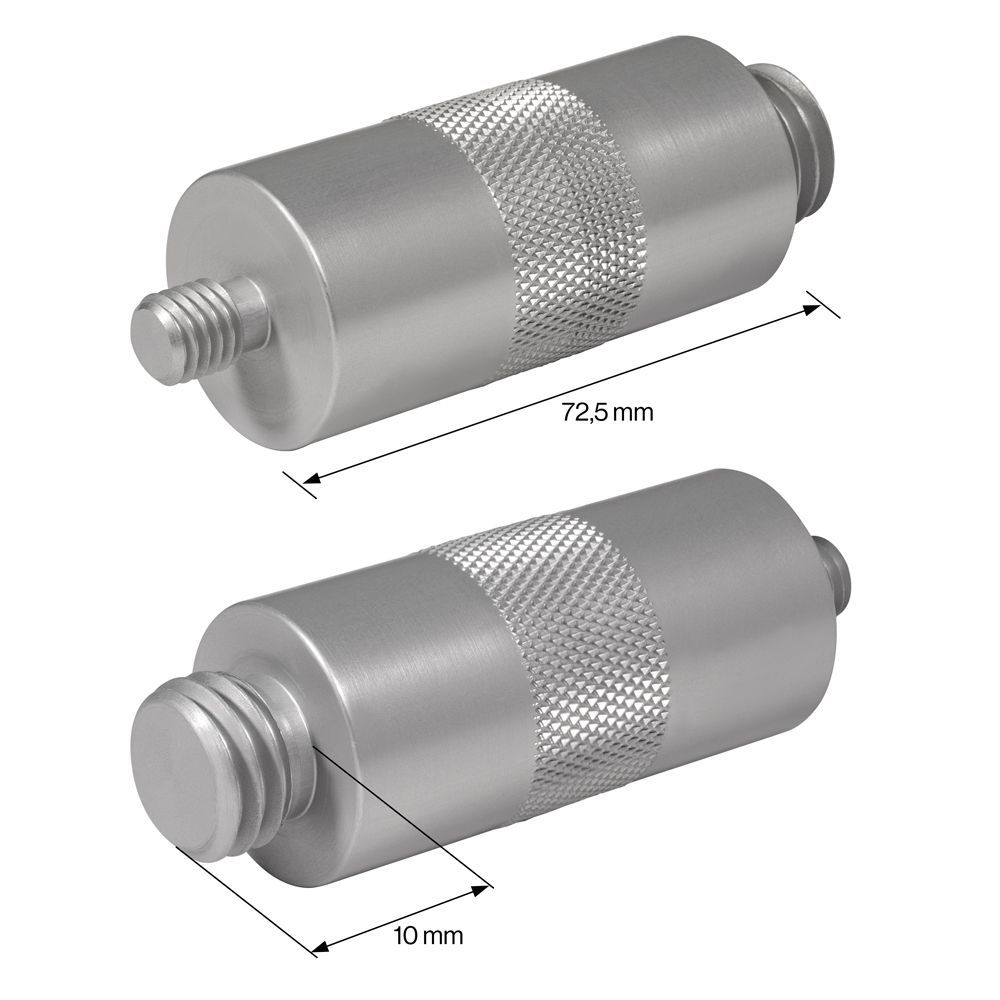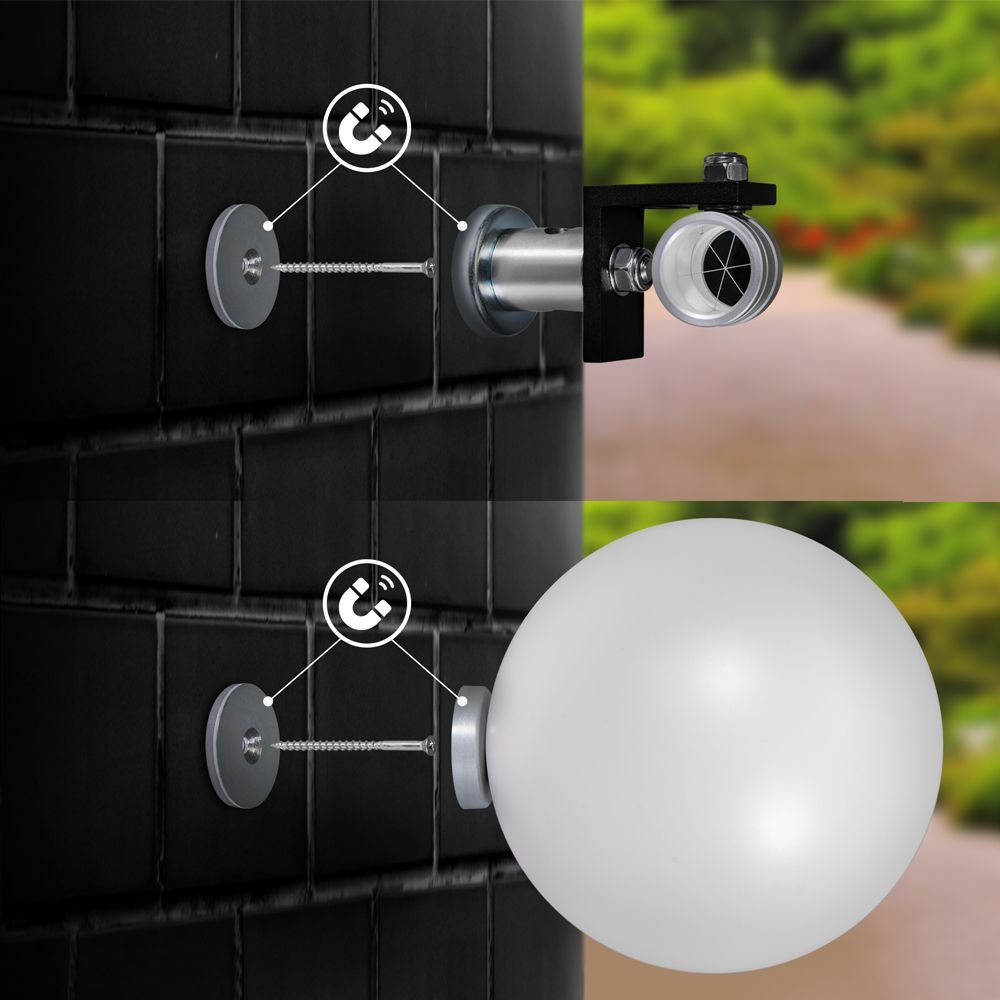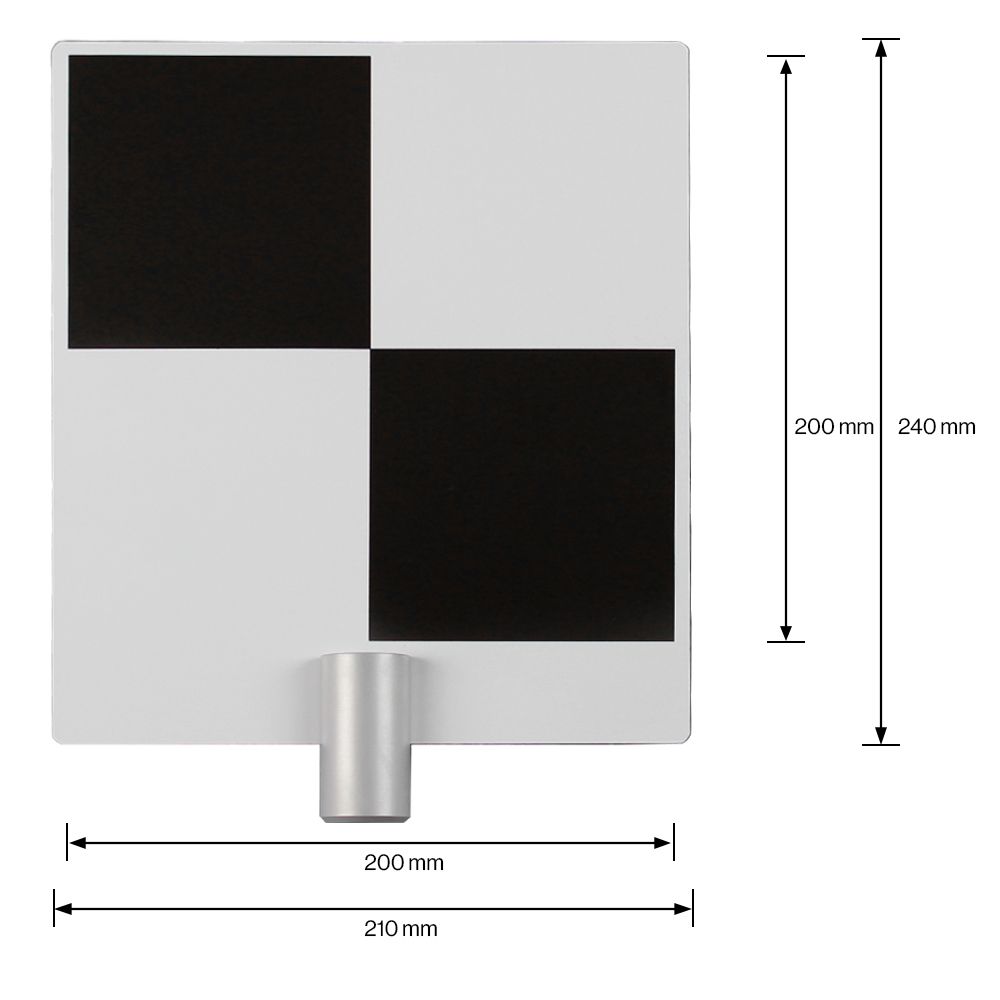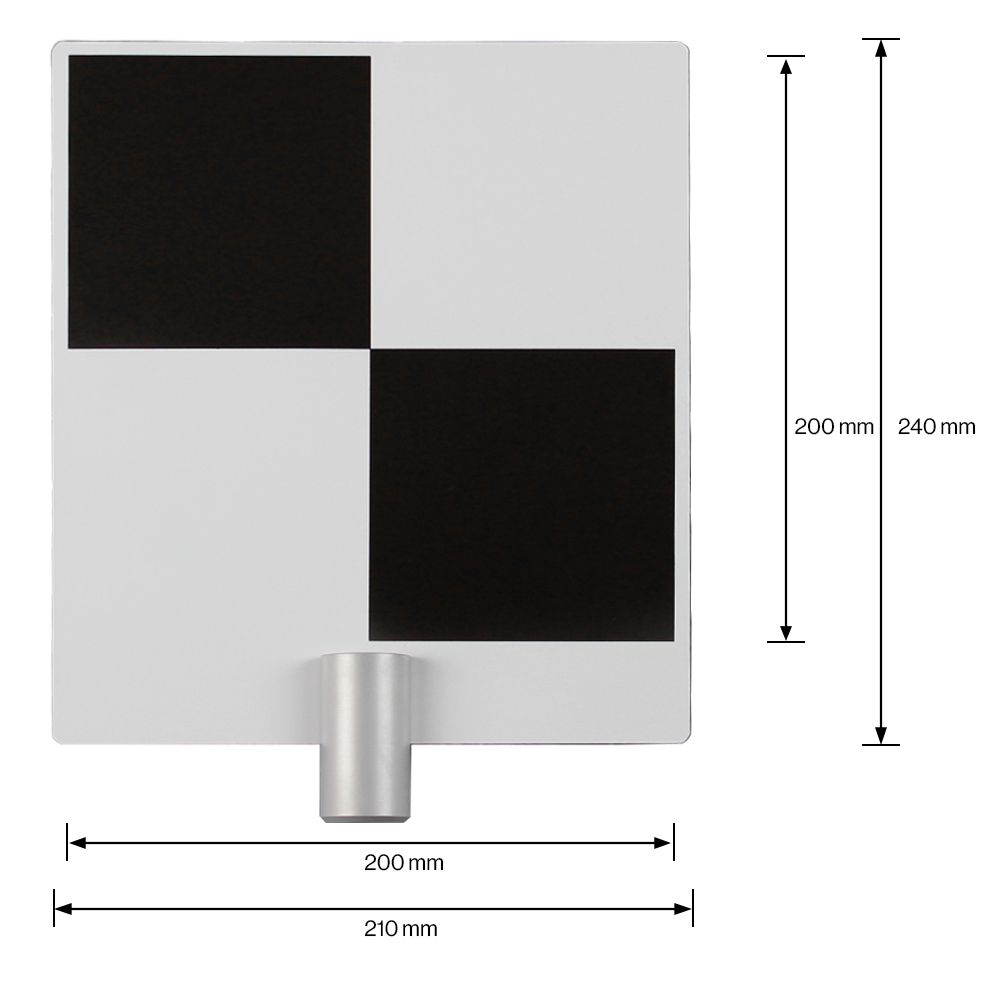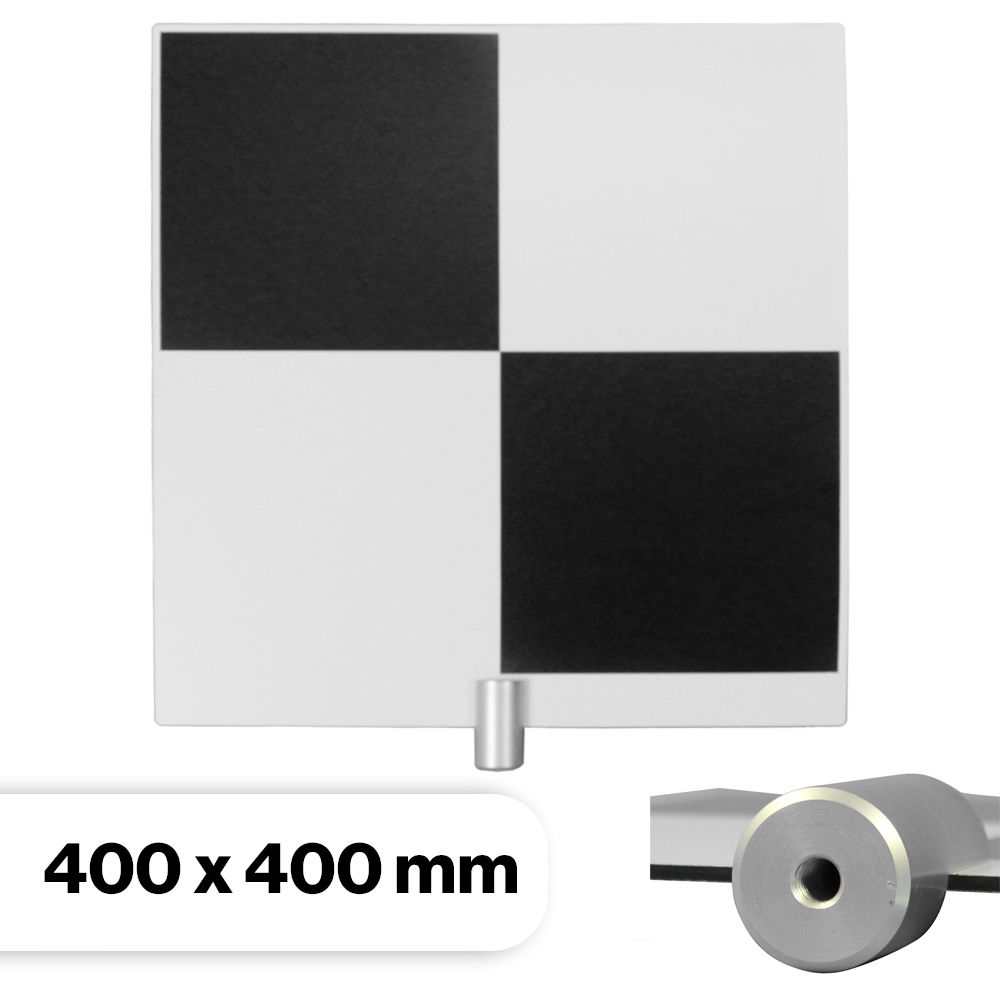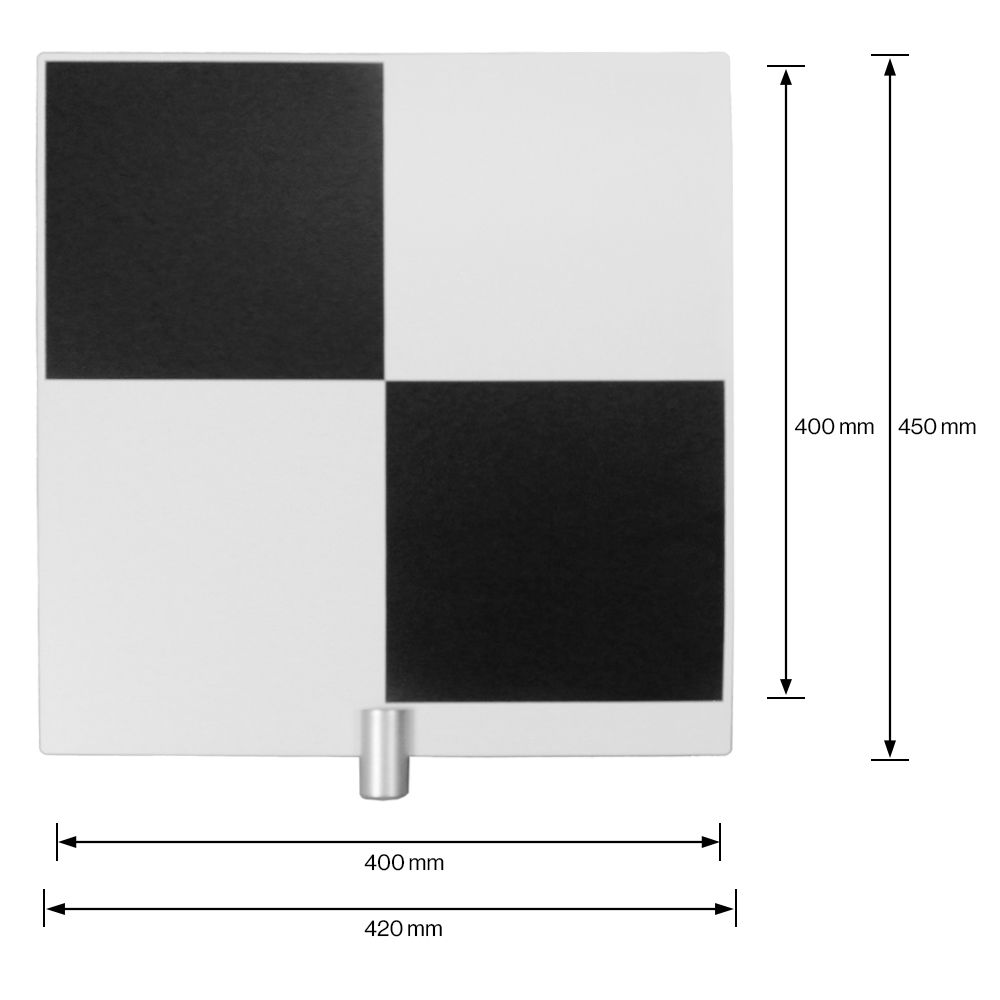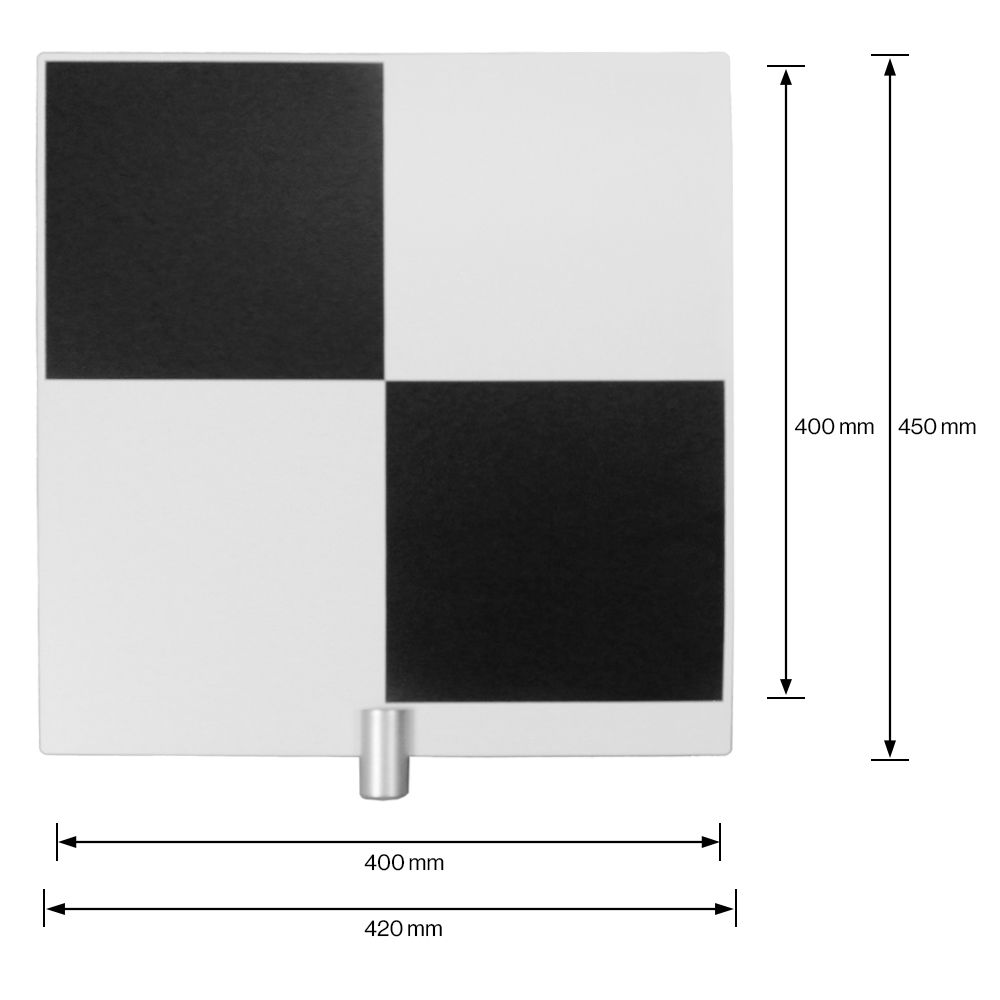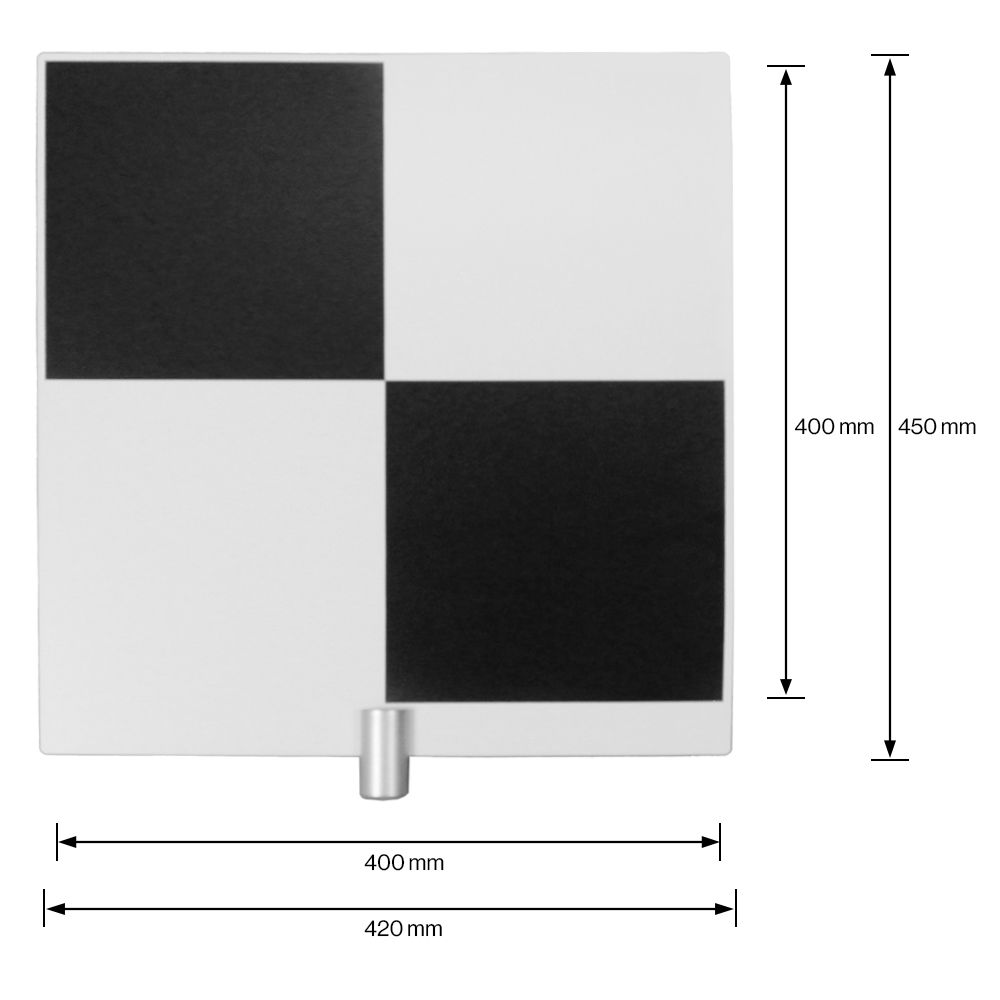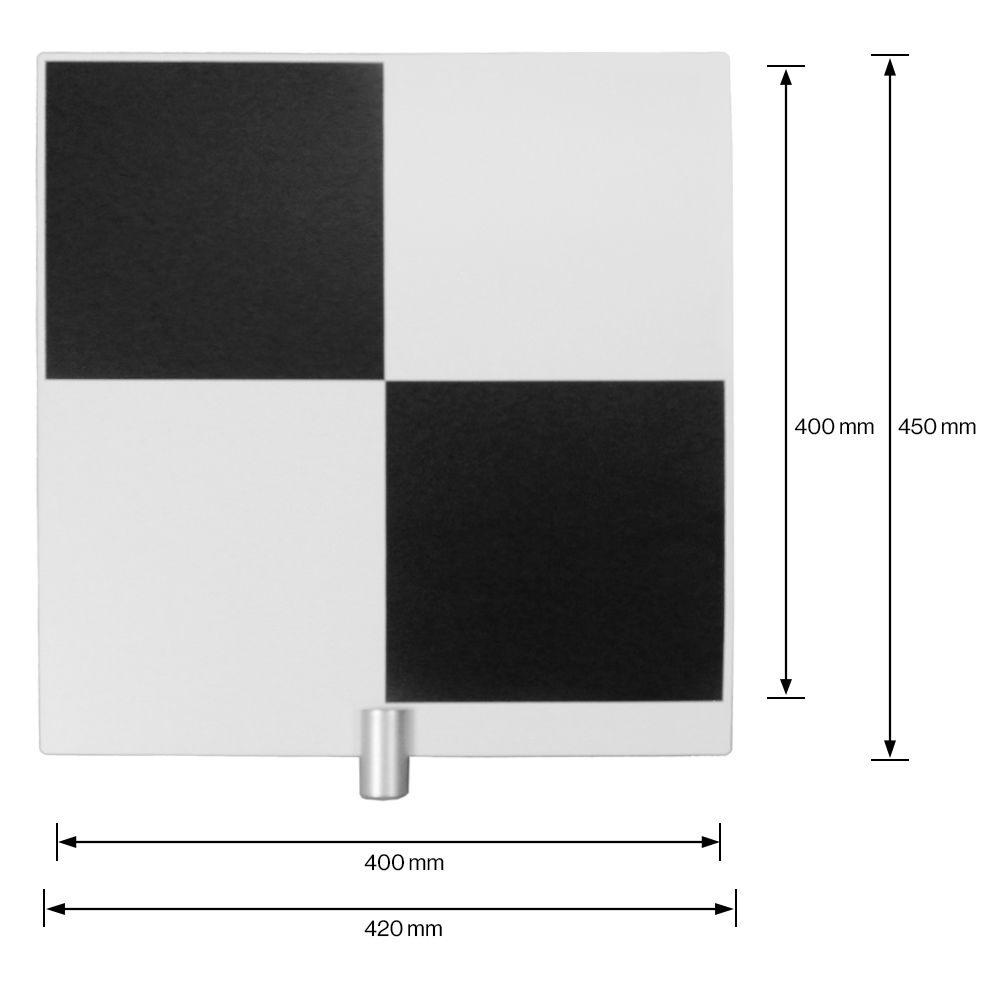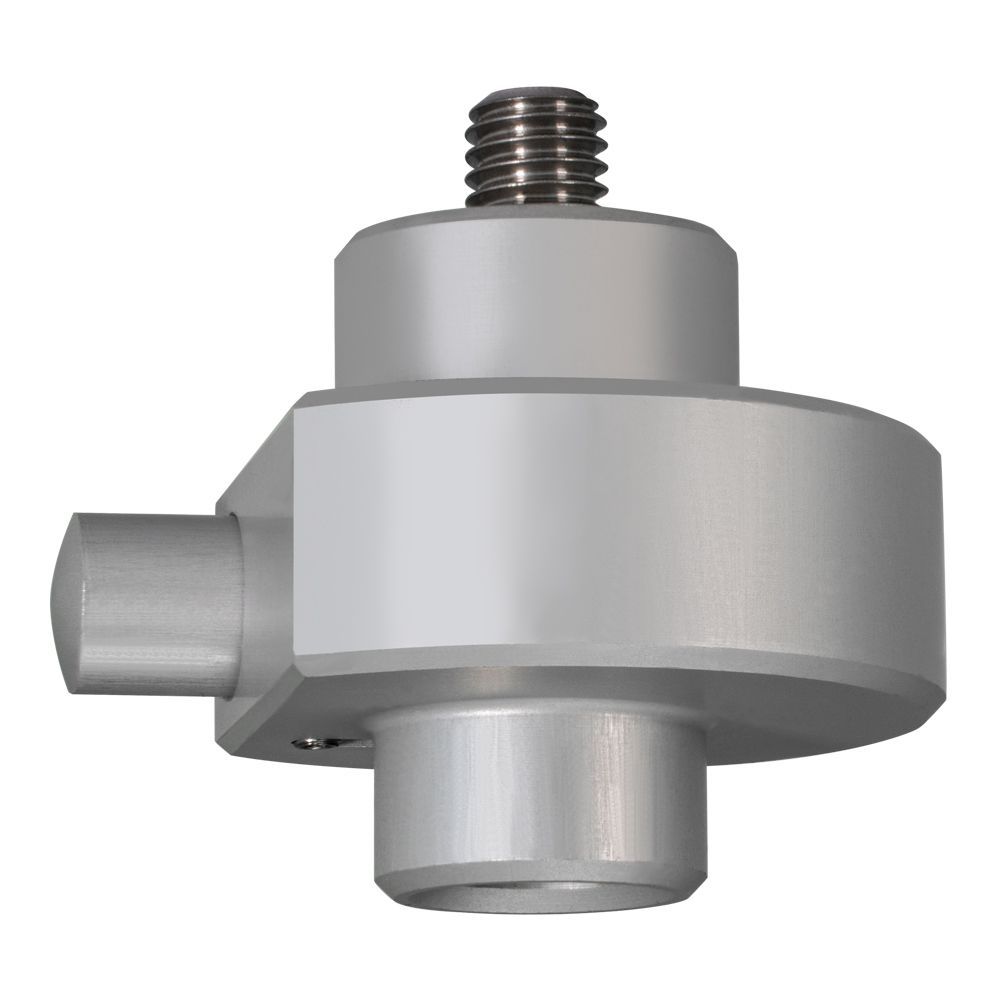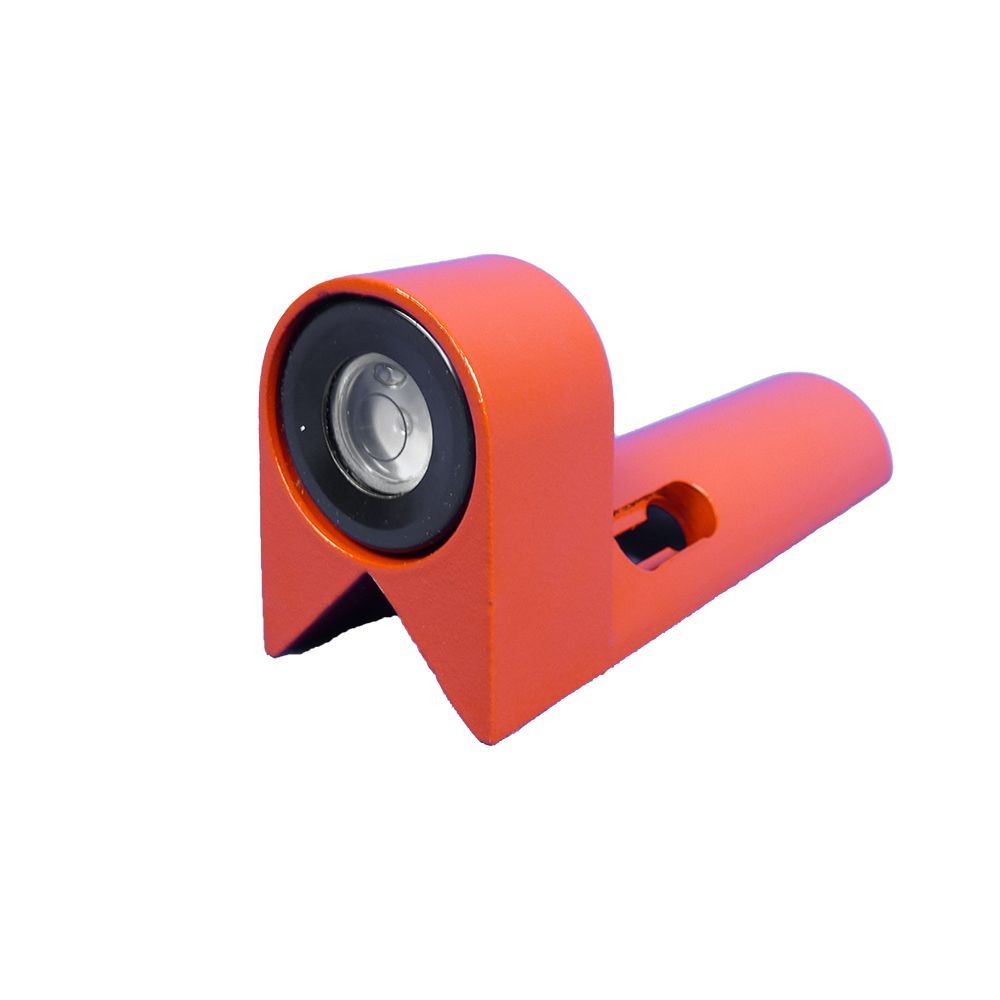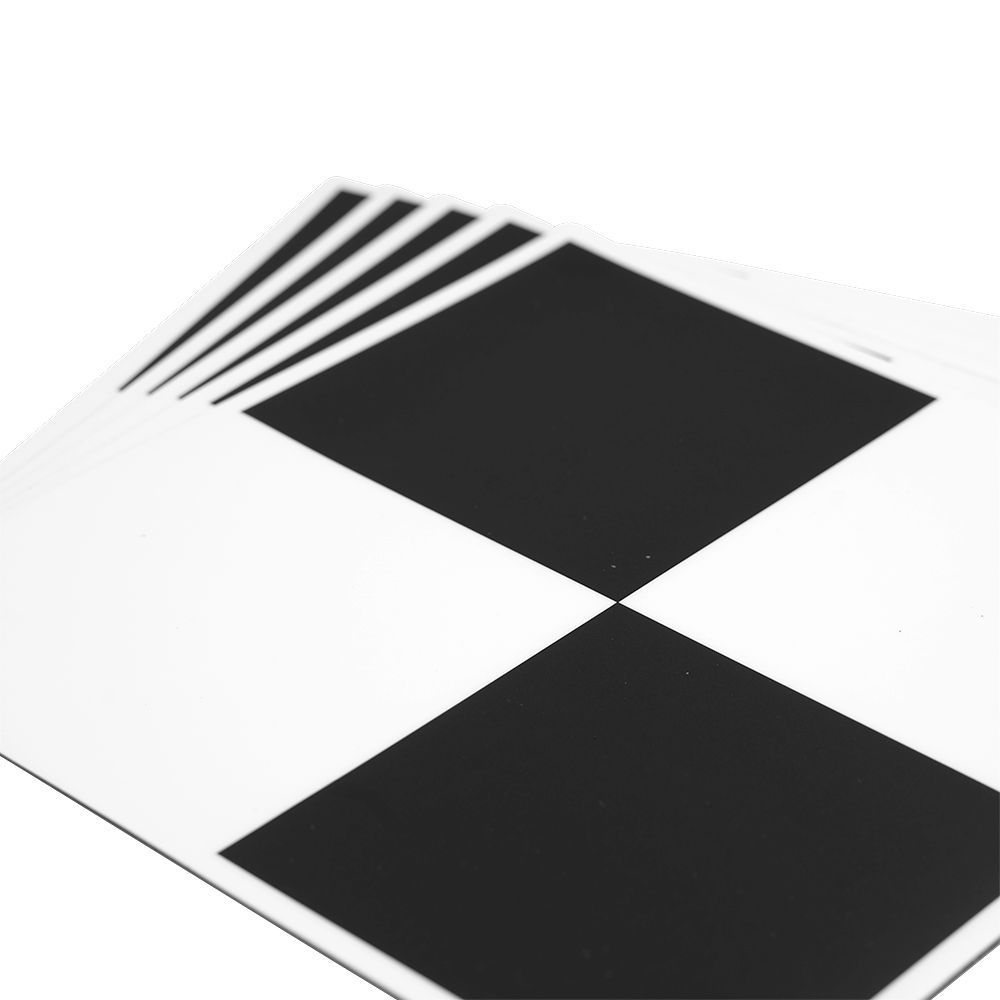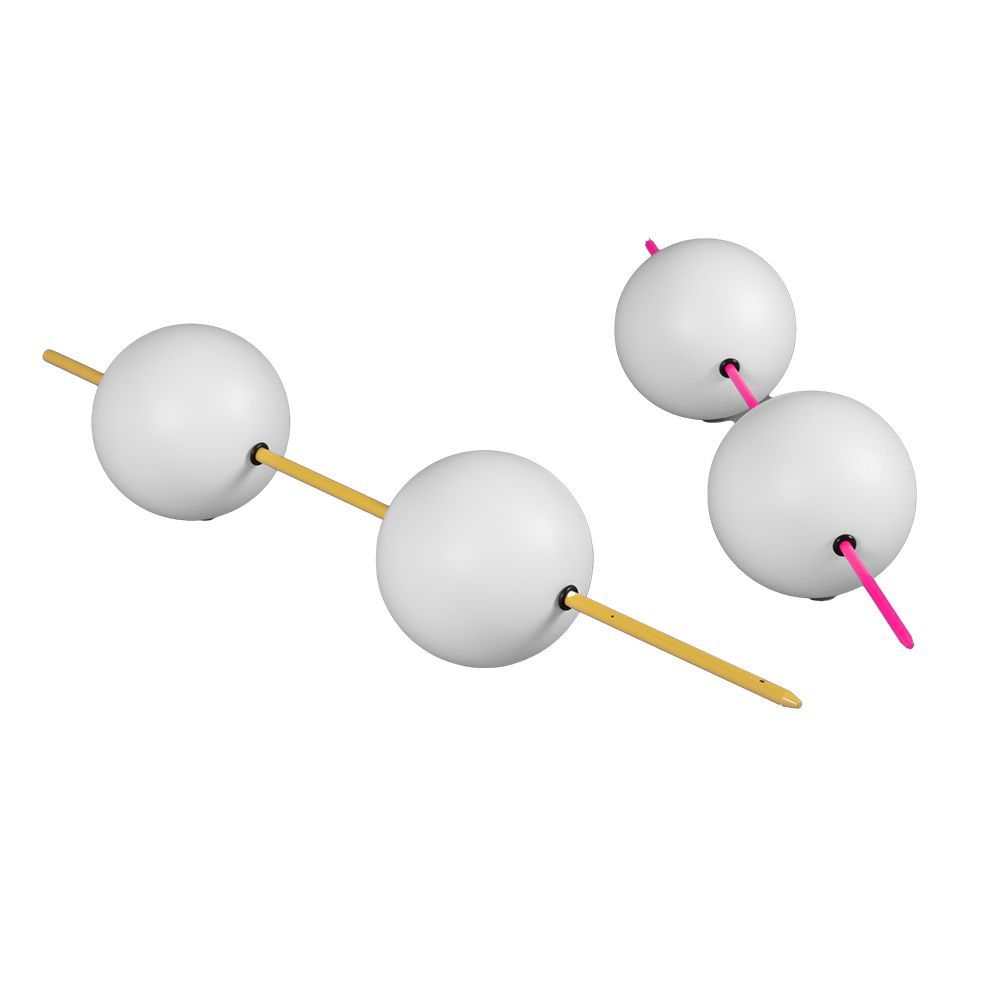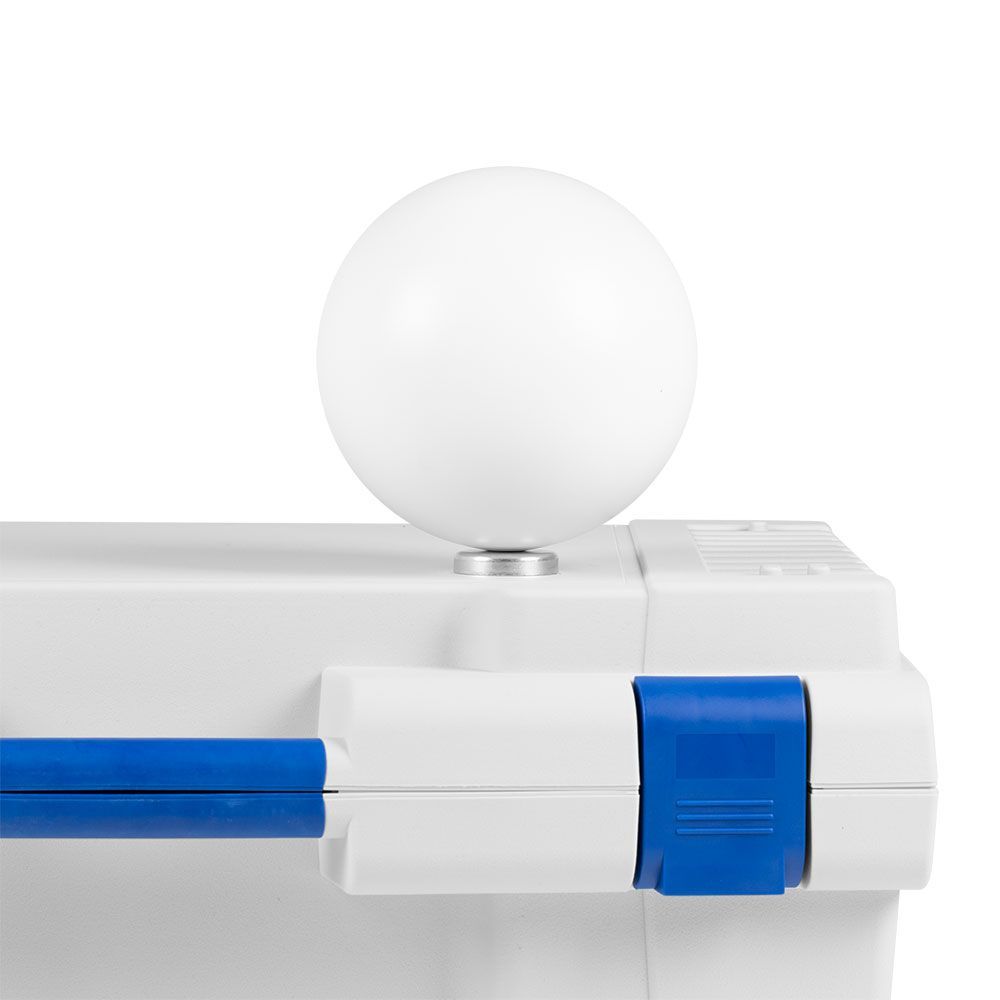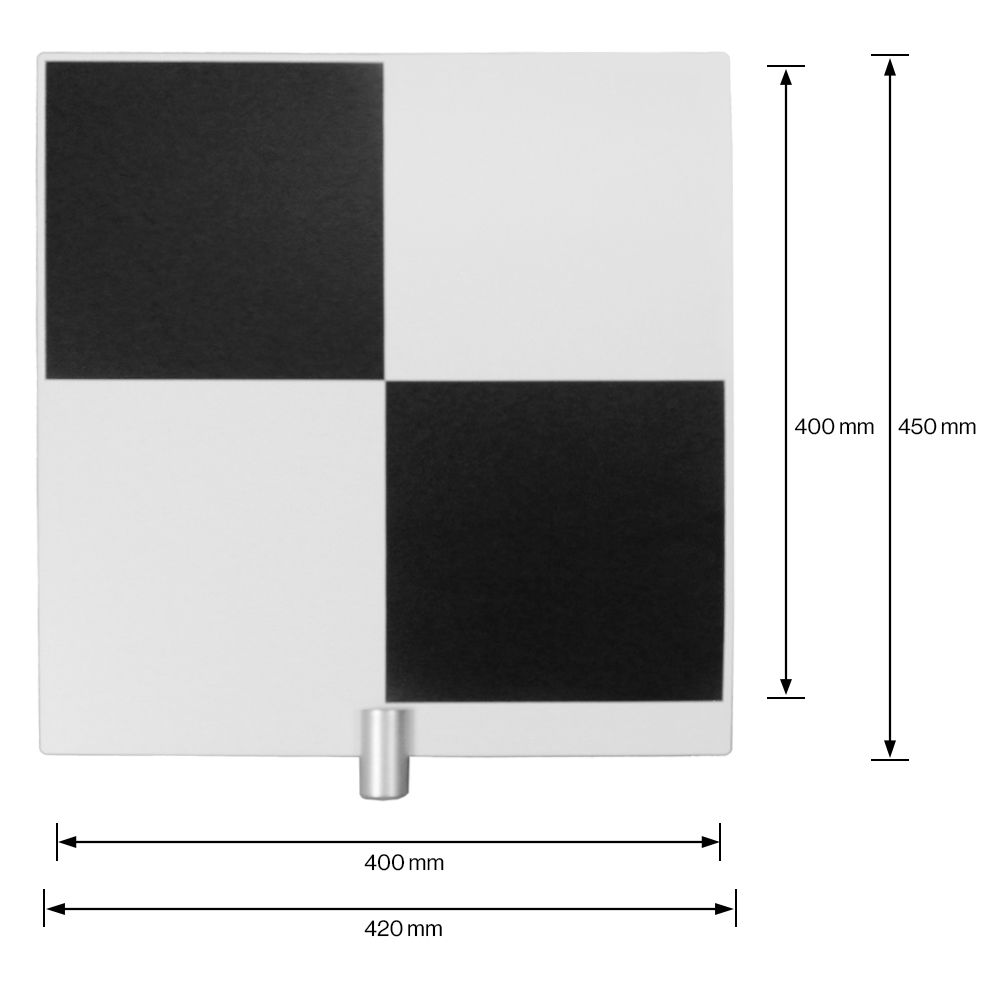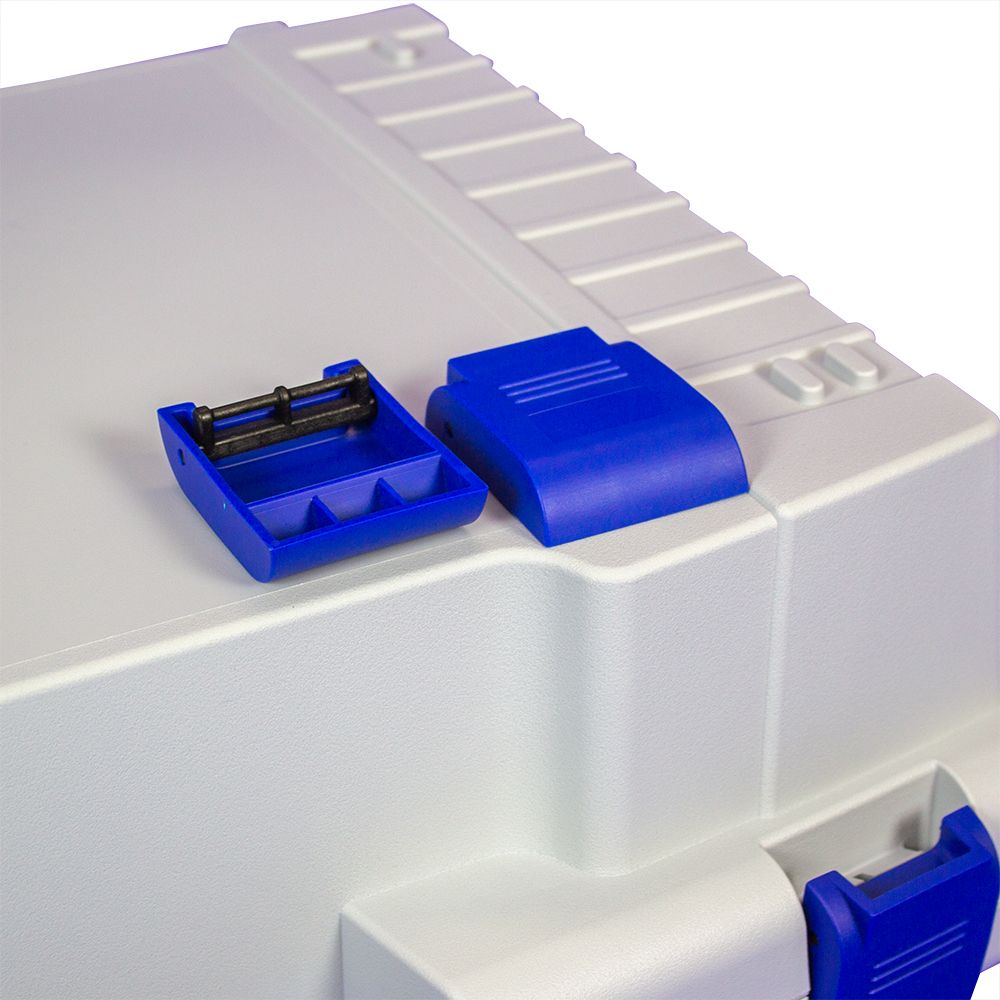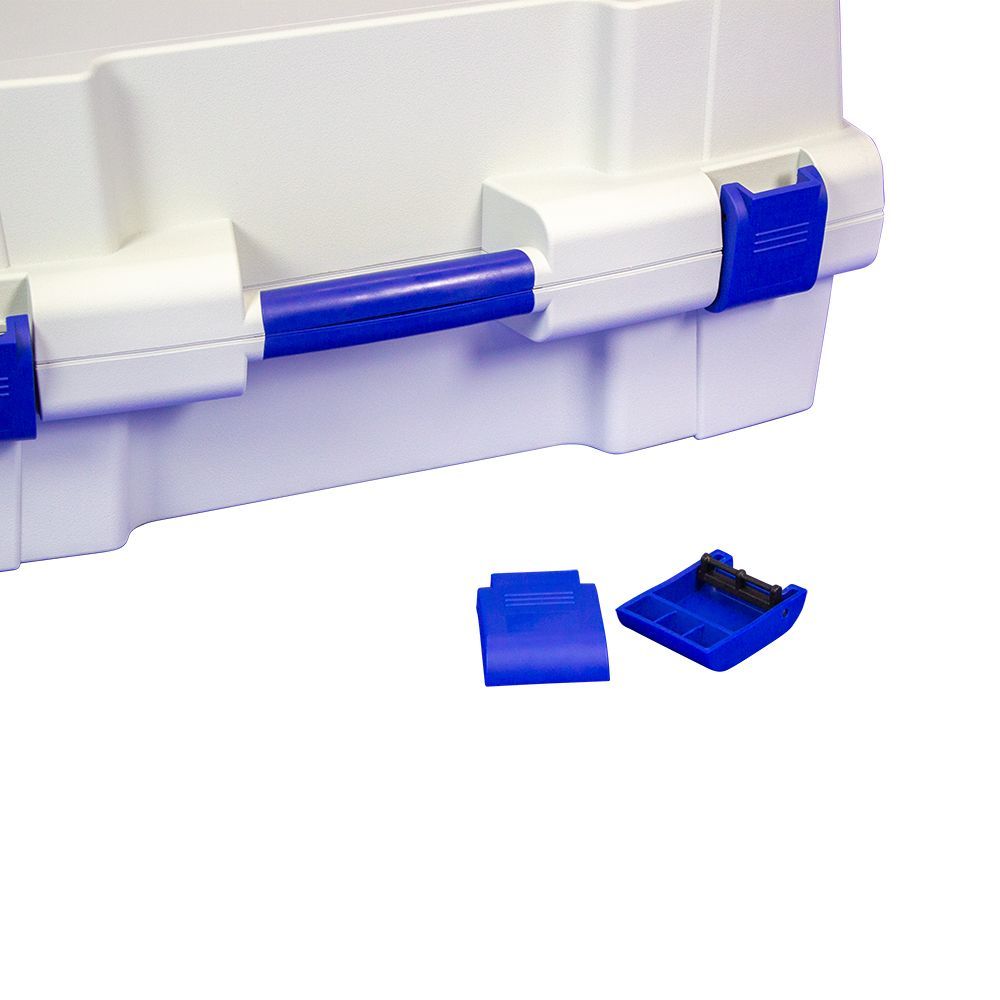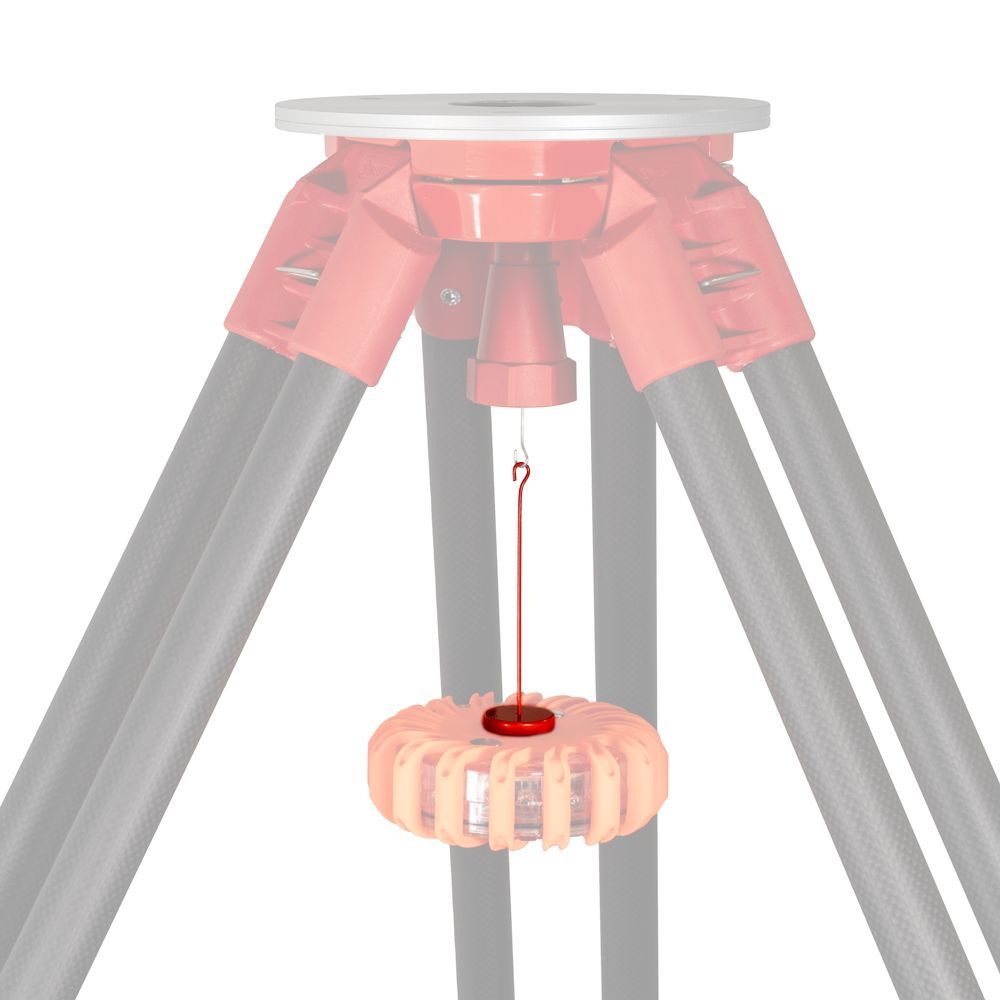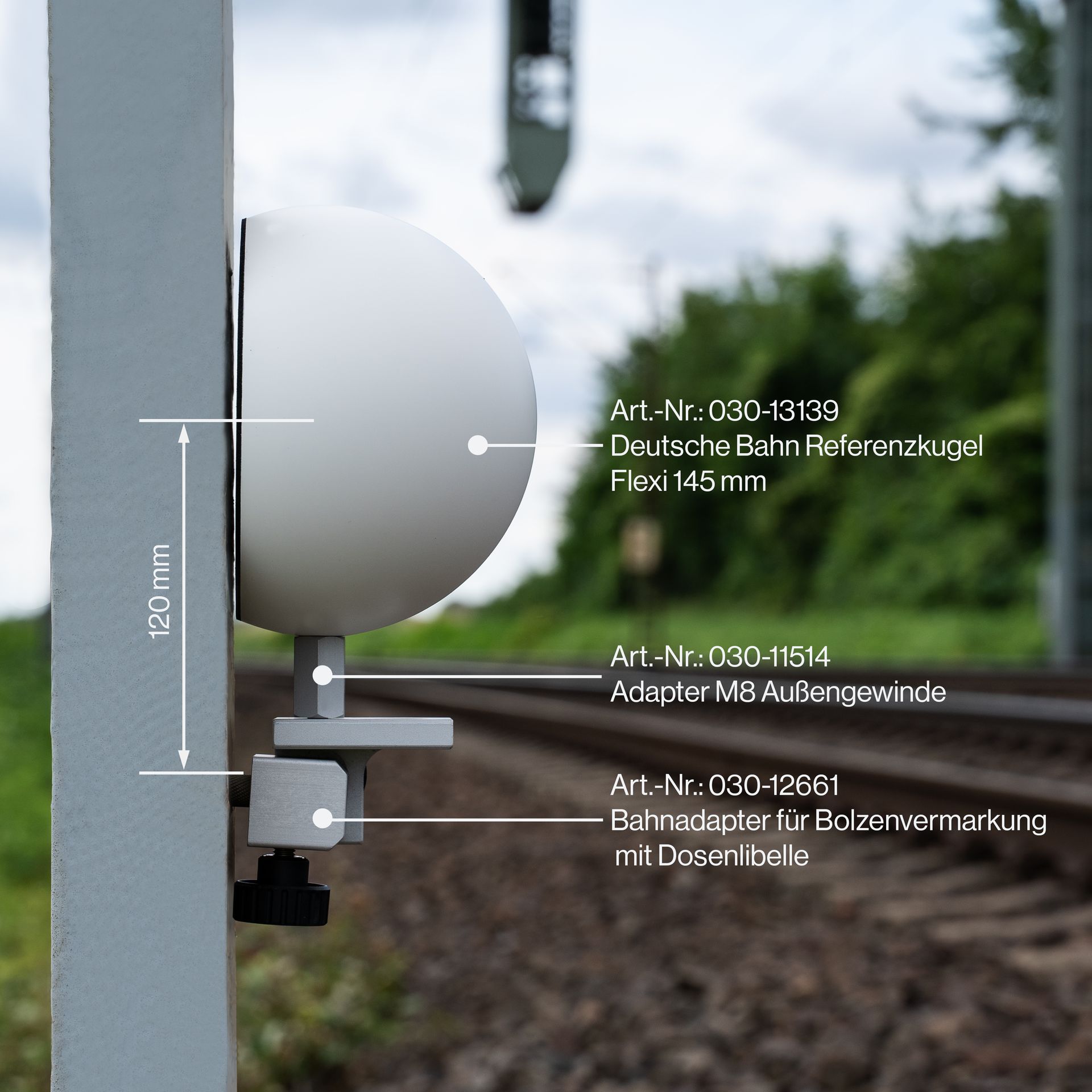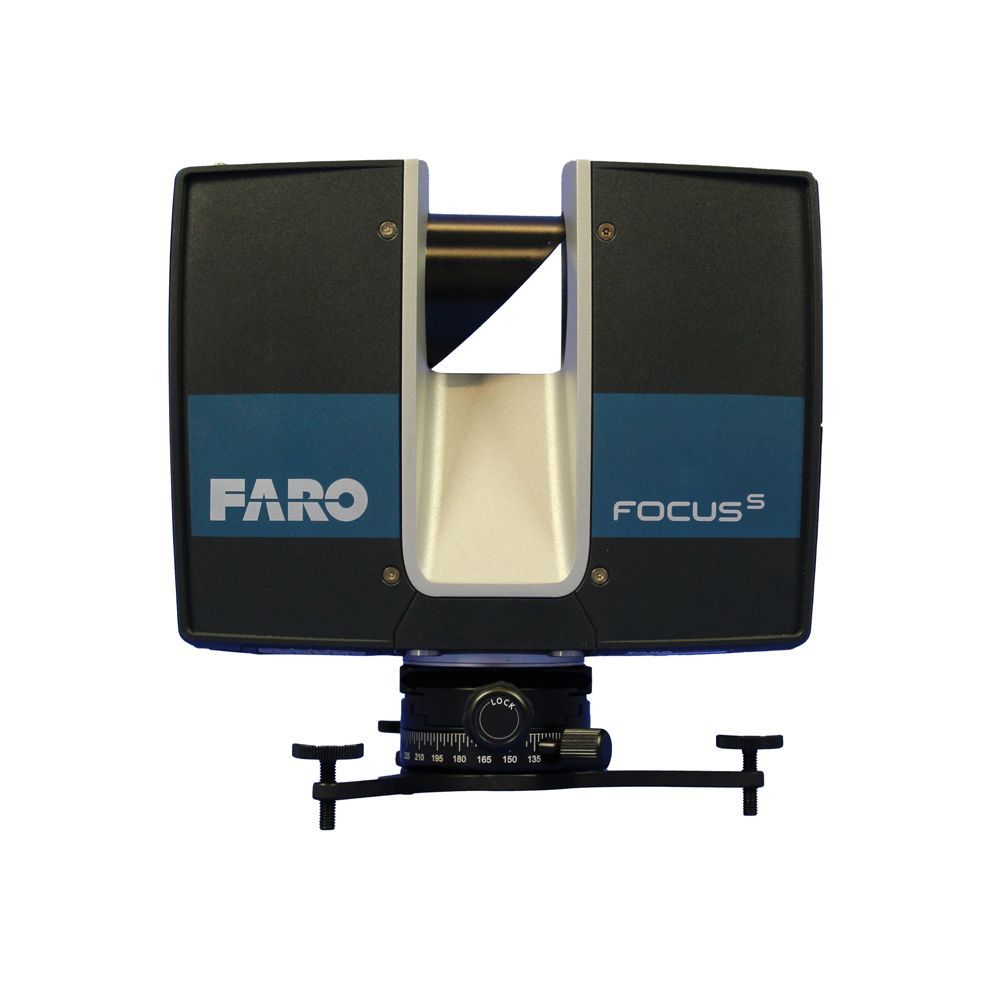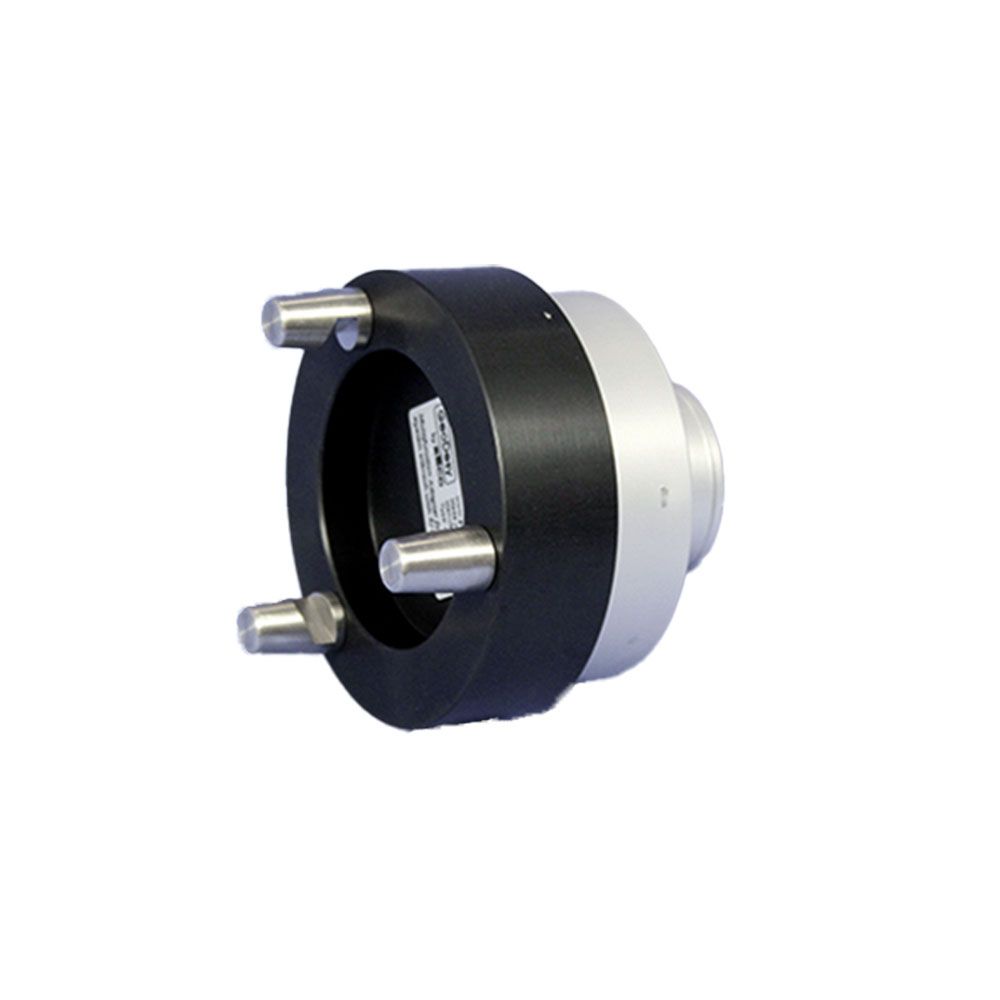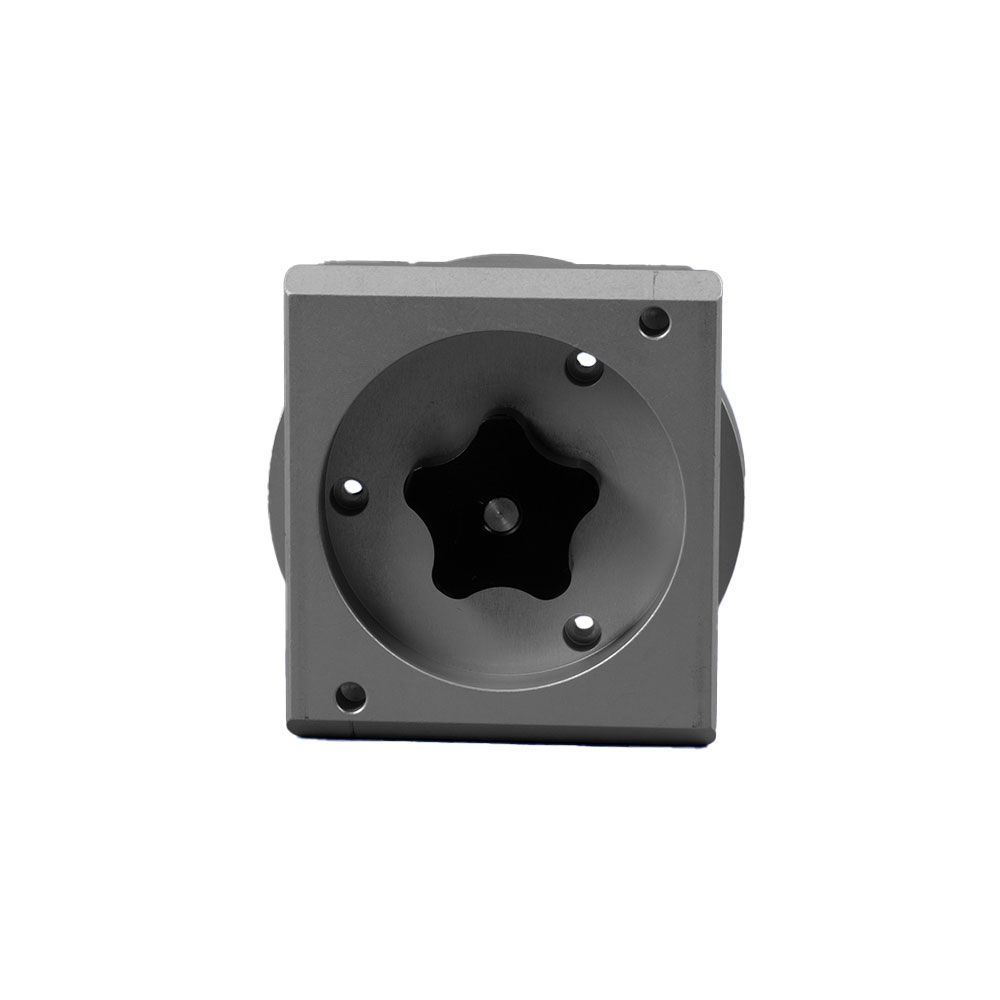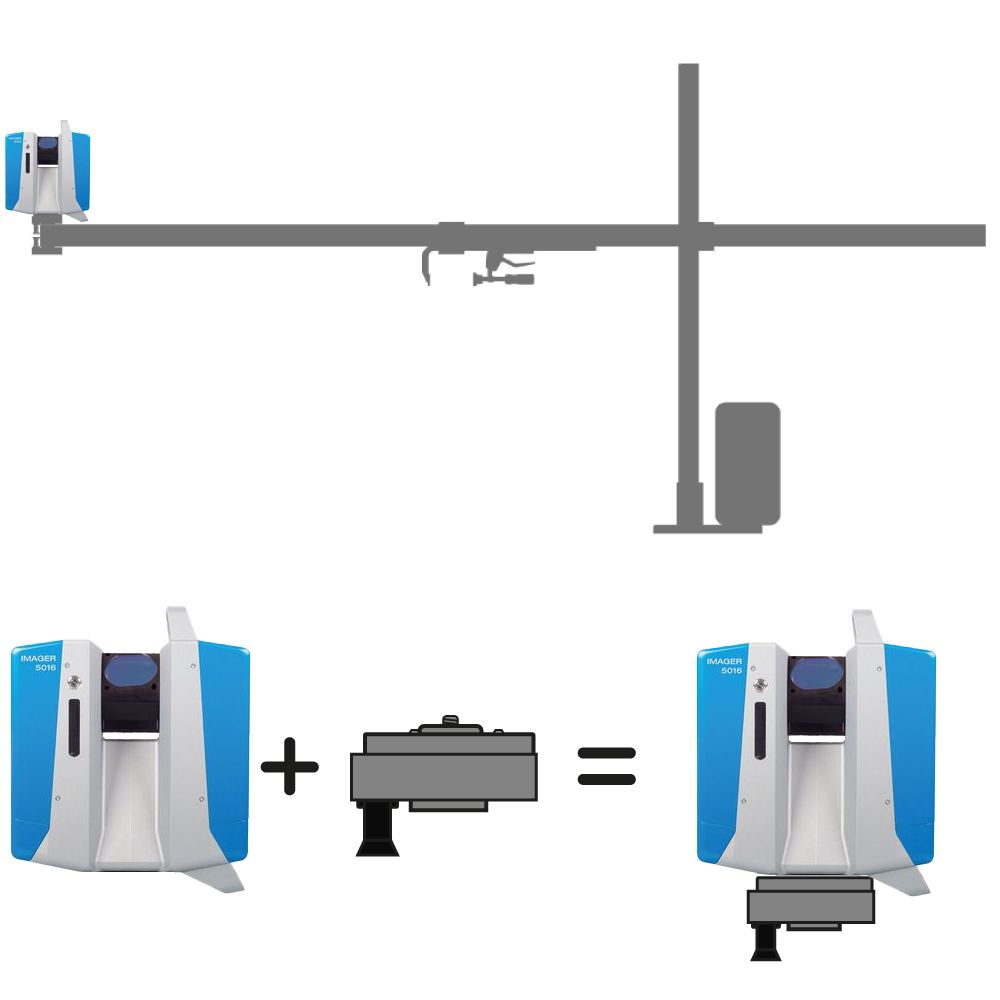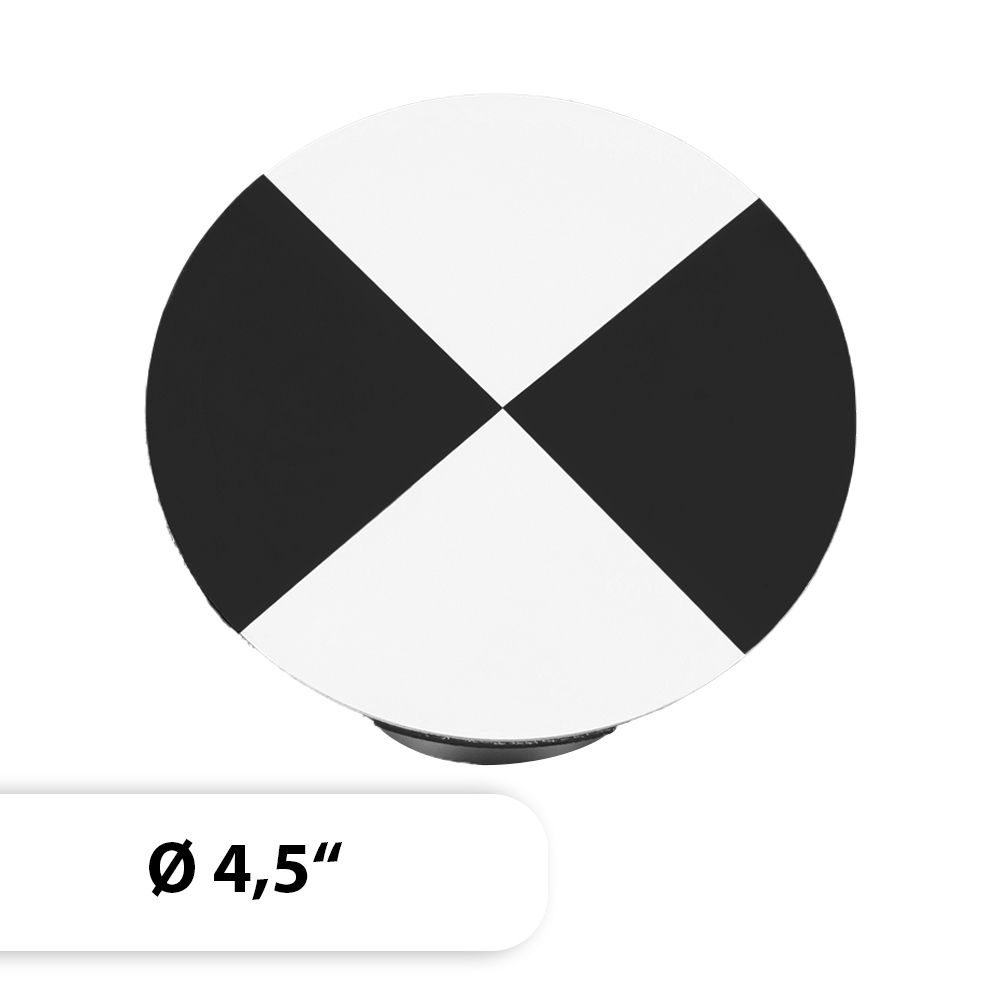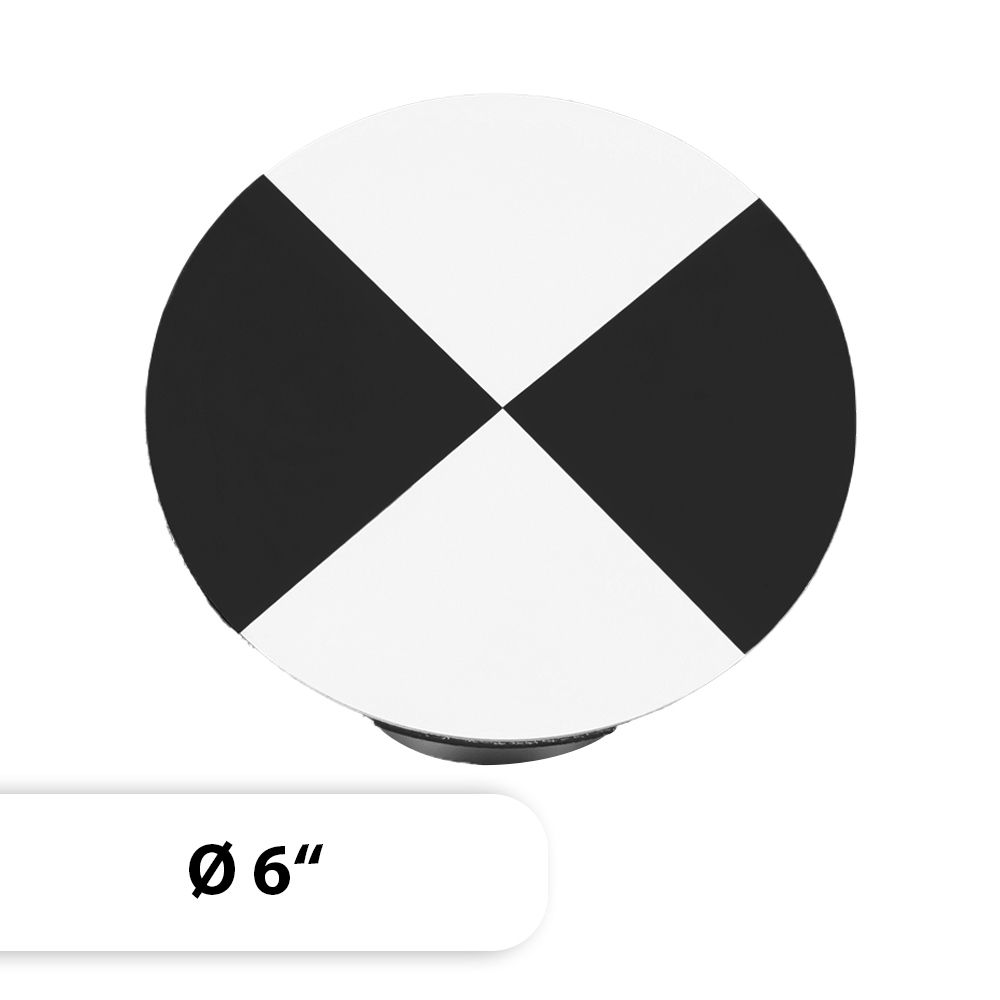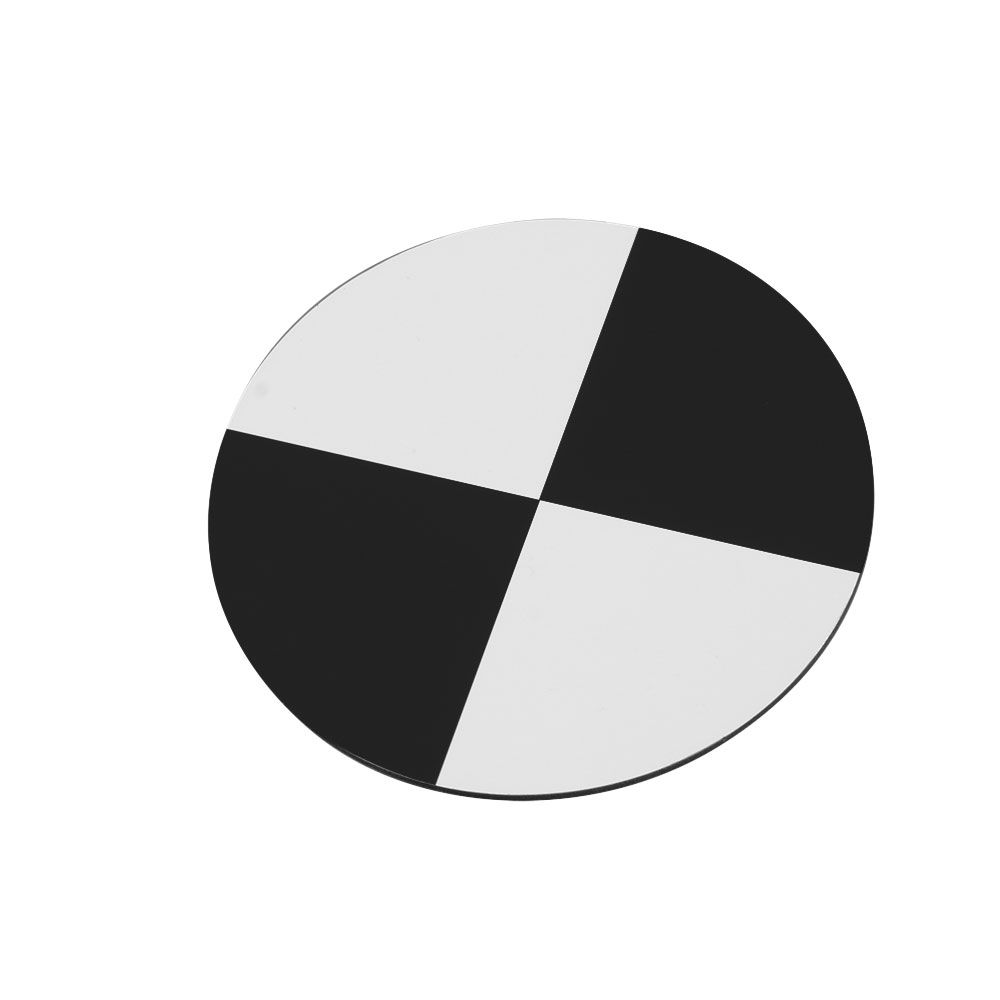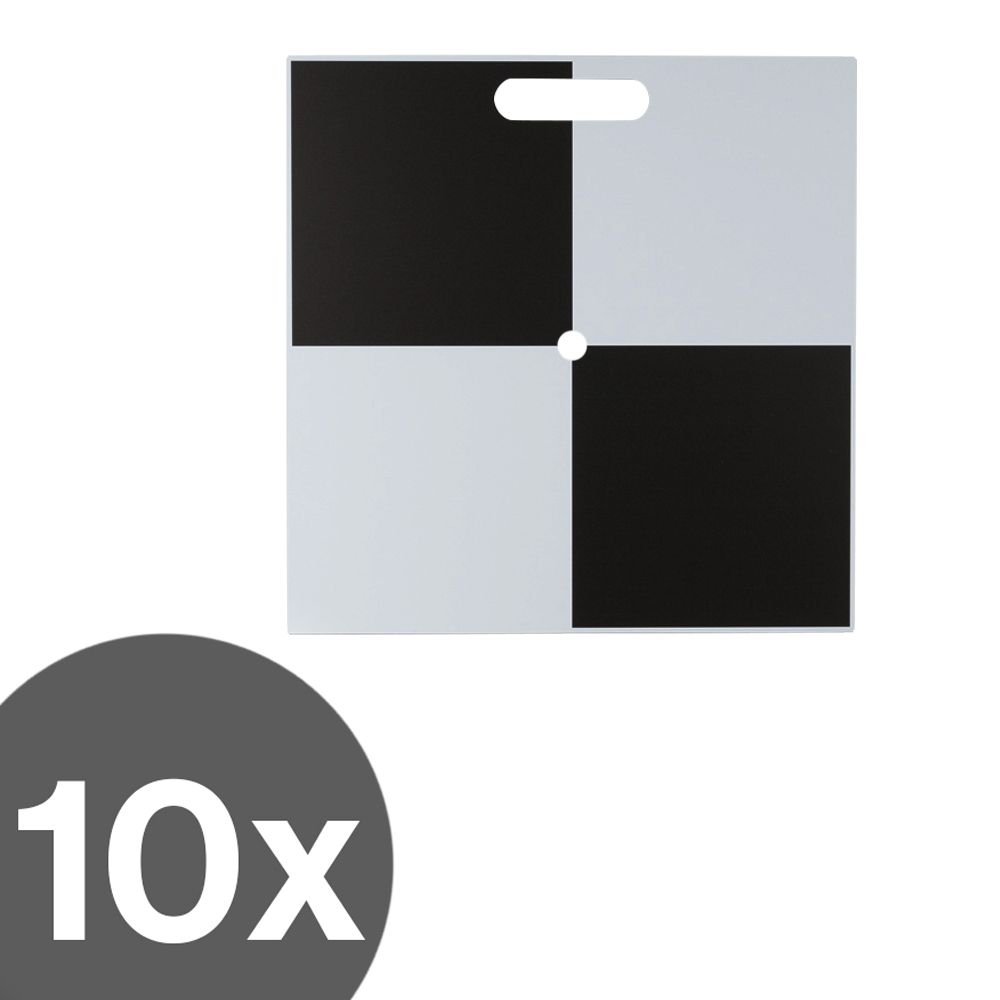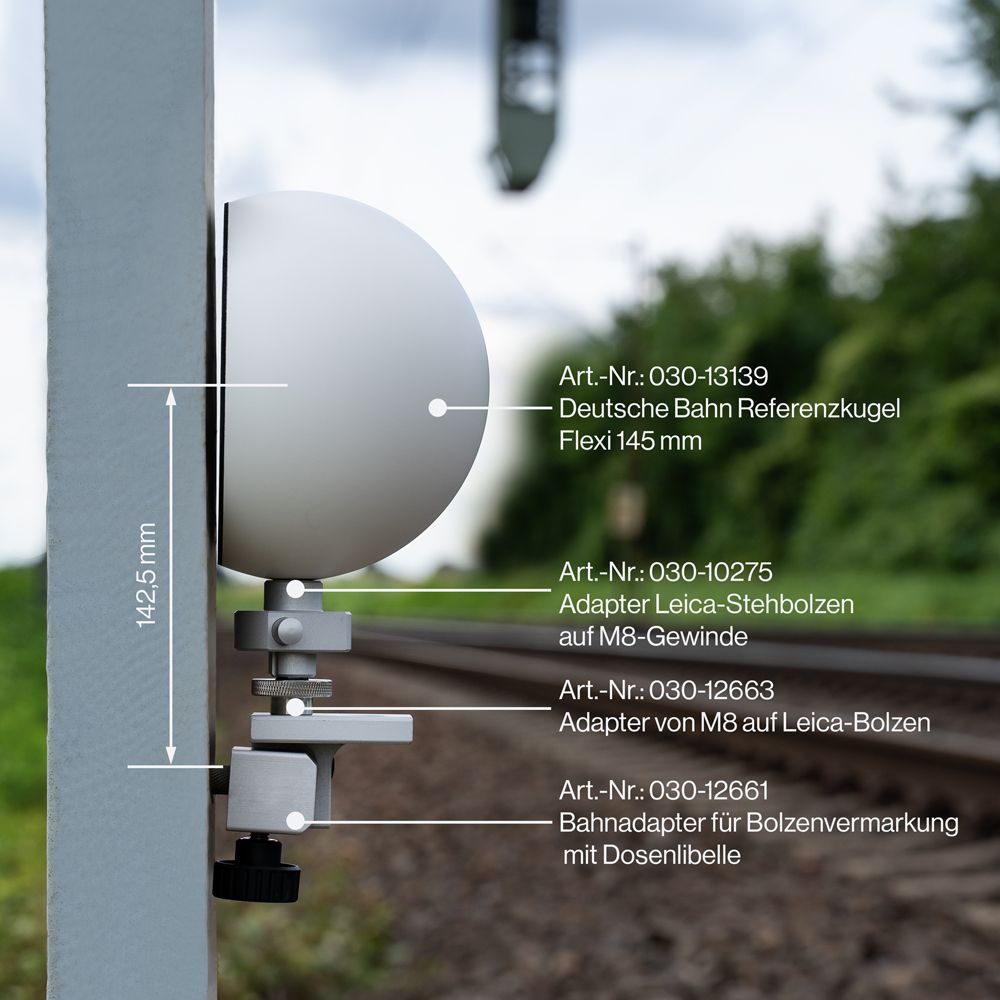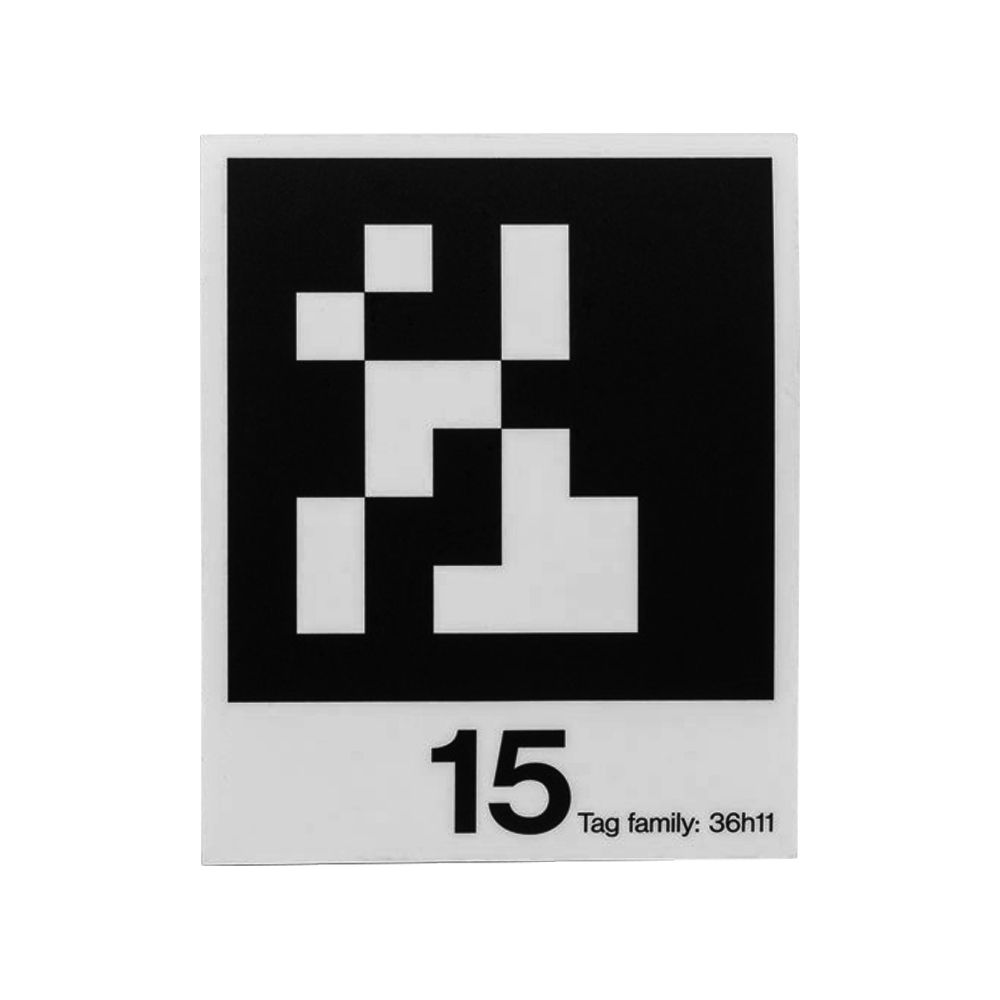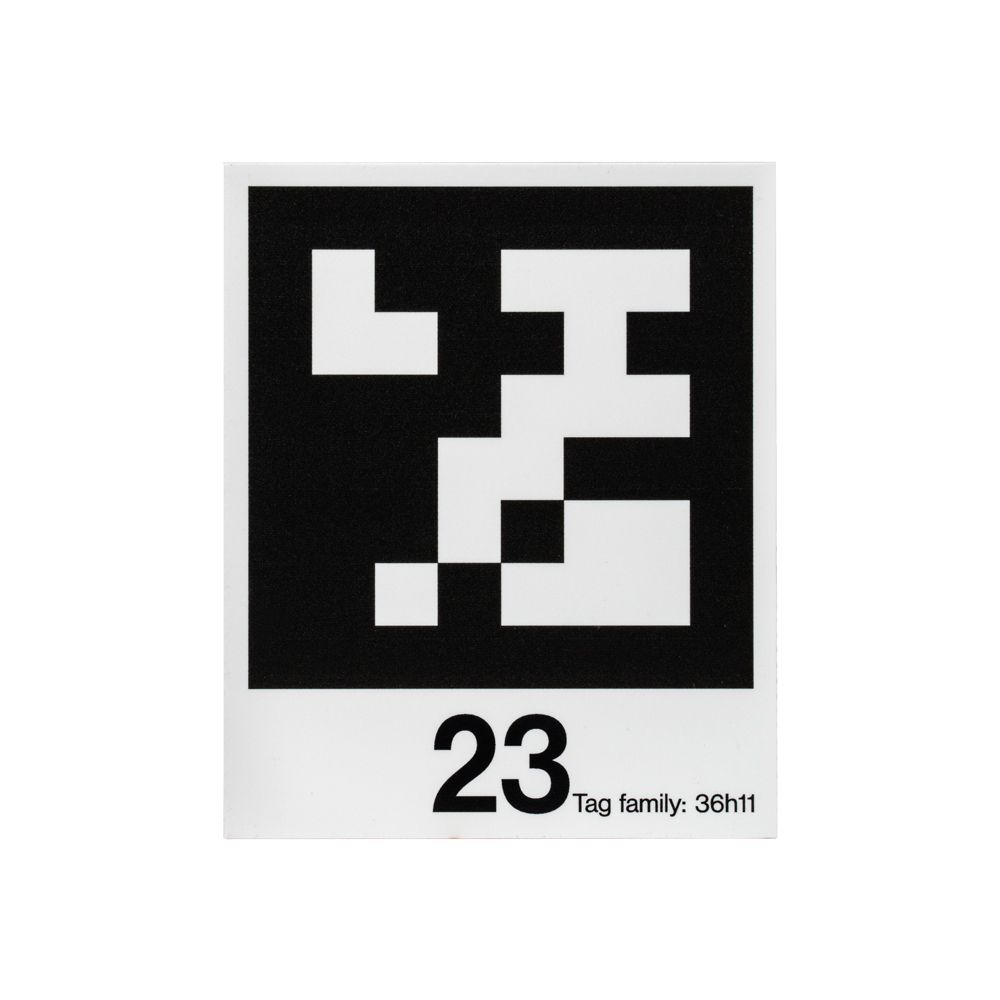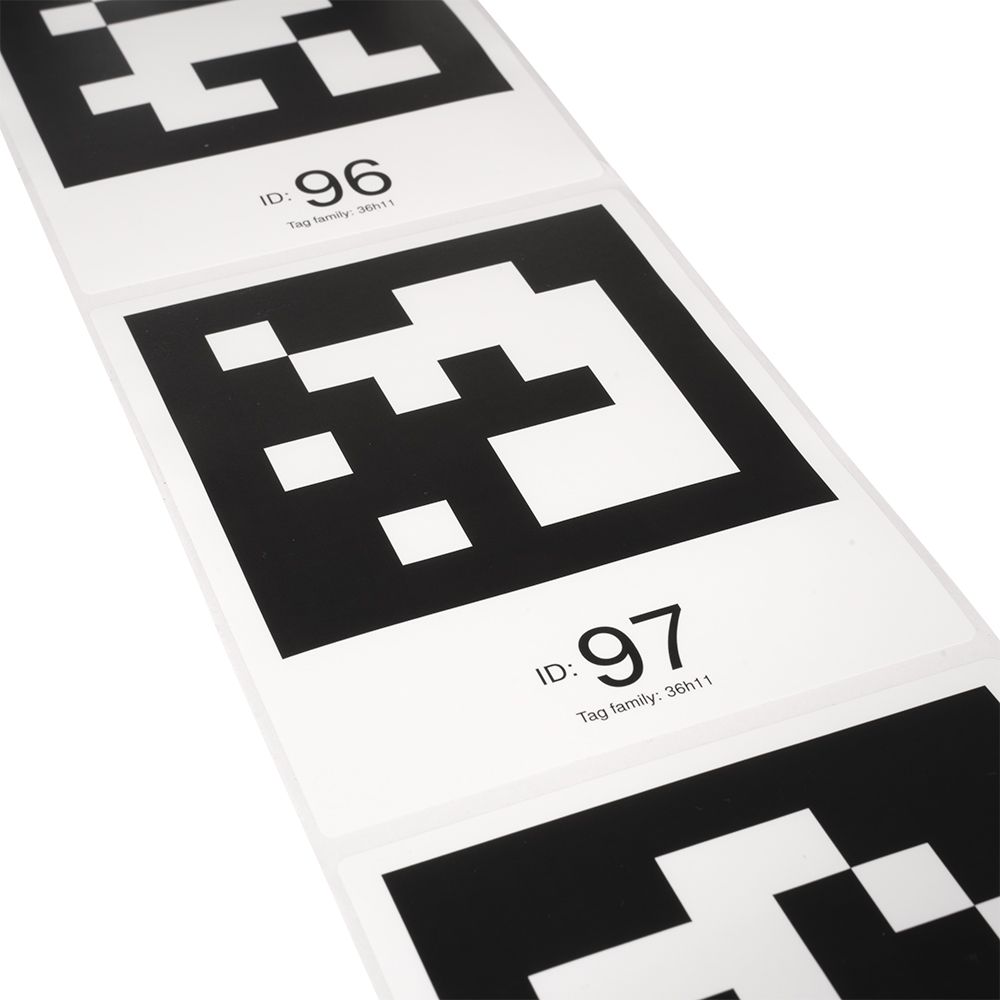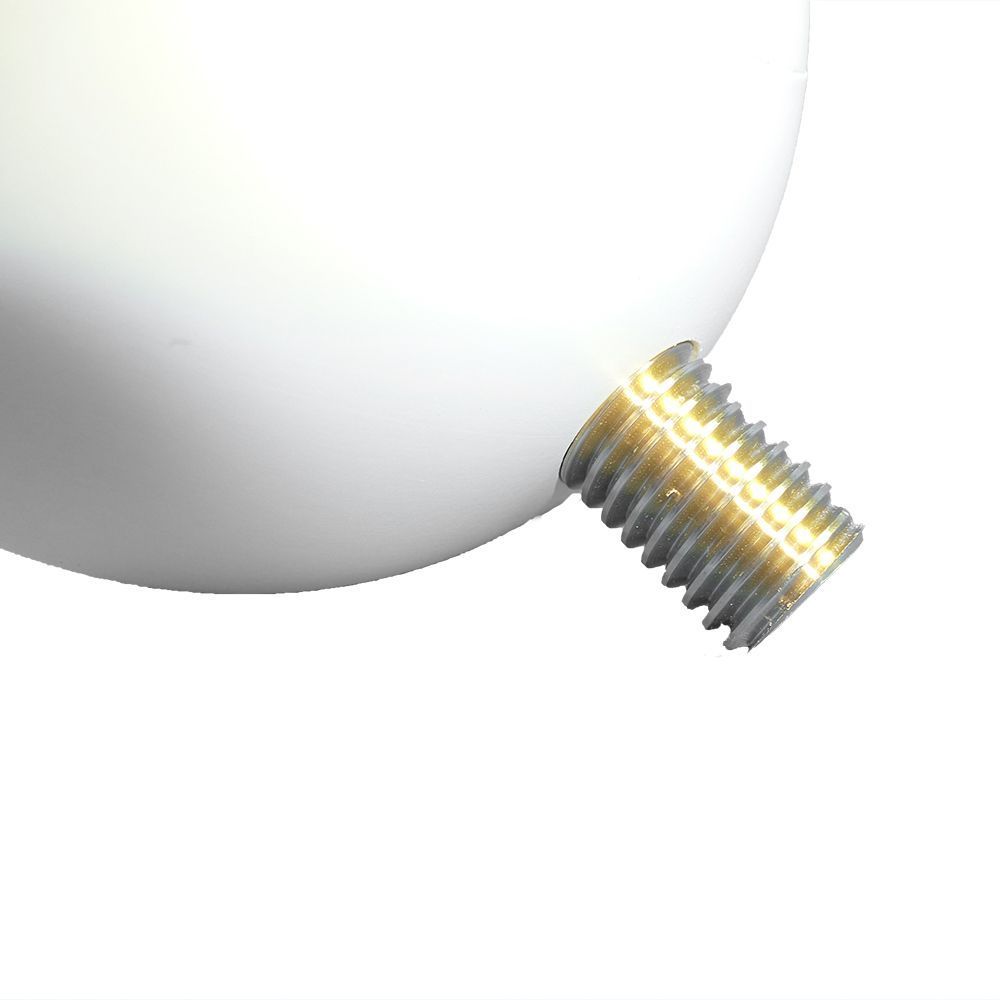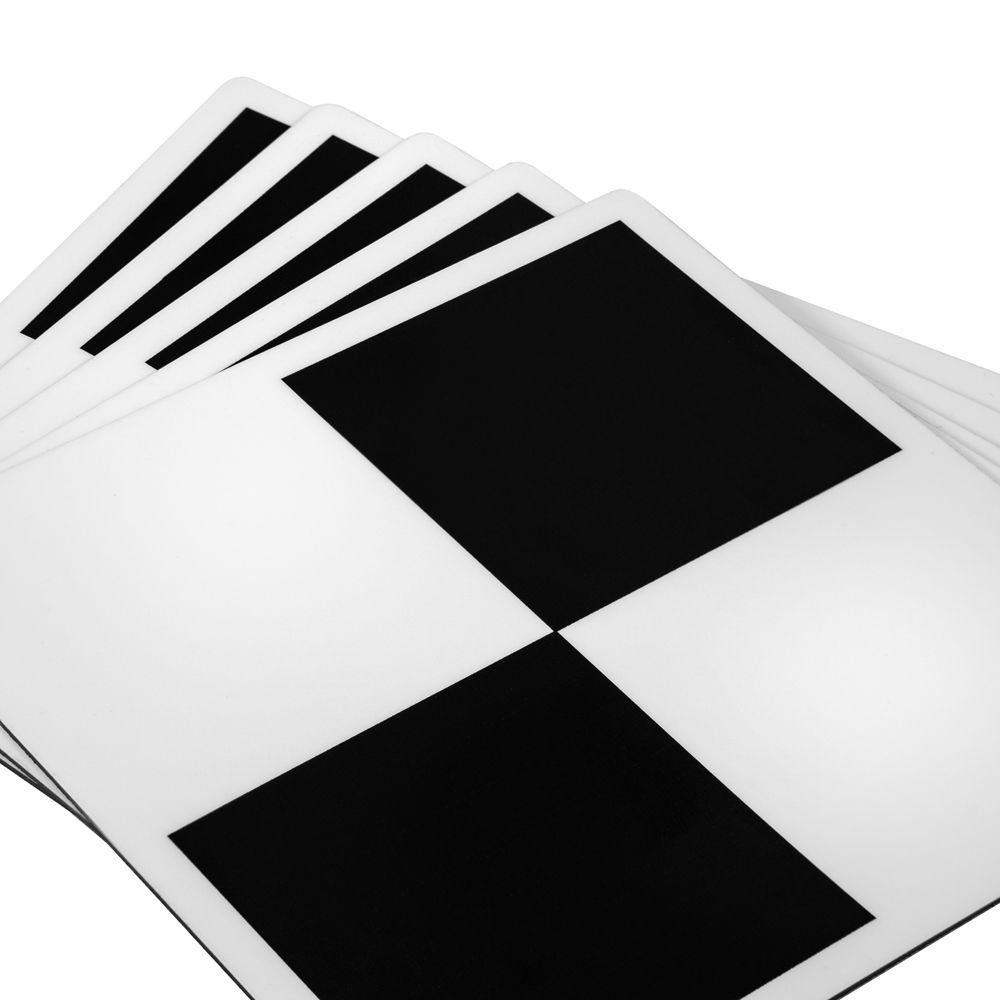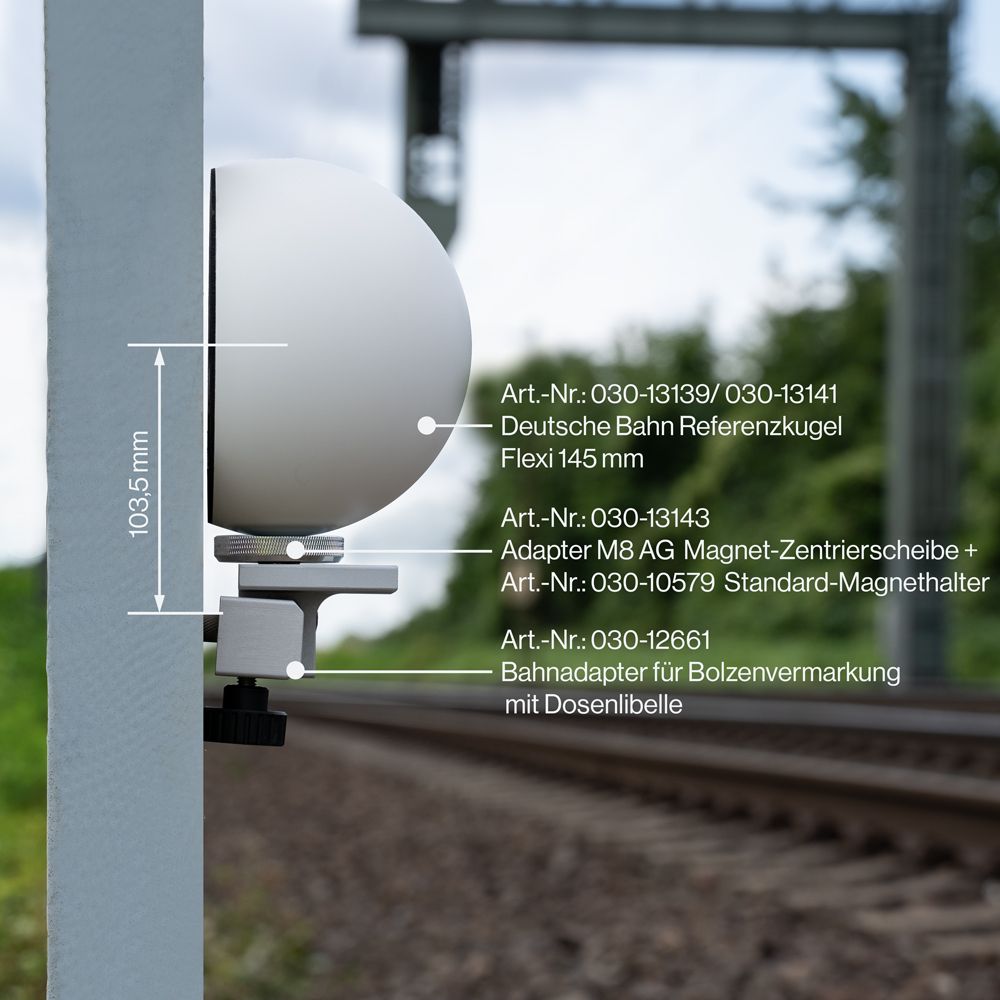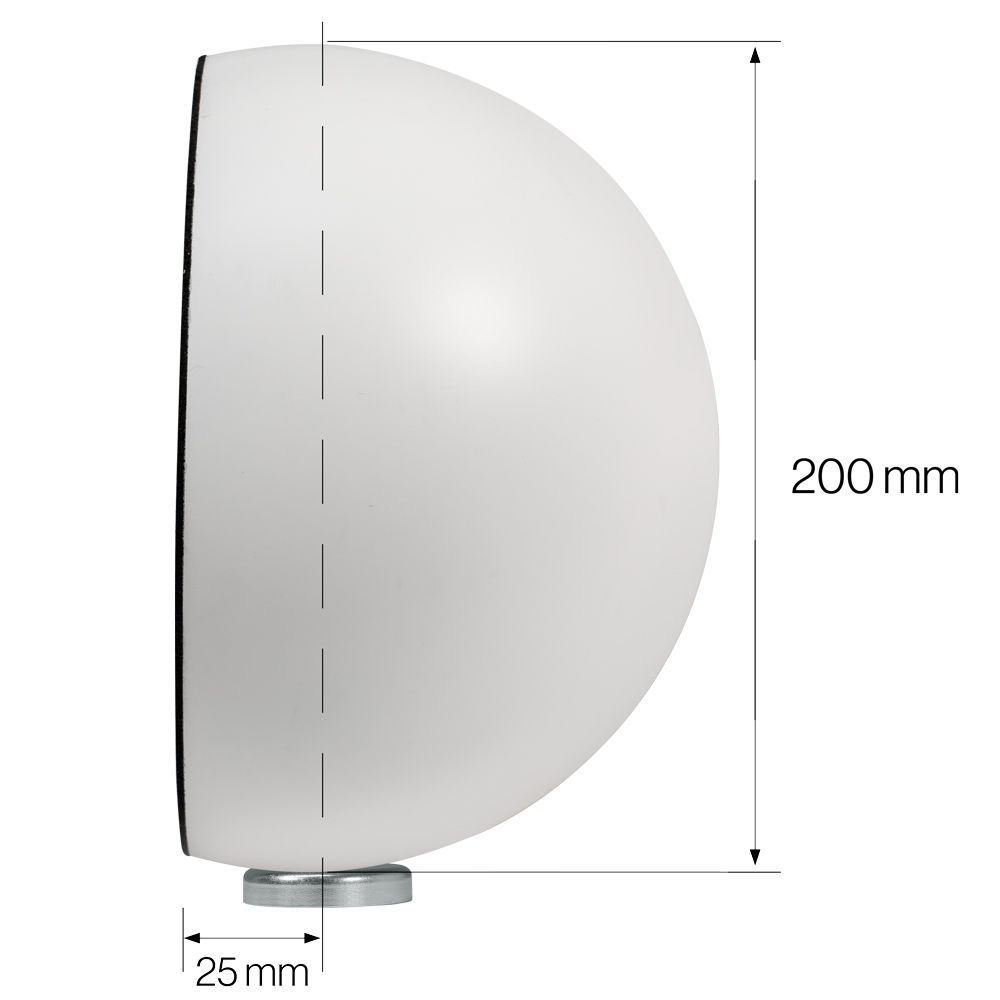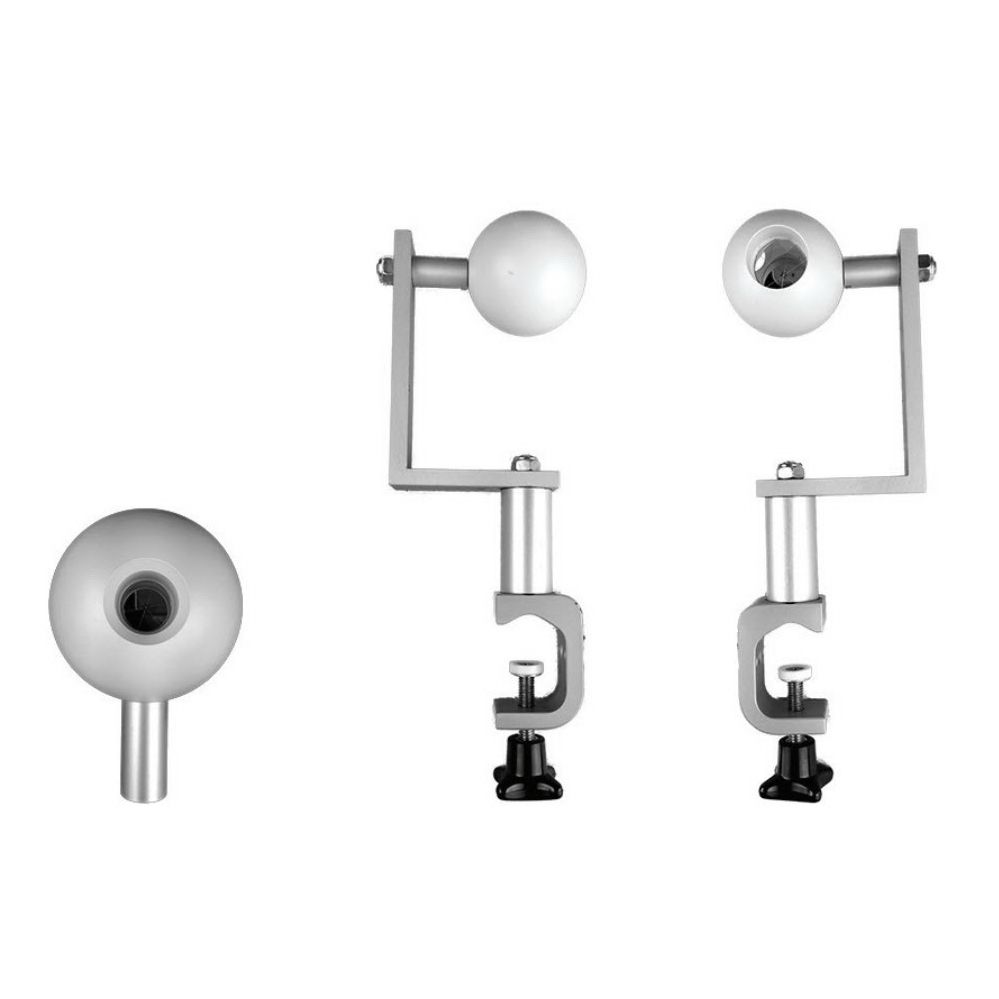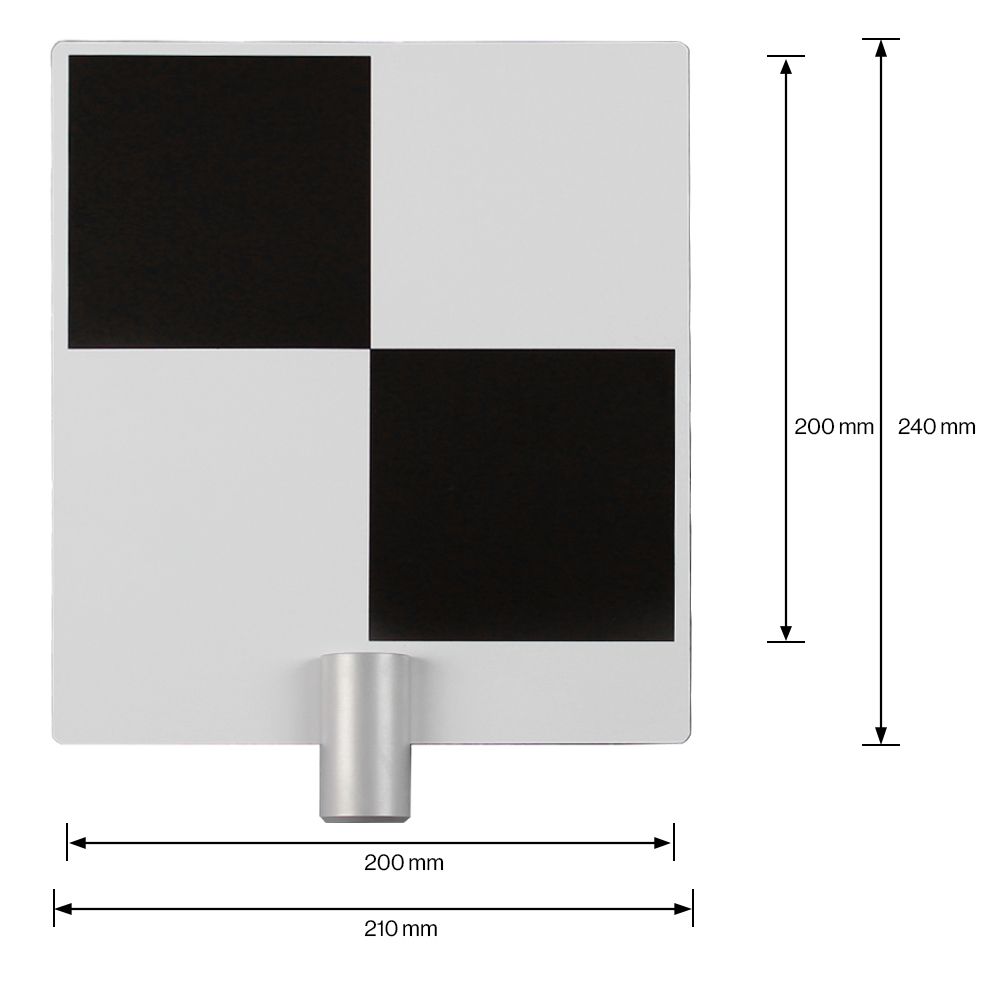$176.40
**Universal Compatibility**: This target plate is designed to work seamlessly with both laser scanners and non-reflective tachymeters.
**Versatile Design**: With its compact size and capability for long-distance measurements, this target plate is the perfect companion for your laser scanning needs.
**Product Specifications**:
- Sturdy yet lightweight, torsion-resistant plates
- Weatherproof construction
- Exceptionally smooth surfaces for outstanding results
- Plate dimensions: 45 x 42 cm (17.7 x 16.5 in)
- Built-in circular level
- Compatible with various tripods and adapters, including Leica plug, M8 + magnet, 1/4", and 5/8"
- The checkered pattern���s axis aligns perfectly with the connection axis, preserving the target mark's position and height during pivoting on the axis.
**Intended Use**:
- Ideal for long-distance measurements (up to 45m / 17771.6 in)
- Easjustable and positionable using a tripod or prism pole
**Application Area**:
- Perfect for measuring objects over considerable distances, such as in site plans.
**Compatible Laser Scanners**:
- FARO Focus Premium
- FARO Focus Core
- FARO Focus S 70
- FARO Focus S 150
- FARO Focus S 350
- FARO Focus M 70
- Leica RTC360
- Leica BLK360
- FARO LS 420
- FARO LS 880
- FARO Photon LS 20
- FARO Photon LS 80
- FARO Photon LS 120
- FARO Focus3D S 20
- FARO Focus3D S 120
- FARO Focus3D X 30
- FARO Focus3D X 130
- FARO Focus3D X 330
- Trimble TX5
- Trimble TX8
- Trimble X7
- Leica HDS 4400/6100
- Leica ScanStation P20/P30/P40
- Teledyne Polaris
**Tripod Socket Compatibility**:
- Leica plug (secured with a horizontal knurled screw)
- 5/8" for attachment to tripods or other surveying equipment
- 1/4" designed for camera tripods
- M8 thread and magnetic base: compatible with all Laserscanning Europe target plate accessories (e.g., suction cup holder, traffic cone) or can be easily affixed to metallic surfaces
- Additional connection options are available; please get in touch for details!
**Included Items**:
- 1 x large laser scanner target plate
**Registration Tips for FARO Scene**:
When using pivoted checkerboard targets (orientation toward the scanner), ensure the ���Use Checkerboard Normals��� box is deactivated in the default settings for scan placement in Scene S